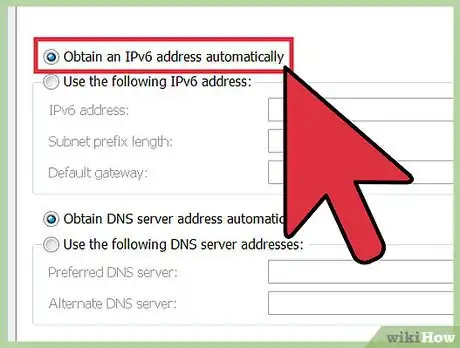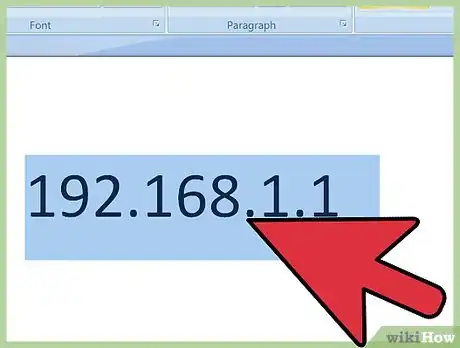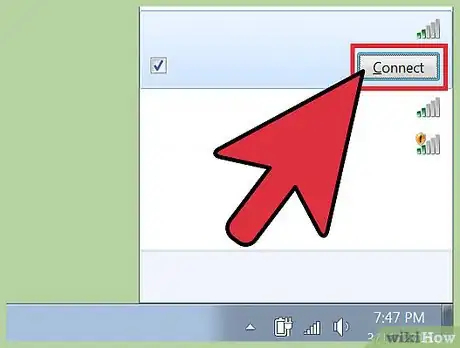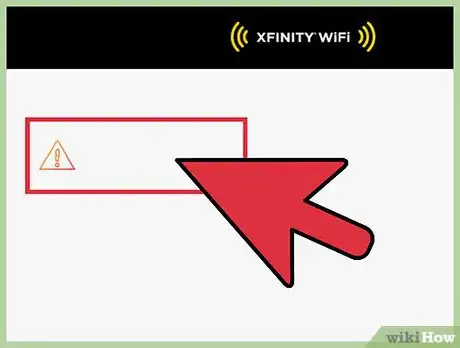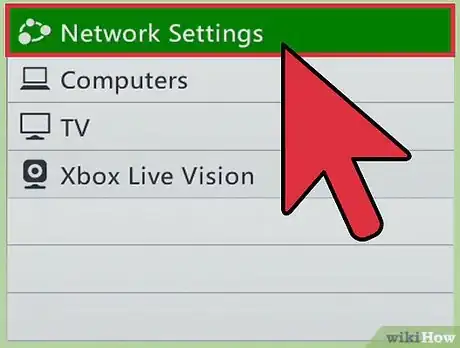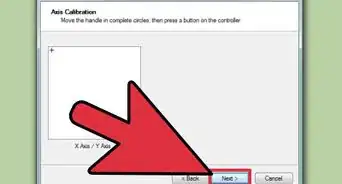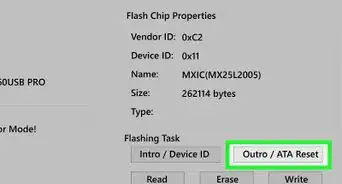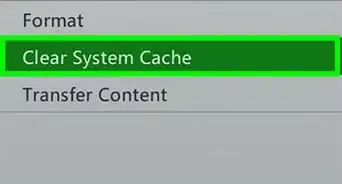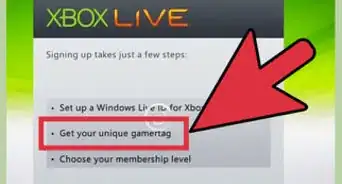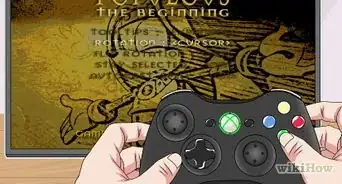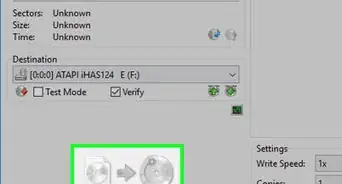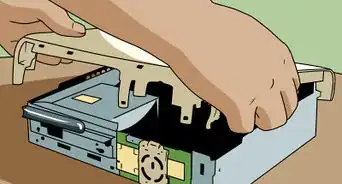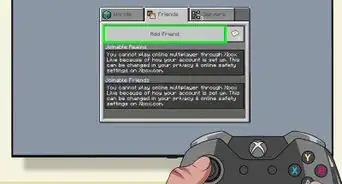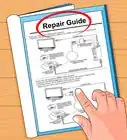X
wikiHow is a “wiki,” similar to Wikipedia, which means that many of our articles are co-written by multiple authors. To create this article, volunteer authors worked to edit and improve it over time.
This article has been viewed 115,992 times.
Learn more...
If you are near an XFINITY WiFi Hotspot and want to hook your Xbox 360 up to it, there is a way. You'll need a valid XFINITY account that allows you to connect to their wi-fi service, a computer or similar mobile device, and touch of patience to get it working.
Steps
-
1Find your Xbox 360 Mac Address.
-
2Wright down exactly what you see for your Mac address for example: "00:00:00:00:00:00"Advertisement
-
3Connect to the XFINITY WiFi Hotspot with your second device.
-
4Using the MAC Address obtained from your XBOX360, append it to the end of this link and navigate to it using your browser.
- For example if your MAC Address is 00:00:00:00:00:00. Your link should look like this .
- After you navigate to the link above, you should arrive at the normal login page.
-
5Enter your valid login details and click sign in. You will be taken to a page displaying an error.
-
6Go to your Xbox 360 and connect to the XFINITY WiFi Hotspot. Your device should now be connected with no problems.
Advertisement
Community Q&A
-
QuestionCan I use my smartphone as my second device?
 Community AnswerIf you mean streaming your computer screen to your phone, then no. There are some cases in which you can, but those may be either apps or other more complicated ways.
Community AnswerIf you mean streaming your computer screen to your phone, then no. There are some cases in which you can, but those may be either apps or other more complicated ways.
Advertisement
Warnings
- This method was tried and tested to work only within the same region as the affiliated Comcast account.⧼thumbs_response⧽
- Don't worry if you see an error after the sign in page.⧼thumbs_response⧽
- There are not guarantees that this method will work in every case.⧼thumbs_response⧽
Advertisement
About This Article
Advertisement