This article was co-authored by Christina Bachelor and by wikiHow staff writer, Megaera Lorenz, PhD. Christina Bachelor is a Marketing and Advertising Specialist and the Co-Founder and CEO of Bach Enterprises in Los Angeles, California. She specializes in navigating social media landscape, building long-lasting branded partnerships, and producing digital content. Christina holds a BA in Accounting from The University of Florida and an MA in Accounting from The University of Southern California. She has created numerous partnerships with notable brands including Toyota, Lyft, Postmates, EA Games, and Trident. Christina was the Executive Producer of “Dead House” for Kevin Hart’s Laugh Out Loud Network and the Co-Executive Producer for “Where’s the Money” starring King Bach, Logan Paul, Kat Graham, and Terry Crews. Christina also co-founded the RuJohn Foundation, which is a non-profit organization with a mission to provide the necessary tools for education to rural and inner-city schools throughout Jamaica and the United States.
There are 8 references cited in this article, which can be found at the bottom of the page.
This article has been viewed 3,378 times.
If you have a question or comment about the Bumble app or website, you may be wondering how to get in touch with someone—especially since they don’t offer a customer support phone line. Fortunately, there are several different ways to contact the Bumble team. In this article, we’ll tell you how to contact Bumble directly through the app or by using alternative methods, such as sending an email or reaching out to their customer support Twitter account.
Steps
Bumble App
-
1Tap the profile button at the bottom left side of the screen. This button looks like a grey silhouette of a head and shoulders. Once you tap the button, you’ll be taken to your Bumble profile screen.
-
2Open the Settings menu. Tap the Settings icon to open a popup menu. Here, you’ll find a list of settings and actions that you can take related to your Bumble account.Advertisement
-
3Select Contact & FAQ. Scroll down almost to the bottom of the Settings menu, then tap Contact & FAQ.[1] This will open a new popup menu.
-
4Tap Contact Us. This button appears near the top of the Contact & FAQ menu. When you tap the button, a new screen will open with a list of different categories to choose from.
-
5Choose the category that best fits your message. From the new menu, you can select Ask a general question, Help with payment, Report a safety concern, Request my data, or Report a technical issue. Select the closest match and tap on it.
-
6Type your message in the text box. Whichever option you choose, a new window will pop up with a text box where you can enter your question or comment. Tap the text box and use the keyboard on your phone or tablet to type in some text.
-
7Tap Send to send your message. Once you’ve typed in a message, hit the Send button in the upper right corner of the screen, which will light up yellow as soon as you’ve entered some text. If you’d rather not send the message, tap Cancel in the upper left corner instead.
- Once you hit send, you’ll get a pop-up message letting you know that you’ll get an answer at the email address you used to register. Hit OK, or select Wait, that’s not my email! if you’d prefer to send an email to Bumble Support directly from the address associated with your mobile device.
Alternative Contact Methods
-
1Visit the Help Center on the Bumble website. Open your browser and visit https://bumble.com/en/help/. You may be able to find the answer to your question by typing it into the search bar and browsing the articles that pop up. If not, scroll to the bottom of the page and click the Contact us link. Once the contact form opens, fill out the requested information and submit your message.
- You’ll need to select the category that best fits your message or question, then provide additional information such as your name, your email address, and which Bumble mode and platform you’re using.
-
2Send a message to Bumble’s customer support email. If you have a question or comment that doesn’t fit into any of the categories on the contact form, you might prefer to email Bumble directly. You can contact the Bumble team at feedback@team.bumble.com.[2]
-
3Reach out for help via Bumble Support’s Twitter account. Bumble’s support team is active on Twitter during business hours under the handle @BumbleSupport. Send them a DM or drop a comment on one of their Tweets, or just scroll through their feed for helpful tips and tricks.[3]
- Bumble Support’s business hours are 9am-8pm CST Monday through Thursday and 10am-6pm CST Friday through Sunday.
-
4Share your story using the Success Stories form. Bumble encourages users who have made successful connections to reach out to them. If you have a story to share, visit Bumble’s Contact Us page and click the contact link under Success Stories to submit it.[4]
- The Bumble team may contact you to ask permission to share your story on their website or social media.[5]
-
5Use the contact forms on the website for advertising or press enquiries. In addition to questions and comments from customers, Bumble also welcomes contact from members of the press or people with questions related to advertising. To make sure that your message goes directly to the right team, visit Bumble’s contact page and scroll down. Click on either Press Inquiries or Advertising Inquiries to open the appropriate contact form.[6]
- If you open the Press Inquiries form, you’ll be asked to provide your name, your email address, the name of the publication you work for, and a phone number where Bumble can contact you.
- For advertising inquiries, you’ll need to provide your name, your email address, the name of the company you work for, and a brief description of your role in the company.
-
6Report security issues through the HackerOne page. If you think you’ve encountered a security vulnerability on one of the Bumble platforms, don’t hesitate to report it. Visit https://hackerone.com/bumble and click the Submit report button near the top of the page, then follow the prompts to sign in and fill out your report.
-
7Send a letter to Bumble’s headquarters in Texas. While sending an email or using online contact forms are the quickest and easiest ways to contact Bumble, you can also send them an old-fashioned letter. To contact Bumble by mail, send a letter to Bumble Inc. at 1105 West 41st Street, Austin, TX 78756, United States.[7]
References
- ↑ https://bumble.com/help/does-bumble-customer-support-have-a-phone-number
- ↑ https://thebeehive.bumble.com/contact-us
- ↑ https://twitter.com/BumbleSupport/
- ↑ https://bumble.com/en-us/contact-us
- ↑ https://form.typeform.com/to/TYS6TH41?typeform-source=bumble.com
- ↑ https://bumble.com/contact-us
- ↑ https://www.bloomberg.com/profile/company/BMBL:US
- ↑ https://bumble.com/en-us/help/does-bumble-customer-support-have-a-phone-number
About This Article
1. Open the Bumble app and tap Settings.
2. Tap Contact & FAQ.
3. Tap Contact Us.
4. Select a category.
5. Type a message.
6. Tap Send.
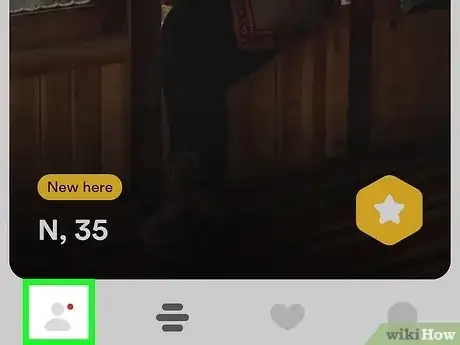
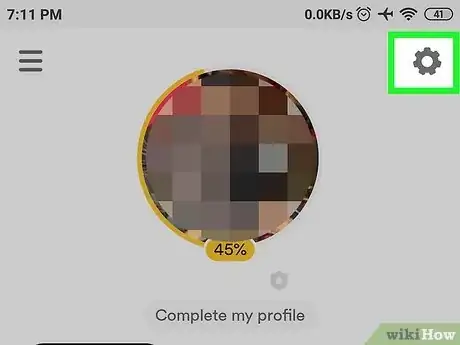

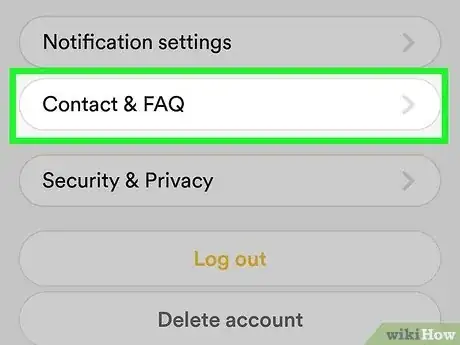
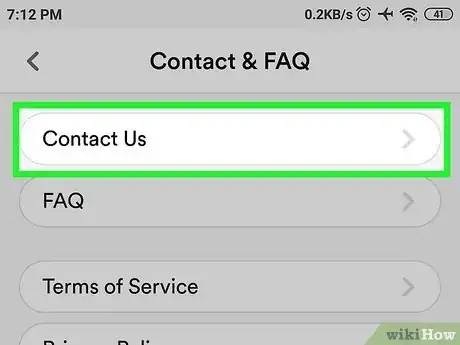
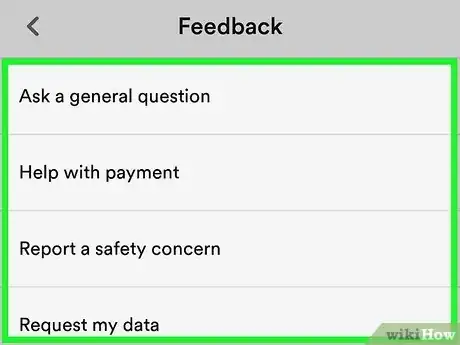
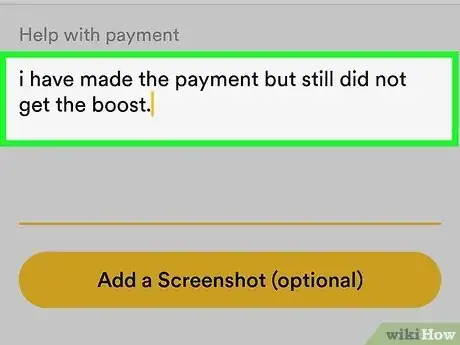
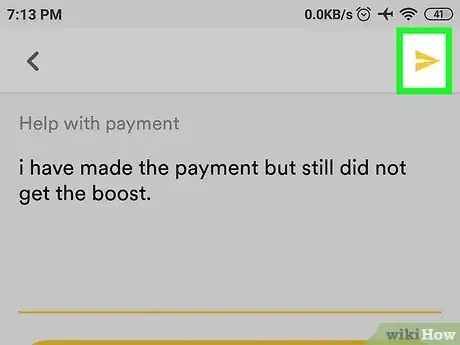
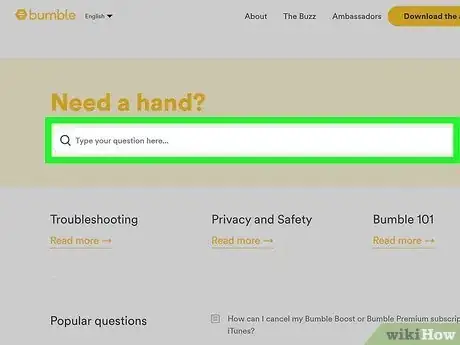
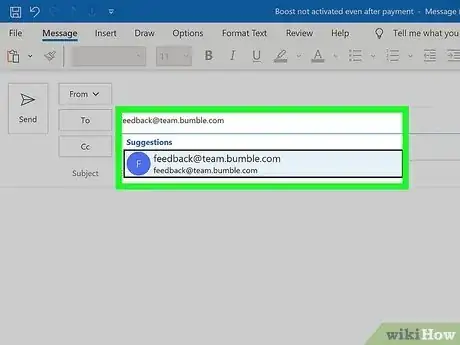
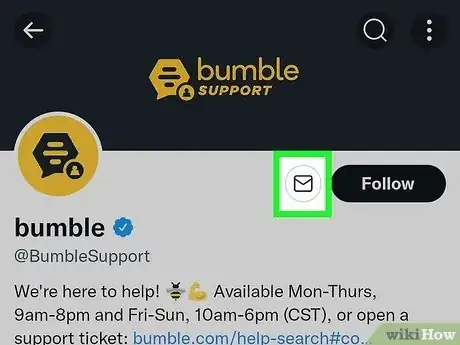
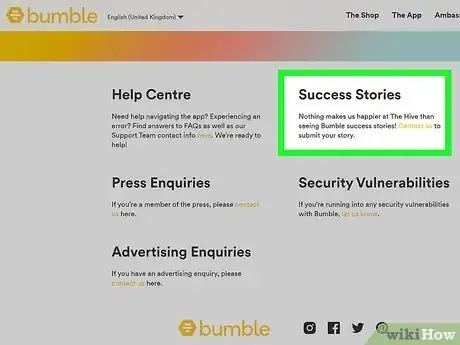

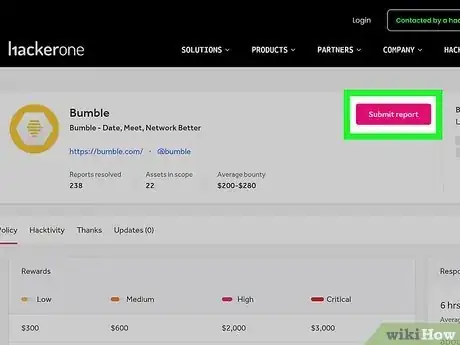
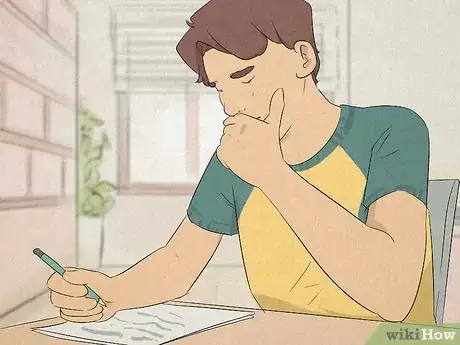
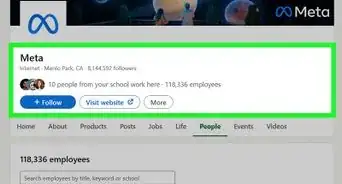
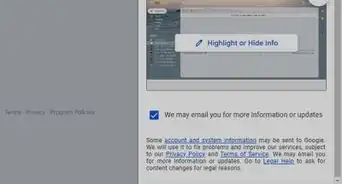
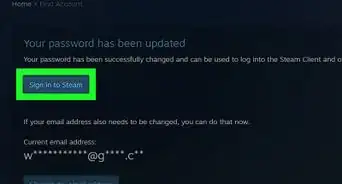

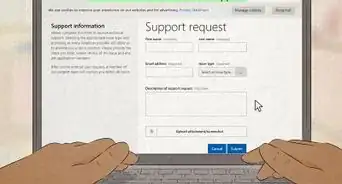


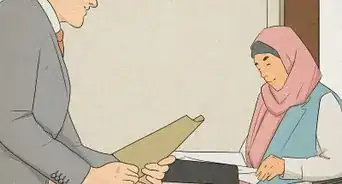
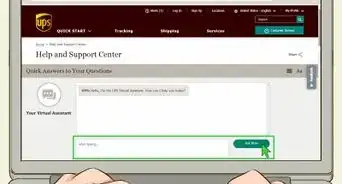
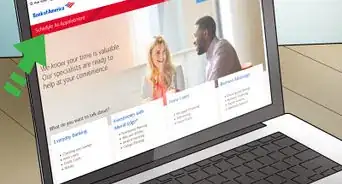
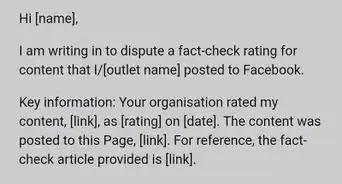
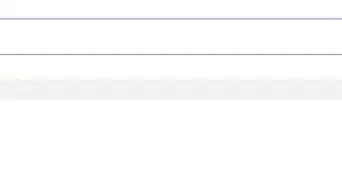

-Step-3-Version-2.webp)













































