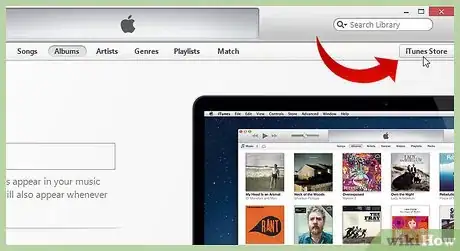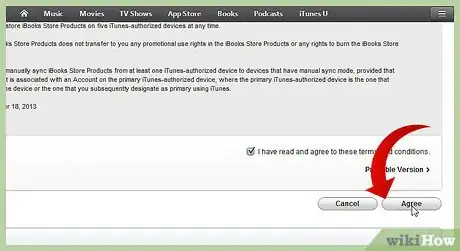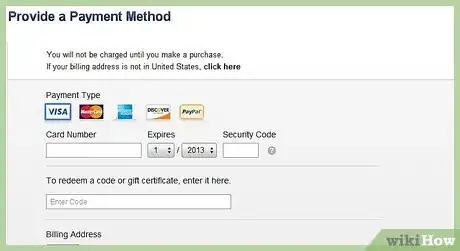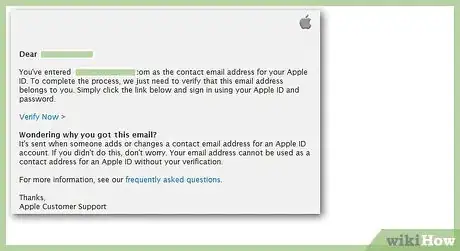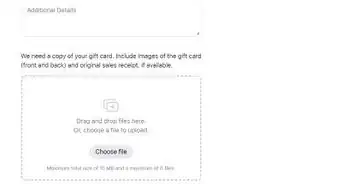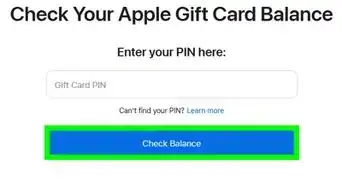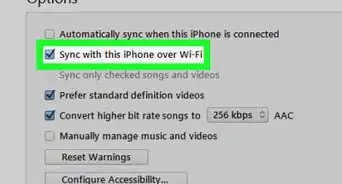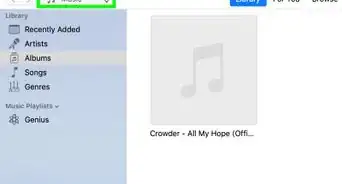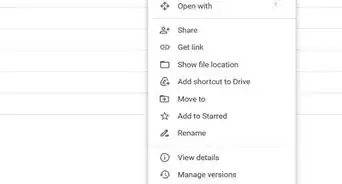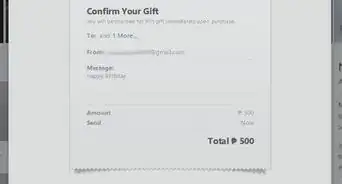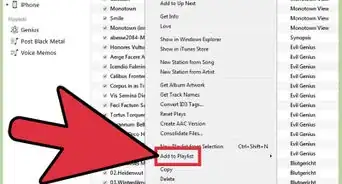X
wikiHow is a “wiki,” similar to Wikipedia, which means that many of our articles are co-written by multiple authors. To create this article, volunteer authors worked to edit and improve it over time.
This article has been viewed 46,360 times.
Learn more...
iTunes is a media management application created by Apple, Inc., for both the Macintosh and Windows operating systems. It is used for playing, downloading, and organizing digital music and video files on desktop computers. It can also manage contents on iPod, iPhone, iPod Touch and iPad devices. Some of iTunes features include Media Management, Files Format Support, Genius, Library Sharing, Playlists, Apps, Movies, Video Support, iTunes Store and more.
Steps
-
1Download iTunes from Apple‘s website, double-click on the iTunes icon to run it.
-
2Choose the iTunes Store and your desired country in the My Store section.Advertisement
-
3Click on the Sign In tab to create an iTunes account and then choose Create New Account. You will see the iTunes welcome screen. Click Continue.
-
4Click on I have read and agree to the iTunes Terms and Conditions and then click Continue.
-
5Fill in your information for the account: Email address,Password and Verify your password,Question and Answer, Your birth date.
-
6Click Continue afterward.
-
7Fill out some additional information: credit card(click None if you only want a free account (if you do not want to make online purchases from the Apple store); your personal information.
-
8Click Continue to finish your account registration.
-
9Go to your email inbox that you registered with iTunes to verify your account.
-
10Sign in to your iTunes account with the logon information you created.
Advertisement
Community Q&A
-
QuestionHow do I unlock iPad in iTunes?
 Community AnswerUnlock the iPad (by entering password/ fingerprint/ face ID). The iPad should now be unlocked to use in iTunes.
Community AnswerUnlock the iPad (by entering password/ fingerprint/ face ID). The iPad should now be unlocked to use in iTunes.
Advertisement
About This Article
Advertisement