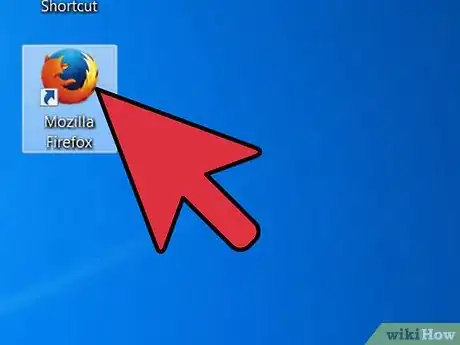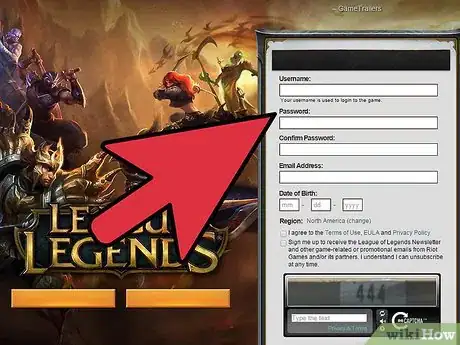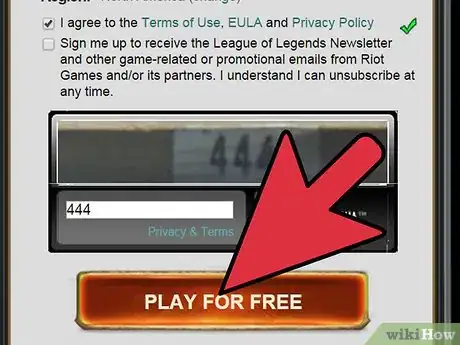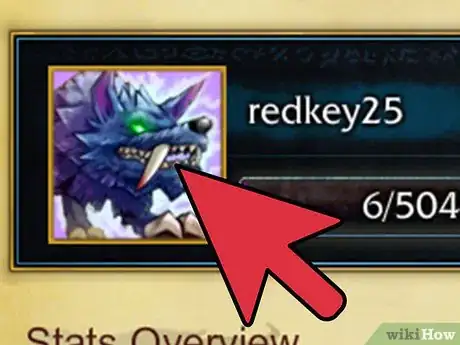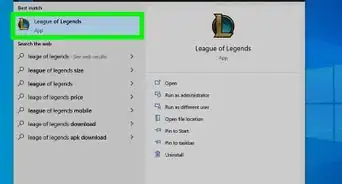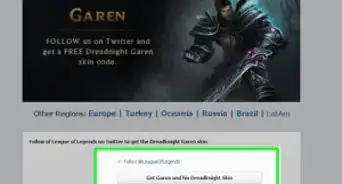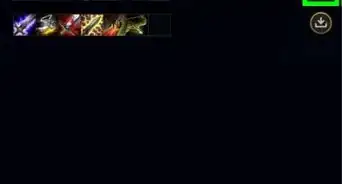X
wikiHow is a “wiki,” similar to Wikipedia, which means that many of our articles are co-written by multiple authors. To create this article, 20 people, some anonymous, worked to edit and improve it over time.
This article has been viewed 122,218 times.
Learn more...
This article will give you a direct overview on creating a League of Legends account.
Steps
-
1Open a browser window
-
2Copy or click on the link here.Advertisement
-
3Enter a desired username, password, and an email address for confirmation.
-
4Download and install the game client form in the link following account creation.
-
5Once installed, open and log in with username and password.
-
6Follow the instructions to choose your summoner name and picture.
-
7Click 'Play' button at top of screen to begin a game.
Advertisement
Community Q&A
-
QuestionCan I use Firefox?
 Community AnswerYou can use any browser you wish.
Community AnswerYou can use any browser you wish. -
QuestionHow do I create a League of Legends account on my iPad?
 Community AnswerYou can create a new account in the LOL server whether using an Ipad or laptop. Simply click on "new registration" and go from there.
Community AnswerYou can create a new account in the LOL server whether using an Ipad or laptop. Simply click on "new registration" and go from there. -
QuestionWhat can cause a failed message every time?
 Community AnswerA problem with your client. When you're on the client launcher screen, click the question mark in the top right corner and it will let you know if there are any problems with your download.
Community AnswerA problem with your client. When you're on the client launcher screen, click the question mark in the top right corner and it will let you know if there are any problems with your download.
Advertisement
Warnings
- Your Summoner Name is different from your Username. The summoner name is the one you use to log in to LoL once you download it, whereas your username is the one that is viewed in the game and seen by all when you play.⧼thumbs_response⧽
Advertisement
About This Article
Advertisement