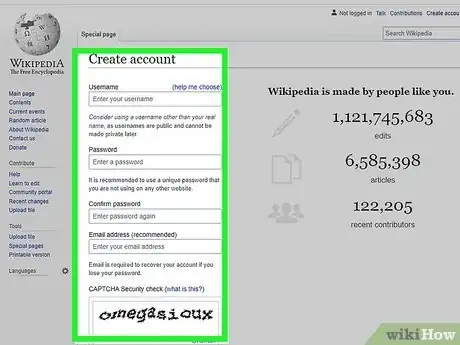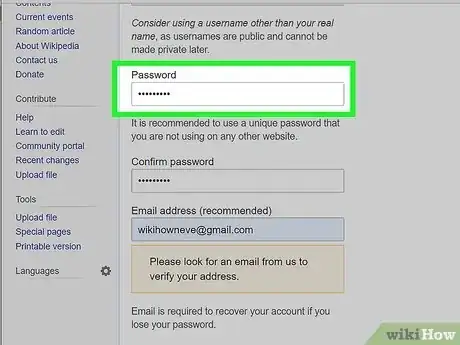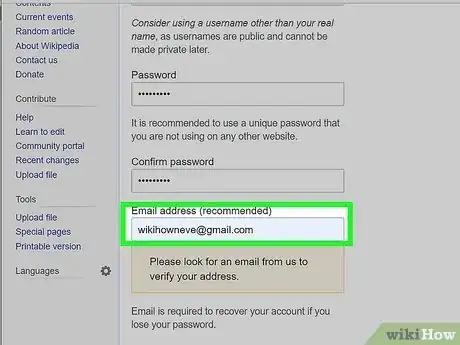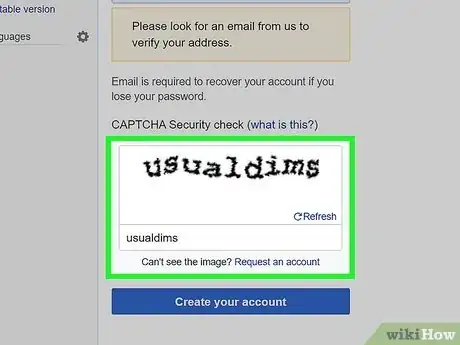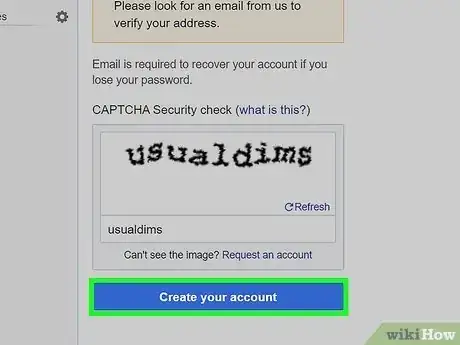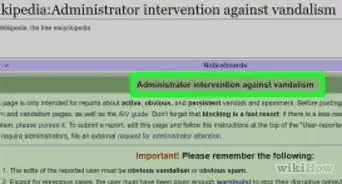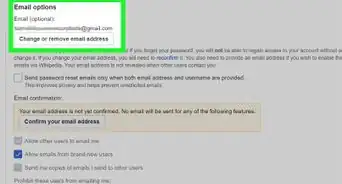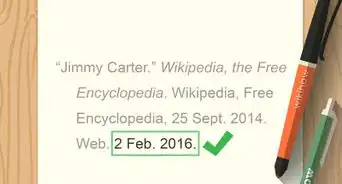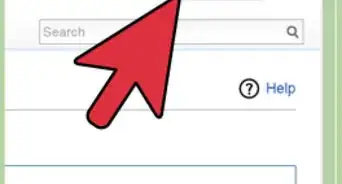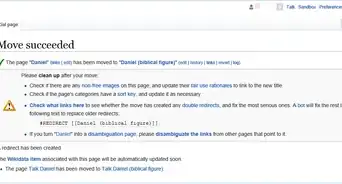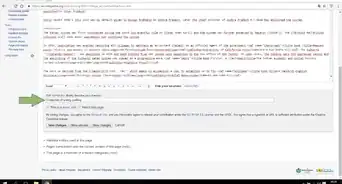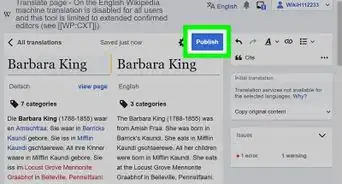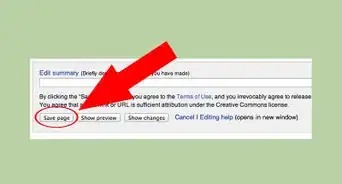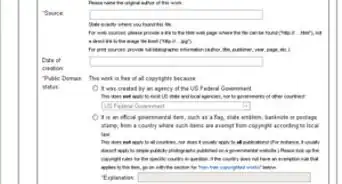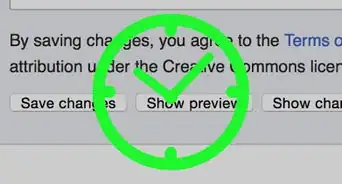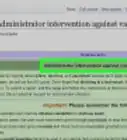X
wikiHow is a “wiki,” similar to Wikipedia, which means that many of our articles are co-written by multiple authors. To create this article, 83 people, some anonymous, worked to edit and improve it over time.
The wikiHow Tech Team also followed the article's instructions and verified that they work.
This article has been viewed 206,705 times.
Learn more...
Ever wanted to be more anonymous when editing Wikipedia? And be able to move pages, and have a Watch list? All this is possible by creating an account in Wikipedia, and this guide will help you do this! It only takes one minute!
Steps
-
1Click the "Sign in/create account" link in the upper right corner on the Wikipedia website.
-
2Click the link "Create One" above the boxes. This will take you to the account creation page (of course, if you are reading this on line, you could use this link directly instead of following step one and two).Advertisement
-
3Type the captcha. Wikipedia now presents people with a simple captcha to solve to prevent against computer activated programs signing up. Type it in the box below (refresh the image if you must) and move on to the next step.
-
4Read the text below all boxes.
-
5Enter your desired user name in the "Username:" box. This will be the name of your account. For suggestions for usernames, see below.
- Scramble your real name. No one will know. Make it an anagram, meaning that they are words that can be rearranged to form, in this case, your real name.
- Look to social media. If you have a social media account, you can use the same username as your social media username (if it is not taken), but you may not want to do so if you are a famous user.
- Think creatively. Have any passions, including computers, languages, companies, etc.? Choose a username suitable for your interests.
- Don't choose a username that promotes another business, flags you as a vandal, impersonates an admin, or is just plain annoying. Those get blocked quickly.
-
6Enter a password in the "Password:" box. Make sure that you can remember your password, but for it to be hard for anyone else to guess.
-
7Re-enter the same password as above in the "Confirm Password:" box.
-
8Enter your e-mail address in the "E-mail" box if you want to. For more information about this, see below in the "Tips" section.
-
9Click the big "Create account" button.
-
10Congratulations! You are now a registered user in Wikipedia!
Advertisement
Community Q&A
-
QuestionHow can I upload my soccer profile on Wikipedia?
 Hello903helloCommunity AnswerFirst, ensure that you are a notable person. (You should have sources to support that or else it will be considered spam and proposed for deletion.) Then, read through wikiHow's article on writing a Wikipedia article for help with the next steps.
Hello903helloCommunity AnswerFirst, ensure that you are a notable person. (You should have sources to support that or else it will be considered spam and proposed for deletion.) Then, read through wikiHow's article on writing a Wikipedia article for help with the next steps. -
QuestionWhat should I do if my email is rejected?
 Hello903helloCommunity AnswerWikipedia allows most popular email providers' addresses. You can register for one of those addresses if your personal email is rejected.
Hello903helloCommunity AnswerWikipedia allows most popular email providers' addresses. You can register for one of those addresses if your personal email is rejected. -
QuestionWhy do I have to create a Wikipedia account?
 Community AnswerYou honestly don't have to make a Wikipedia account unless you choose to. It's all up to you,m but it might make experiences better if you do.
Community AnswerYou honestly don't have to make a Wikipedia account unless you choose to. It's all up to you,m but it might make experiences better if you do.
Advertisement
Warnings
- Remember that once your account is created, it cannot be deleted. If you decide to abandon your old account due to privacy issues, simply create a new account without establishing a connection to the old one. Be careful to see if your old account hasn't got any sanctions such as blocks or bans, because if you create a new account and display the same editing behavior, then you run the risk of having your new account blocked.⧼thumbs_response⧽
- Think carefully if you want to use your real name as a user name. Remember that anyone with access to the Internet will have access to your name.⧼thumbs_response⧽
- Never give your password to anyone. If someone takes control of your account, you probably can not prove this and therefore, you are most likely responsible for what the person who took control of your account did using it.⧼thumbs_response⧽
Advertisement
About This Article
Advertisement