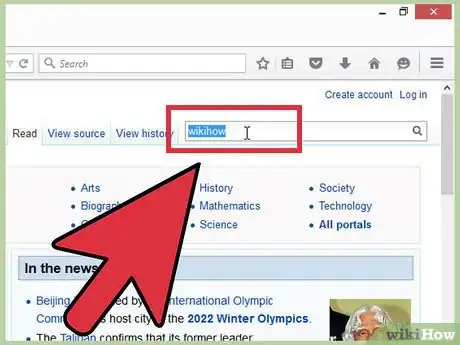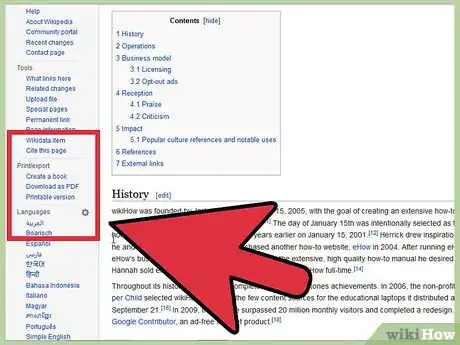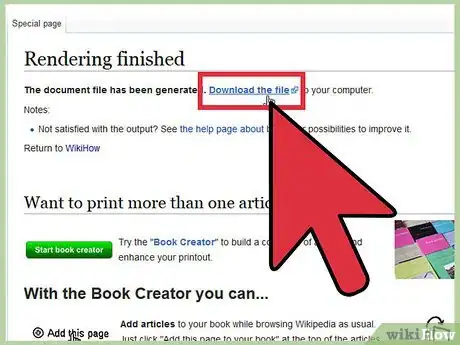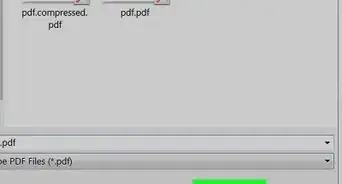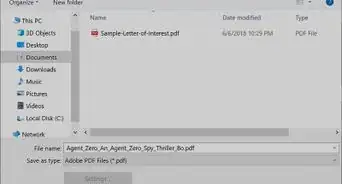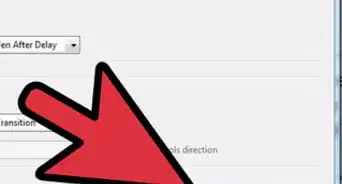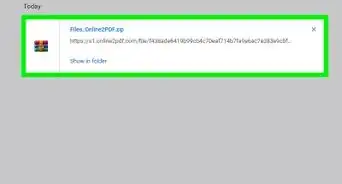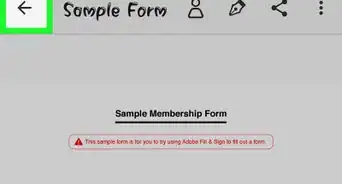X
wikiHow is a “wiki,” similar to Wikipedia, which means that many of our articles are co-written by multiple authors. To create this article, 13 people, some anonymous, worked to edit and improve it over time.
This article has been viewed 81,749 times.
Learn more...
Did you like a piece of information on Wikipedia? You can legally have a PDF copy of that page directly from Wikipedia. Wikipedia allows its users to keep the piece of information they like for easy access when they are offline. This article will help you to download a Wikipedia page in PDF file format.
Steps
Community Q&A
-
QuestionHow do I download Wikipedia pages as a PDF in Android?
 Edward LaminCommunity AnswerOn an Android device, you have to be a member of Wikipedia. You can register by clicking the Options bar on the far upper-right corner. After registering, when you load an article you will see a download symbol above the page in the middle. Click it and the article will download to your files in PDF format.
Edward LaminCommunity AnswerOn an Android device, you have to be a member of Wikipedia. You can register by clicking the Options bar on the far upper-right corner. After registering, when you load an article you will see a download symbol above the page in the middle. Click it and the article will download to your files in PDF format. -
QuestionHow do I dowload a wikiHow page?
 Community AnswerFollow the instructions listed in the article above.
Community AnswerFollow the instructions listed in the article above.
Advertisement
About This Article
Advertisement