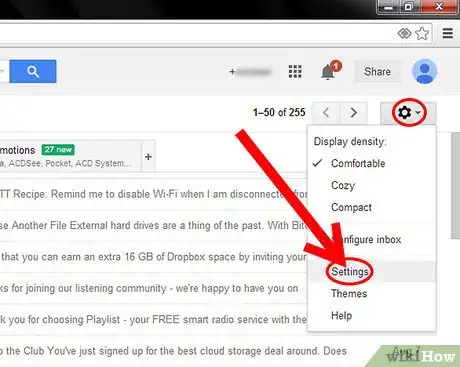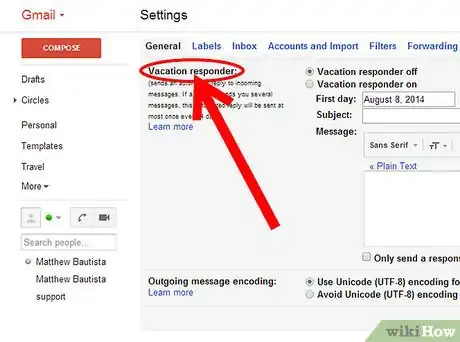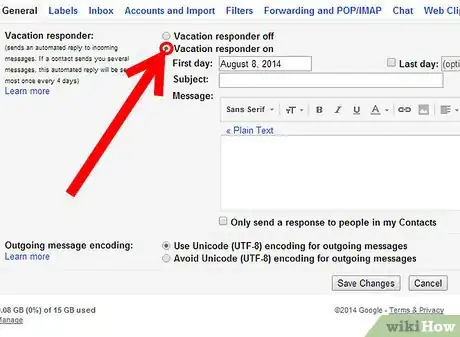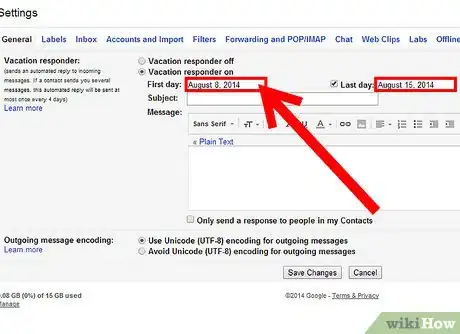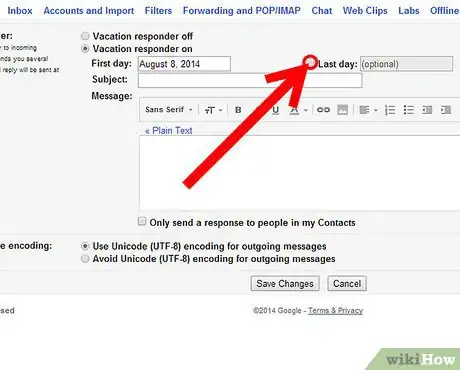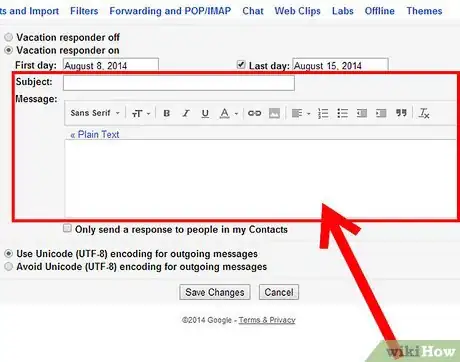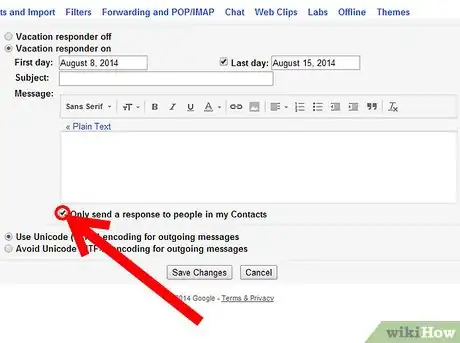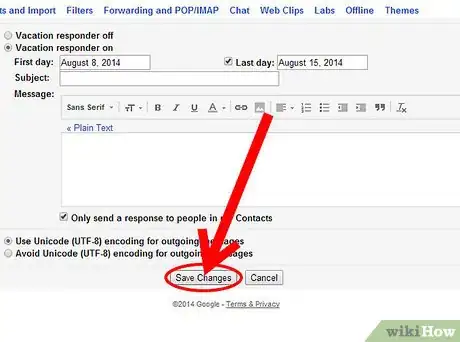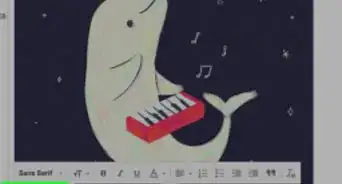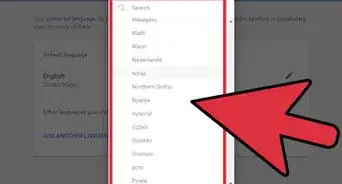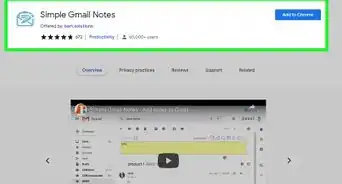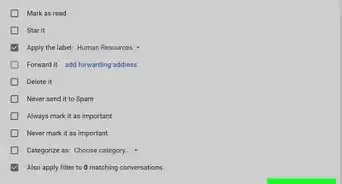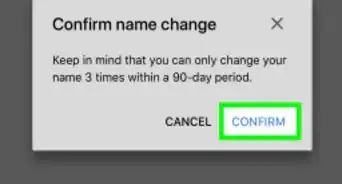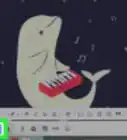X
wikiHow is a “wiki,” similar to Wikipedia, which means that many of our articles are co-written by multiple authors. To create this article, volunteer authors worked to edit and improve it over time.
This article has been viewed 45,921 times.
Learn more...
Most of us are tethered to our emails these days, but if you get a chance to go on vacation and leave your email inbox behind, setting up an autoresponder is a good idea. This sends an automatic reply of your choice to anyone who emails you while you're offline. Setting up an autoresponder in Gmail only takes a couple of minutes.
Steps
-
1Log into your Gmail account.
-
2Click on the cog icon and then select Settings.Advertisement
-
3Scroll down in the General settings menu, until you hit Vacation responder.
-
4Select the radio button next to Vacation responder on.
-
5Enter the time details. You need to set a First day (even if it's today's date, for an immediate start), but the Last day is optional.
- If you want to keep the responder on indefinitely, don't check the box next to Last day and leave that field blank; then you can just come back and turn off the auto-responder at any time.
-
6
-
7Decide if it should go to everyone or just your Contacts list. If you want to send it only to your contacts, check the box saying so.
-
8Click Save Changes at the bottom of the menu. Then try to stay away from checking your email while you're on vacation!
Advertisement
About This Article
Advertisement