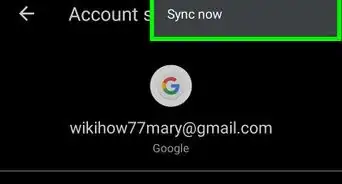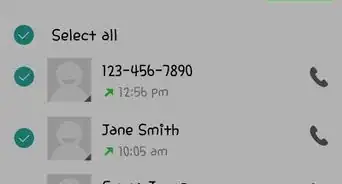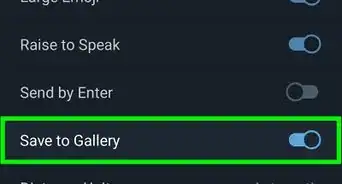X
wikiHow is a “wiki,” similar to Wikipedia, which means that many of our articles are co-written by multiple authors. To create this article, volunteer authors worked to edit and improve it over time.
This article has been viewed 25,723 times.
Learn more...
Downloading applications is easy, until you run out of storage on your smartphone or tablet. This article will show you how to delete apps from your iPhone/iPad, Android, and iTunes.
Steps
Method 1
Method 1 of 3:
iPhone/iPad
-
1Press and hold the app you want to delete. All the apps in your iPhone will start wiggling, and will show tiny 'x' icons beside them.
- You cannot delete apps that came with the iPhone by default.
-
2Click on the 'x' to delete the app.Advertisement
-
3Your iPhone will ask you if you want to delete the chosen app. Tap "Delete."
-
4When you're finished, just press the circular button below the touch screen (the "home button") to go back to the normal screen. For more detailed instructions, see How to Delete an iPhone App or iPad App.
Advertisement
Method 2
Method 2 of 3:
Android
-
1Open the Google Play Store App.
-
2Touch the Play Store Icon. It's located at the upper left corner of the screen. After that, a menu will appear.
-
3Choose the 'My apps' option.
-
4Touch the option labelled 'Installed'. This will show you a list of all the applications currently installed on your device.
-
5Locate the app that you intend to delete, then select it.
-
6Touch 'Uninstall". After the progress bar finishes, the application will have been successfully deleted!
- Tip: You can't delete System apps. They'll only show up with an 'Update' button.
Advertisement
Method 3
Method 3 of 3:
iTunes
-
1Connect your Apple device into your computer via USB. Open iTunes.
-
2Click on the name of your device to open the iTunes page about your device. In the top horizontal menu, click "Apps."
-
3You will see a list of all of the apps you have ever downloaded from your device, including apps that you may have deleted from the device itself. Click "Remove" next to the app you wish to uninstall.
Advertisement
Community Q&A
-
QuestionIf I do this and reinstall a game, will I keep all my points and the level I'm on, or do I have to start all over
 AdriofTeamMysticCommunity AnswerIt depends on the game, but if you have an account on the game, it will usually save your progress. However, many apps don't use accounts and you may have to start over if you delete it and reinstall.
AdriofTeamMysticCommunity AnswerIt depends on the game, but if you have an account on the game, it will usually save your progress. However, many apps don't use accounts and you may have to start over if you delete it and reinstall. -
QuestionI downloaded an app, but it won't delete from settings. How do I get rid of it?
 Community AnswerIf the app is grey or has a grey box-like figure, try reinstalling then deleting. If that doesn't work, try hard-resetting your phone (Power + Home).
Community AnswerIf the app is grey or has a grey box-like figure, try reinstalling then deleting. If that doesn't work, try hard-resetting your phone (Power + Home).
Advertisement
About This Article
Advertisement




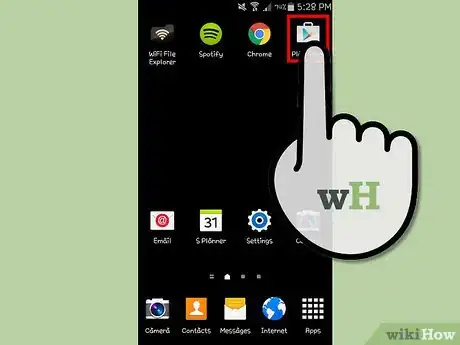






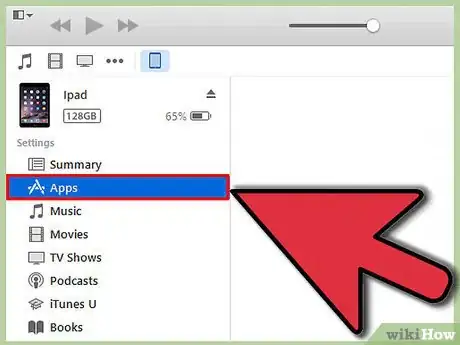

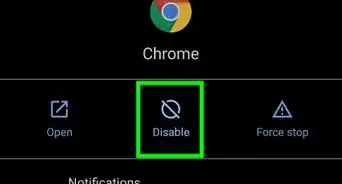
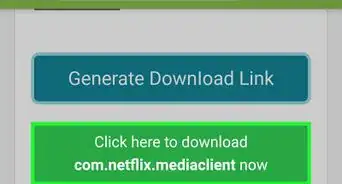

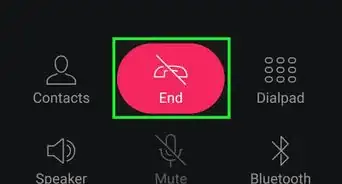
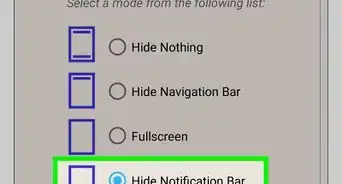
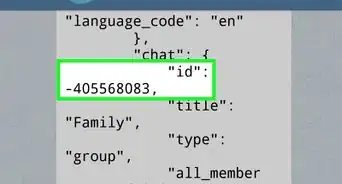
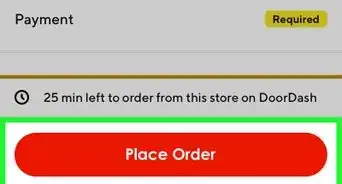
-Step-34.webp)