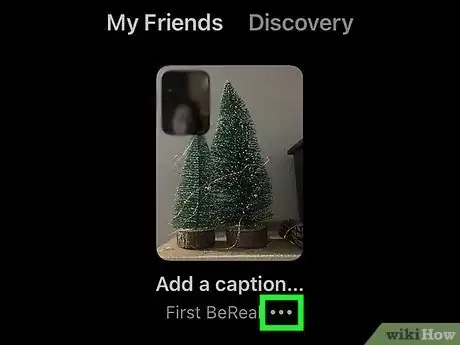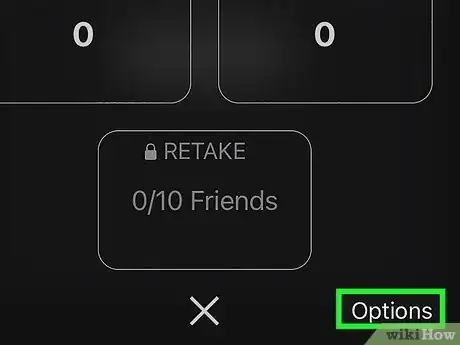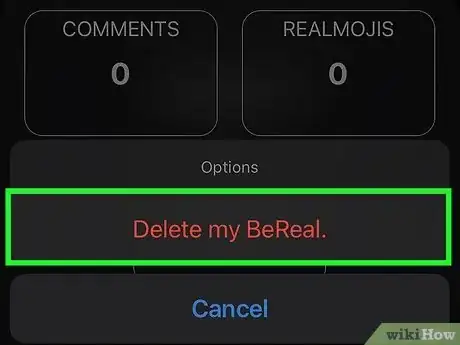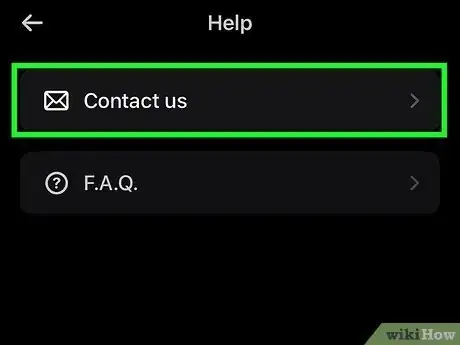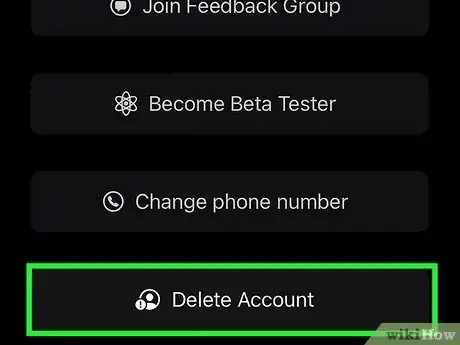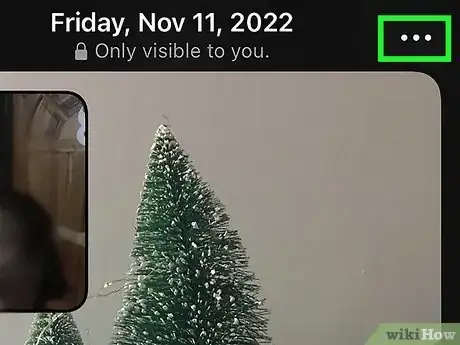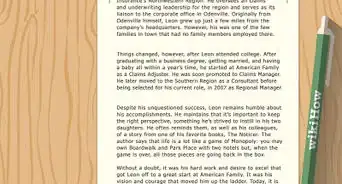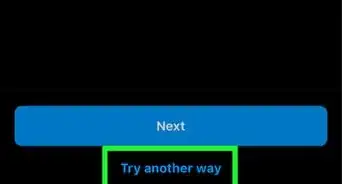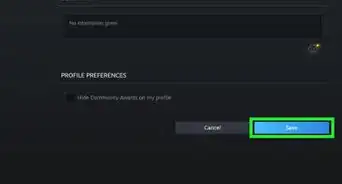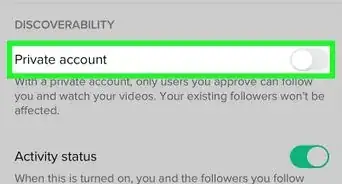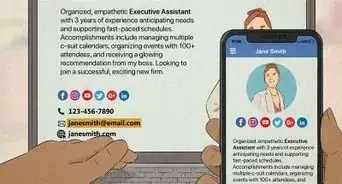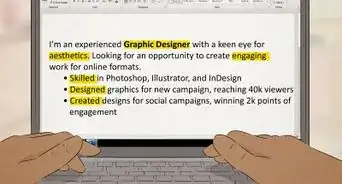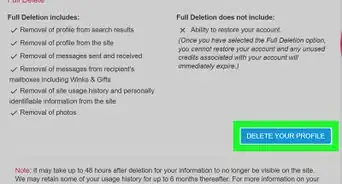This article was co-authored by wikiHow staff writer, Darlene Antonelli, MA. Darlene Antonelli is a Technology Writer and Editor for wikiHow. Darlene has experience teaching college courses, writing technology-related articles, and working hands-on in the technology field. She earned an MA in Writing from Rowan University in 2012 and wrote her thesis on online communities and the personalities curated in such communities.
This article has been viewed 3,851 times.
Learn more...
That picture is entirely too blurry to post on BeReal, but how do you delete it? How do you delete your BeReal account if you no longer want it? How do you get rid of pictures in Memories? This wikiHow article aims to answer all those questions in this step-by-step tutorial on how to delete BeReal posts, accounts, and memories on iPhone and Android.
Things You Should Know
- The app is designed to promote authentic and day-to-day life so it'll notify you once a day when you can post a picture.
- Blurry pictures are part of life, but if you want to delete them, you can delete a post once a day.
- Tap the three-dot menu icon, then tap "Options" (iPhone only) and "Delete my BeReal".
Steps
Deleting Posts
-
1Open BeReal. Tap the app icon that looks like the words "BeReal." on a black background.
- This app promotes an authentic experience as opposed to the staged pictures we see on Instagram. The app sends out a notification to all its users once a day and takes a picture within 2 minutes. BeReal doesn't warn you when the picture is taken, so you might end up taking a severely blurry picture.
-
2Navigate to the post that you want to delete and tap … (iPhone) or ⋮ (Android). This horizontal three-dot menu is to the right of your location.Advertisement
-
3Tap Options (iPhone only). It's in the lower right corner of the menu that slides up from the bottom of your screen.
- Android users can skip this step.
-
4Tap Delete my BeReal. You can only delete one BeReal a day!
- Can't delete that BeReal? Note that you can't delete a BeReal if you deleted one yesterday.
Deleting Your Account
-
1Open BeReal. Tap the app icon that looks like the words "BeReal." on a black background.
-
2Tap your profile icon. It's your picture in the top right corner of your screen.
-
3Tap … (iPhone) or ⋮ (Android). This three-dot menu is in the top right corner of your screen.
-
4Tap Contact us. It's at the bottom of the menu.
-
5Tap Delete account. You'll see a warning that you'll need to remain logged out of your account for 15 days in order for it to be deleted.
- If you have time, answer the survey, then tap Yes, I'm sure.
- If you want to reactivate your account, you can log into your account with 15 days of pressing Delete account.[1]
Deleting Memories
-
1Open BeReal. Tap the app icon that looks like the words "BeReal." on a black background.
- While you can delete images from your Memories, they will still be visible on the BeReal platform. If you delete the original post, it's also deleted from your Memories.
-
2Tap your profile icon. It's your picture in the top right corner of your screen.
-
3Tap the image that you want to delete from Memories. If you don't see any pictures, you might have turned the Memories feature off. By default, Memories is enabled for all new accounts.
- To re-enable Memories, go to your profile > Settings > Memories.
-
4Tap … (iPhone) or ⋮ (Android). This three-dot menu is in the top right corner of your screen.
-
5Tap Delete from Memories. That image will no longer appear in your Memories, but it is still available on the platform for everyone to see.
- Uninstalling and re-installing the BeReal app will not delete your Memories. You need to delete your account to do that.