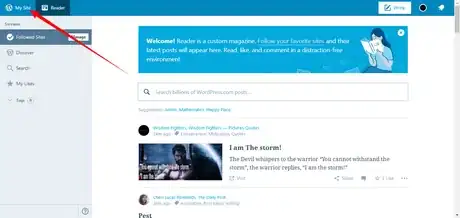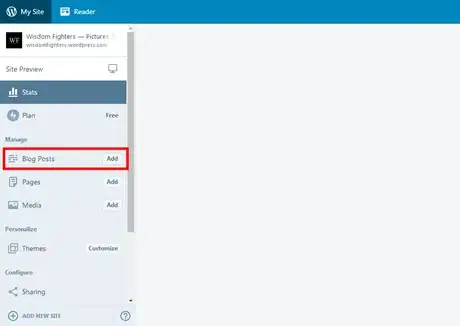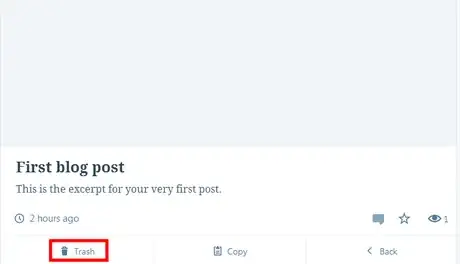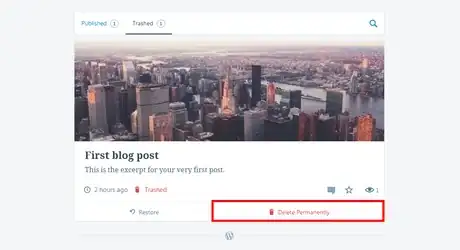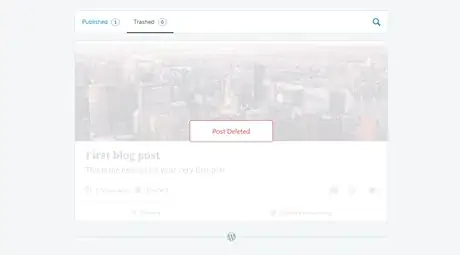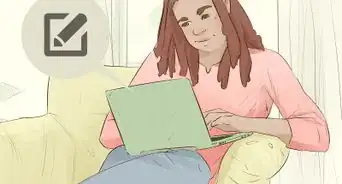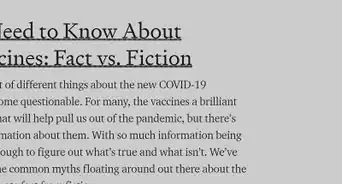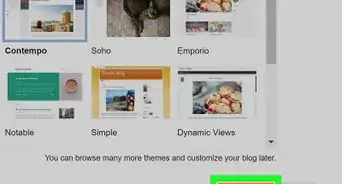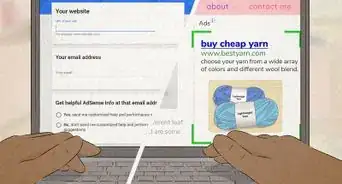X
wikiHow is a “wiki,” similar to Wikipedia, which means that many of our articles are co-written by multiple authors. To create this article, volunteer authors worked to edit and improve it over time.
The wikiHow Tech Team also followed the article's instructions and verified that they work.
This article has been viewed 27,454 times.
Learn more...
Do you have a WordPress blog? Do you want to delete a post? This article will teach you how to do it.
Steps
Method 1
Method 1 of 2:
Temporarily Deleting a Post
-
1Go to wordpress.com and sign in with your account.
-
2Open your dashboard by clicking on the My Site button.Advertisement
-
3Select Blog Posts from the sidebar to open the blog posts menu.
-
4Select a post. Click on the ⋯ More button.
-
5Click on the Trash button to delete the post. Done!
Advertisement
Method 2
Method 2 of 2:
Permanently Deleting a Post
About This Article
Advertisement