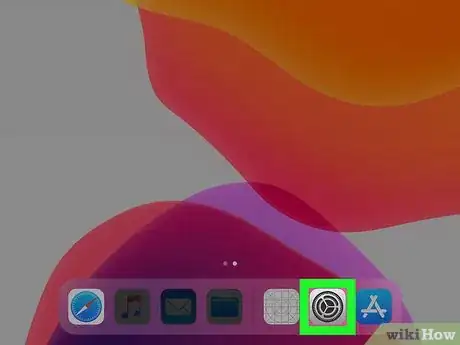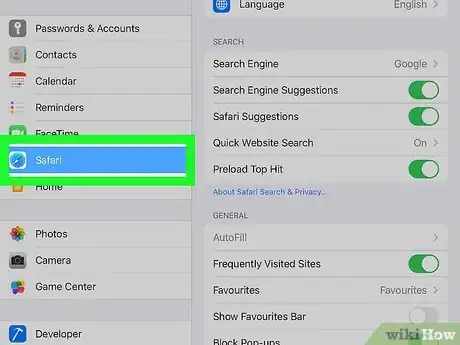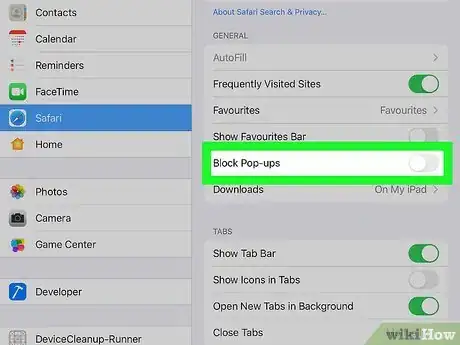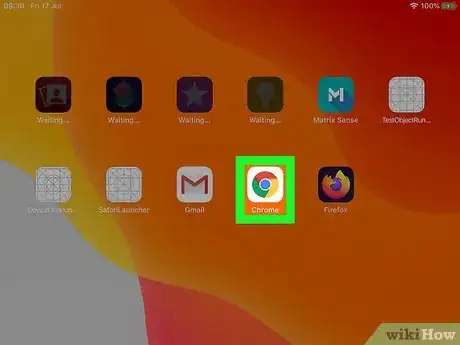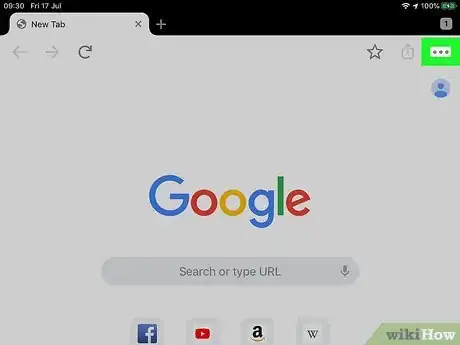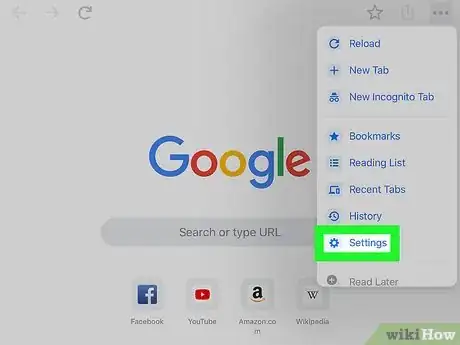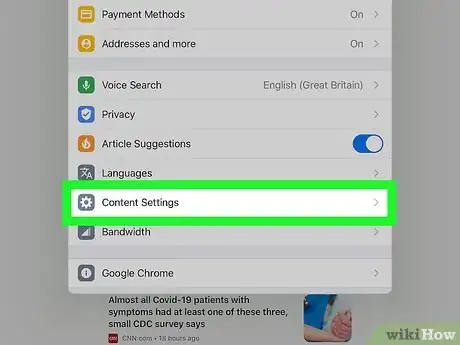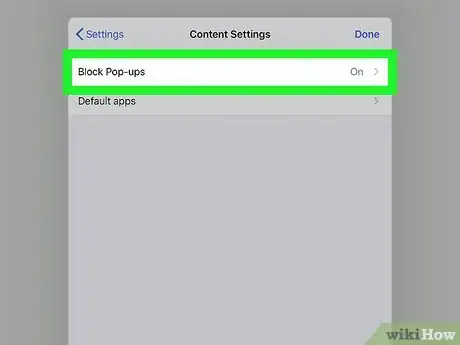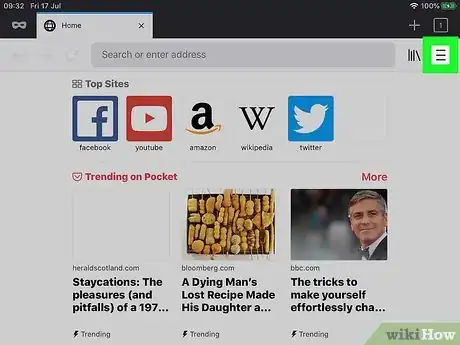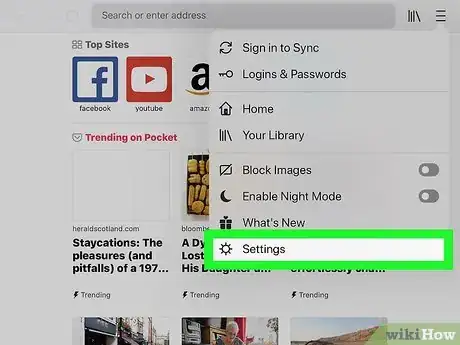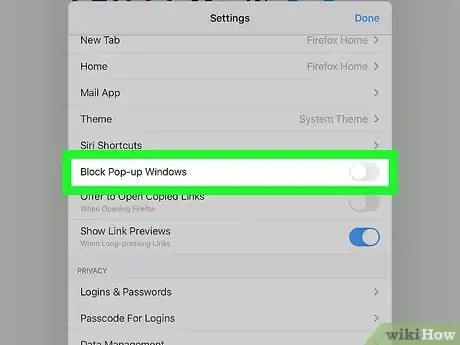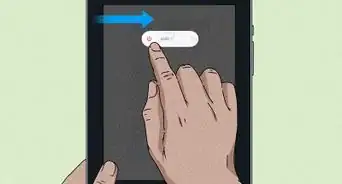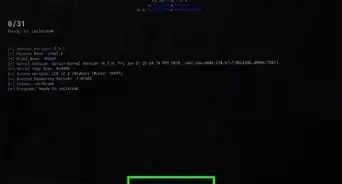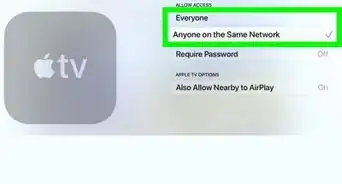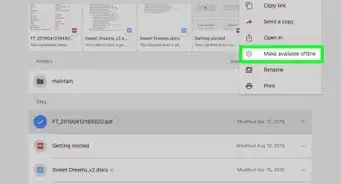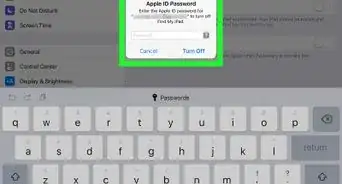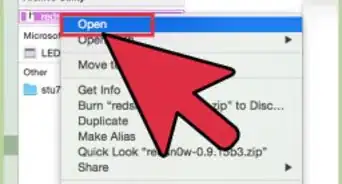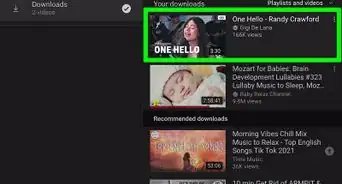This article was co-authored by wikiHow staff writer, Darlene Antonelli, MA. Darlene Antonelli is a Technology Writer and Editor for wikiHow. Darlene has experience teaching college courses, writing technology-related articles, and working hands-on in the technology field. She earned an MA in Writing from Rowan University in 2012 and wrote her thesis on online communities and the personalities curated in such communities.
This article has been viewed 35,053 times.
Learn more...
This wikiHow teaches you how to disable web browser pop-up blockers on your iPad. If you're using Safari, you can make this change in the Settings app. If you're using Chrome or Firefox, the change can be made in the web browser.
Steps
Using Safari
-
1
-
2Tap Safari. This is usually in the sixth grouping of options next to a blue compass icon.Advertisement
-
3Tap the toggle next to "Block Pop-ups" to turn it off . A white toggle indicates that the feature is turned off, so you will get pop-ups.[1]
Using Chrome
-
1
-
2Tap … . It's the three dots at the bottom-right corner of the screen.
-
3Tap Settings. This is next to an icon of a gear.
-
4Tap Content Settings. You'll find this next to a gear icon under Privacy.
-
5Tap Block Pop-ups. This is usually the first option in the menu.
-
6Tap the toggle next to "Block Pop-ups" to turn it off . A white toggle indicates that the feature is off, so you will get pop-ups.[2]
- If you are getting pop-ups on a specific site and want to show them, navigate to that site and tap Always show at the bottom of the page where you get pop-up notifications.
Using Firefox
-
1Open Firefox. You'll find this orange fox icon on one of your Home screens.
-
2Tap ☰. It's the three horizontal lines at the bottom-right corner of your screen.
-
3Tap Settings. You'll find this at the bottom of the menu next to an icon of a gear.
-
4Tap the toggle next to "Block Pop-up Windows" to turn it off . A white toggle indicates that the feature is off; pop-ups will come through.[3]
References
About This Article
1. Open Settings.
2. Tap Safari.
3. Tap the toggle next to "Block Pop-ups" to turn it off.