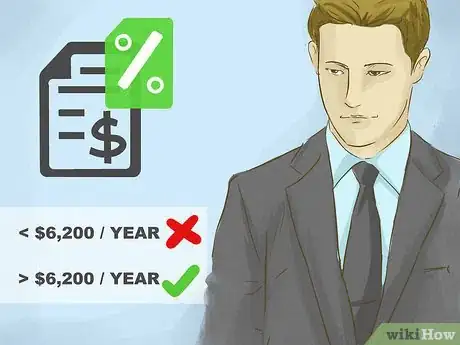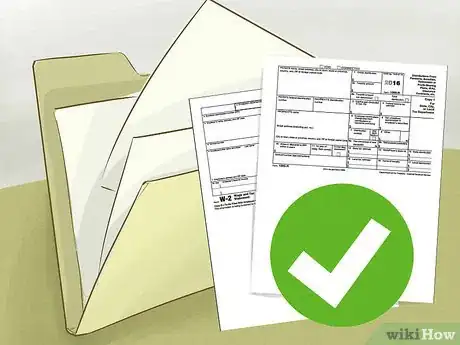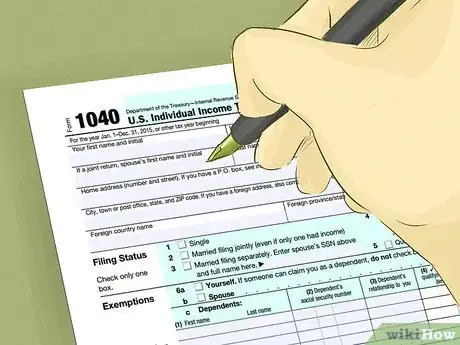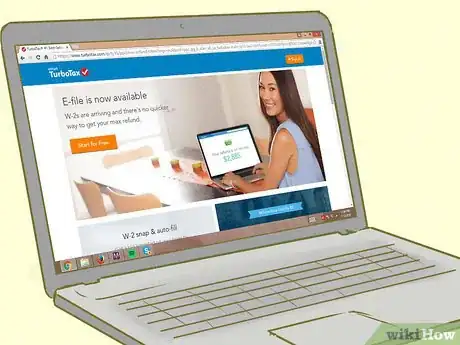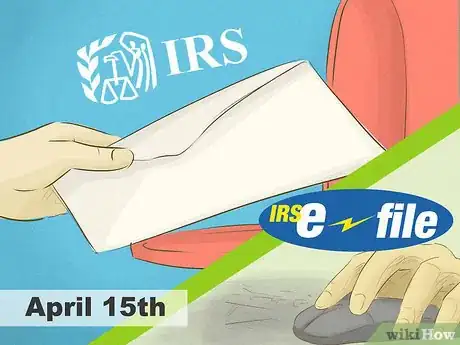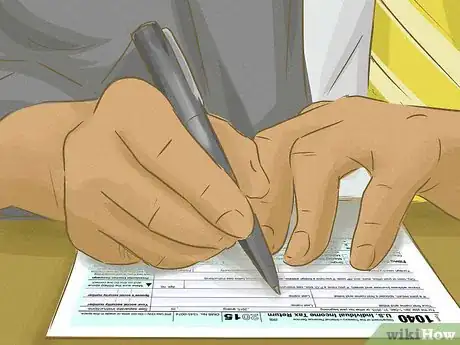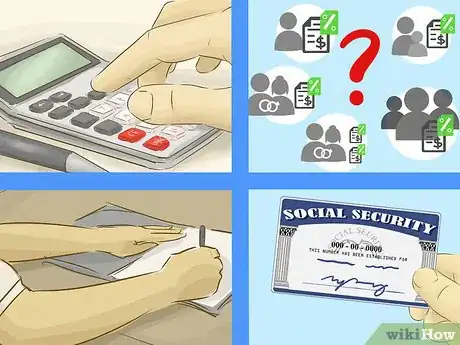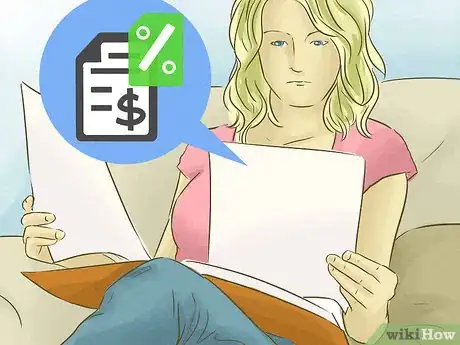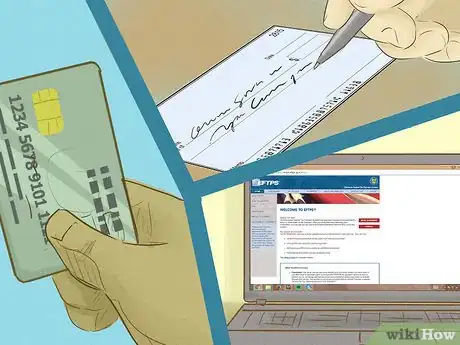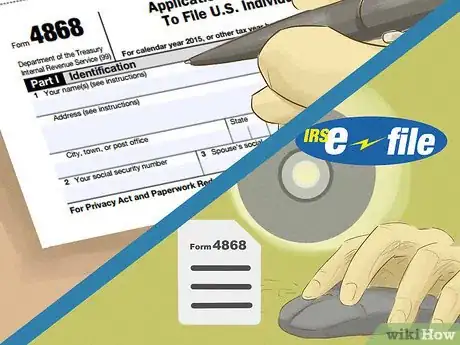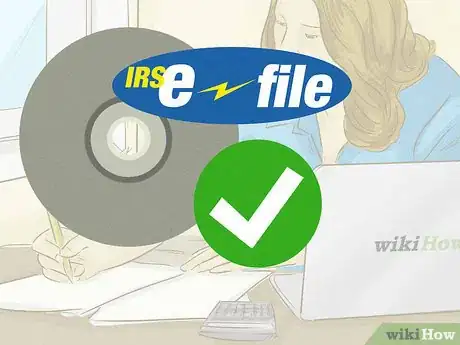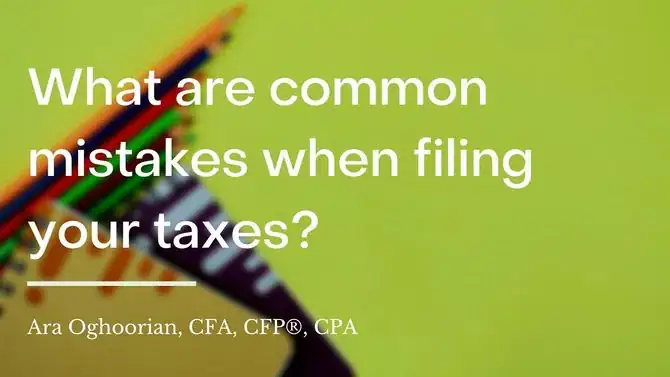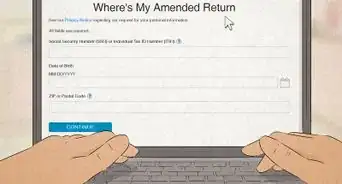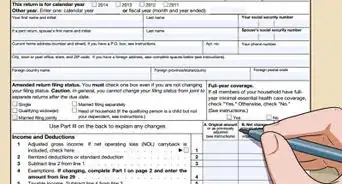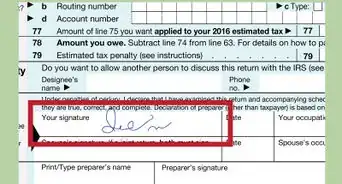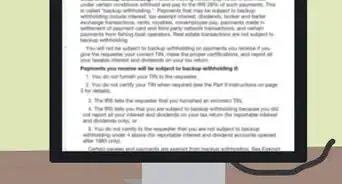This article was co-authored by Darron Kendrick, CPA, MA. Darron Kendrick is an Adjunct Professor of Accounting and Law at the University of North Georgia. He received his Masters degree in tax law from the Thomas Jefferson School of Law in 2012, and his CPA from the Alabama State Board of Public Accountancy in 1984.
There are 15 references cited in this article, which can be found at the bottom of the page.
wikiHow marks an article as reader-approved once it receives enough positive feedback. This article received 14 testimonials and 100% of readers who voted found it helpful, earning it our reader-approved status.
This article has been viewed 863,748 times.
Filing taxes can be a little overwhelming for most people, especially if you plan to prepare and file them yourself. Electronic filing options have made doing your own taxes much easier and less stressful, but it can still be difficult to know where to start. Some people have complicated tax situations and may even be better off preparing their taxes manually and submitting them by mail. Keep reading to learn how to do your own taxes.
Steps
Preparing to File Your Taxes
-
1Determine if you are required to file a tax return. You are required to file a federal income tax return if you are a citizen or resident of the United States or a resident of Puerto Rico. Your marital status, age, filing method, and income all affect whether or not you are required to file taxes. Even if you are not required to file taxes, it is a good idea to file so that you can get back any withholdings that you paid on the income that you earned. For example, in 2016, you would have been required to file taxes if you fell into any of the following categories:
- You are single and under the age of 65 with an income exceeding $10,350
- You are single and over the age of 65 with an income exceeding $11,900
- You are a married couple under the age of 65 filing jointly whose income exceeded $20,700
- You are a married couple over the age of 65 filing jointly whose income exceeded $23,200
- You are a married couple, one of you is over the age of 65, you are filing jointly, and your income exceeded $21,950
- You are married (any age) and filing separately from your spouse and your income exceeded $4,050
- You are the head of the household, under the age of 65, and your income exceeded $13,350
- You are the head of the household, over the age of 65, and your income exceeded $14,900
- You are a widower, under the age of 65, and your income exceeded $16,650
- You are a widower, over the age of 65, and your income exceeded $17,900[1]
-
2Determine if your dependent status excuses you from having to file taxes. Dependent are still required to file taxes if they earn more than a certain amount in a tax year. If you are a dependent and you do not earn more than $6,300 in a tax year, then you do not have to file taxes. If you earn more than $6,300 in a tax year, you would have to file taxes. Also, if you received more than $1,050 in unearned income during a tax year, you are required to file taxes.[2]Advertisement
-
3Determine your filing status. One of the first things you need to do before you can prepare your tax return is determine your filing status. If you are unsure of what your filing status should be, there is a quick quiz available from the IRS that can help you to pick the right one. There are five possible filing statuses that you can choose from:
- Single
- Married filing jointly
- Married filing separately
- Unmarried head of household
- Qualifying widow or widower with a dependent child
-
4Gather all of your documents and get organized. Being organized will help make doing your taxes a bit easier. Before you get started, gather the necessary information required for preparing your taxes, including your W2s, interest statements, school taxes, property taxes, receipts for deductible expenses (such as medical or work-related expenses), and other applicable information. You should also have a copy of your previous year's tax return, if you filed one.
- Form W-2: You will need the information from this form to prepare your return. If you are an employee, you should receive Form W-2 from your employer by February 15th.[3] Your employer is required to provide or send your W-2 to you no later than January 31 of the tax year. If you do not receive your form by February 15, you will need to contact the IRS.
- Form 1099: If you received certain types of income, you may receive a Form 1099. For example, if you received taxable interest of $10 or greater, the payer is required to provide or send you a Form 1099 no later than January 31 of the tax year. If you do not receive a 1099 Form by February 15, call the IRS for help.[4]
-
5Use Form 1040 to file your taxes. Form 1040 is the standard form for individual taxpayers filing their annual income taxes. If you're 65 or older, you can file using Form 1040-SR instead if you'd like. It's nearly identical to Form 1040, but the font is larger and easier to read, and there's more emphasis on senior-related tax benefits.[5]
Using a Tax Preparation and E-File Program
-
1Purchase an affordable, IRS-approved tax preparation and e-file program. You can find these programs in retail or office supply stores, or online. These programs will specify whether they are for personal tax preparation, business tax preparation, or for a combination of both. Some of the reputable tax preparation programs you might consider include:
- TurboTax
- H&R Block
- TaxACT
- TaxSlayer
-
2Install or download the software to your computer. Some of the programs include software that you can download if you would like to work on your return without having an internet connection. If you will be working with an internet connection, you may not have to download anything.
- Keep in mind that if you decide not to e-file after using one of these programs, you will need to print your return and mail it in.
- You don't need an internet connection to use all of these programs, but you will need an internet connection if you wish to file your taxes electronically.
- Be aware that these programs are best for people who do not have very complicated tax situations: if you have any reason to believe that your taxes may be complicated (reasons could include claiming lots of deductions, having a high income, or owing taxes from a previous year) you should consider hiring a professional to prepare your taxes.
-
3Open the tax return program and begin filling in the requested information. The program will prompt you to enter specific information. It will also help you locate the information by telling you where to look on your tax document(s). As you go through the prompts, your tax preparation software will ask you for information about your:
- Income. Any money that you made during the calendar year, whether from a job, a freelance gig, or the selling of goods may qualify as income.
- Deductions. The government allows you to deduct certain expenses from your taxes as long as they meet certain requirements.
-
4Check your tax return for errors. To check for errors, run the self-check feature included with your tax return program. If the program finds errors or omissions, it will help you make the necessary corrections.
- Use common sense when checking for errors. A simple typo or missing field in your application could make a big difference in what you owe on your taxes or your refund.
- For example, if your income for the calendar year is $32,000 but your tax preparation software indicates that you owe the government $8,000 in taxes, you probably made a mistake.
- Use common sense when checking for errors. A simple typo or missing field in your application could make a big difference in what you owe on your taxes or your refund.
-
5Use the audit meter included with your tax program before filing your taxes. An IRS audit is a review or examination of an organization's or individual's accounts and financial information. The IRS uses audits to make sure that tax information has been reported correctly and accurately. They also use audits to make sure that individuals and organizations are obeying the tax laws.
- You can use the audit meter in tax programs to review your information and determine your audit risk. If your audit risk is high, go back through your tax return and make sure that all of the information is correct.
-
6File your taxes manually or electronically. After you have finished your tax return, you can file your taxes in one of two ways: by mail or by selecting the e-file feature. The filing date is usually April 15th. If you owe any money, you may need to file your taxes and send in your owed taxes to separate locations.
- To file by mail, send your tax documents to the address specified for your state. You can find this information on the IRS’s Where To File webpage. Make sure that you have sent your tax documents in time to reach its destination on or before the filing deadline.
- To file electronically using IRS e-file, follow the instructions provided with your program. After you have completed your tax return, the program will offer you the option to e-file and walk you through the process. E-filing allows you to sign and submit your tax return electronically any time or day of the week. You will also get your refund (if you are getting one) sooner than you would if you filed by mail.
-
7Apply for an extension if you need one. If you think that you will need an extension, you can request one online or by mail. Keep in mind that you must file your request for an extension by the due date for your return, which is usually April 15th. If you apply for an extension, you may be allowed 6 more months to file your tax return.[6]
- To get an extension by mail, file a paper Form 4868. Complete the form and then mail the form to the address shown in the form instructions.
- To get an extension online, complete an electronic version of Form 4868 using the tax software that you have purchased.
- Keep in mind that an extension of time to file is not an extension of time to pay. When you file a Form 4868, you may have to pay part or all of your estimated income taxes owed.
- If you are unable to pay the full amount of tax due with your tax return because of financial hardship, you should still file the tax return on time. When you file, you can make a “good faith” payment of as much of the tax due as you can afford to pay.
- If you believe that you will be able to pay in full within 120 days, you should call 1-800-829-1040 to establish the request to have extra time.
- If you cannot pay within 120 days, you should complete Form 9465 or Form 9465-FS to request paying the remaining tax in installments.
Filing Your Taxes Manually
-
1Understand that filing manually may increase your risk of errors. When you file a return using electronic filing — or using tax preparation software —your return is much less likely to have errors. The IRS estimates that there's about a 20% error rate with tax returns filled out by hand, whereas tax preparation software only has a 1% error rate.[7] If you're worried about making mistakes on your tax return, stick with tax preparation software.
- If you have a complicated tax return, you may benefit from filing manually because you will be able to provide the IRS with 100% of the information rather than the 40% that a tax software program would transmit. Therefore, if you have a complex situation requiring lots of extra forms and schedules, a paper form might be better for you.[8]
- If your tax return is complex, consider hiring a professional, such as an accountant, to help protect against errors in your manual return.
-
2Get the tax forms you need from your local library, post office, or the IRS website. Due to the preference for electronic preparation, taxpayers no longer receive tax packages in the mail. You can pick one up at your local library or post office. You can also download the necessary tax forms from the IRS website.
-
3Prepare your federal and state taxes according to the instructions. Each form has specific instructions. You will need to read the instructions and follow them carefully. Use a pen with black ink to complete the forms. Start by filling in sections relating to your income — from your job, contracts, assets, or equity — and then move on to any deductions that you can subtract from your tax debt.
- Check for the following to get the best results:
- Math errors - always check and double check your math on your return.
- Double check that your social security number is correctly written on the return.
- If you are married, check to see whether filing joint/separate returns is more beneficial.
- If you are single and have a dependent who lives with you, make sure you check to see if you can qualify as a head of household.
- Make sure that you claim all of your dependents, such as elderly parents who are living with you.
- Make sure that you sign and date your return and enter your occupation.
- Attach all supporting schedules with your tax return.
- Write your Social Security Number at the bottom of each page in the specified section.
- Sign and date each return before mailing it in.
- Check for the following to get the best results:
-
4Determine how much you owe. Follow the instructions provided with your forms to calculate your taxes owed. You may be able to apply deductions and credits depending on how you filled out the other sections of your tax return.
-
5Review your tax return and all accompanying schedules. Check for mathematical errors and incorrect or missing information. You may want to hire a professional to go over your taxes and catch any errors before you send them in. Hiring a professional to look over your return will cost a bit more than filing without a review, but a professional may catch errors that you have overlooked. These errors might cost you money or even cause you to be audited.
-
6Mail your tax returns. Mail your tax returns using certified mail on or before the filing deadline, which is usually April 15th. Use the addresses provided in your instructions to mail your federal and state returns separately.
-
7Make your payment. If you owe money, you can make a payment by authorizing an electronic funds withdrawal from a checking or savings account, by credit card or debit card, by mailing a check or money order (made out to the United States Treasury) using Form 1040-V, Payment Voucher, or by enrolling in the Electronic Federal Tax Payment System (EFTPS), which is a secure government website that allows users to make federal tax payments and schedule tax payments in advance via the internet or phone.[9]
-
8Apply for an extension if you need one. If you think that you will need an extension, you can request one online or by mail. Keep in mind that you must file your request for an extension by the due date for your return, which is usually April 15th. If you apply for an extension, you may be allowed 6 more moths to file your tax return.[10]
- To get an extension by mail, file apaper Form 4868. Complete the form and then mail the form to the address shown in the form instructions.
- To get an extension online, complete an electronic version of Form 4868 using the tax software that you have purchased.
- Keep in mind that an extension of time to file is not an extension of time to pay. When you file a Form 4868, you may have to pay part or all of your estimated income taxes owed.
- If you are unable to pay the full amount of tax due with your tax return because of financial hardship, you should still file the tax return on time. When you file, you can make a “good faith” payment of as much of the tax due as you can afford to pay.
- If you believe that you will be able to pay in full within 120 days, you should call 1-800-829-1040 to establish the request to have extra time.
- If you cannot pay within 120 days, you should complete Form 9465 or Form 9465-FS to request paying the remaining tax in installments.
Bringing Your Taxes to a Professional
-
1Professionals accountants have in-depth knowledge of the tax code. If you have a business or a large estate, chances are good keeping up on tax changes isn't your first priority. That's fine, since you have other things to do. But professionals know how to squeeze every dollar out of your return, all without running afoul of the IRS.
-
2Professionals keep their taxes organized all year round. A good accountant does not wait until March to get things together. Pros save receipts, marked by month. They tag and save copies of online statements and expenses. When it comes time to file, they have everything already there, saving time and energy spent digging through receipts and files.
-
3Professionals take the time needed to do taxes perfectly, usually 15 or more hours. In 2012, the IRS estimated that taxes would take, on average, 16 hours per person (when filing the 1040 tax return).[13] That is not an insignificant amount of time, but if you want to get the most out of your return, you need to put that sort of quality time into your finances.
- Even if you hire a pro, expect to still do all the prep work -- consolidating receipts, printing out statements, etc. They can only work with the information you give them, so you'll have to round it up.[14]
-
4Professionals use expensive, sophisticated tax software unavailable to consumers. Some of these packages can cost up to $6,000, and scan your entire records in seconds. They have complex organizing codes that allow accountants to find patterns, and deductions, that you might miss. In general, these programs help eliminate a lot of human error.[15]
-
5Professionals can handle audits, inquiries, and issues face to face. In the case of a discrepancy with the IRS, professionals have the ability to interface between you and the government. Since they are equally well-versed in the tax code, they work for their clients during audits to make sure you are well represented.[16]
Glossary of Tax Terms
Is It Safe to Pay Your Taxes Online?
Expert Q&A
Did you know you can get expert answers for this article?
Unlock expert answers by supporting wikiHow
-
QuestionWhat are common mistakes when filing your taxes?
 Ara Oghoorian, CPAAra Oghoorian is a Certified Financial Accountant (CFA), Certified Financial Planner (CFP), a Certified Public Accountant (CPA), and the Founder of ACap Advisors & Accountants, a boutique wealth management and full-service accounting firm based in Los Angeles, California. With over 26 years of experience in the financial industry, Ara founded ACap Asset Management in 2009. He has previously worked with the Federal Reserve Bank of San Francisco, the U.S. Department of the Treasury, and the Ministry of Finance and Economy in the Republic of Armenia. Ara has a BS in Accounting and Finance from San Francisco State University, is a Commissioned Bank Examiner through the Federal Reserve Board of Governors, holds the Chartered Financial Analyst designation, is a Certified Financial Planner™ practitioner, has a Certified Public Accountant license, is an Enrolled Agent, and holds the Series 65 license.
Ara Oghoorian, CPAAra Oghoorian is a Certified Financial Accountant (CFA), Certified Financial Planner (CFP), a Certified Public Accountant (CPA), and the Founder of ACap Advisors & Accountants, a boutique wealth management and full-service accounting firm based in Los Angeles, California. With over 26 years of experience in the financial industry, Ara founded ACap Asset Management in 2009. He has previously worked with the Federal Reserve Bank of San Francisco, the U.S. Department of the Treasury, and the Ministry of Finance and Economy in the Republic of Armenia. Ara has a BS in Accounting and Finance from San Francisco State University, is a Commissioned Bank Examiner through the Federal Reserve Board of Governors, holds the Chartered Financial Analyst designation, is a Certified Financial Planner™ practitioner, has a Certified Public Accountant license, is an Enrolled Agent, and holds the Series 65 license.
Certified Financial Planner & Accountant
-
QuestionWhat are hardship withdrawals and what do they have to do with taxes?
 Keila Hill-Trawick, CPAKeila Hill-Trawick is a Certified Public Accountant (CPA) and owner at Little Fish Accounting, a CPA firm for small businesses in Washington, District of Columbia. With over 15 years of experience in accounting, Keila specializes in advising freelancers, solopreneurs, and small businesses in reaching their financial goals through tax preparation, financial accounting, bookkeeping, small business tax, financial advisory, and personal tax planning services. Keila spent over a decade in the government and private sector before founding Little Fish Accounting. She holds a BS in Accounting from Georgia State University - J. Mack Robinson College of Business and an MBA from Mercer University - Stetson School of Business and Economics.
Keila Hill-Trawick, CPAKeila Hill-Trawick is a Certified Public Accountant (CPA) and owner at Little Fish Accounting, a CPA firm for small businesses in Washington, District of Columbia. With over 15 years of experience in accounting, Keila specializes in advising freelancers, solopreneurs, and small businesses in reaching their financial goals through tax preparation, financial accounting, bookkeeping, small business tax, financial advisory, and personal tax planning services. Keila spent over a decade in the government and private sector before founding Little Fish Accounting. She holds a BS in Accounting from Georgia State University - J. Mack Robinson College of Business and an MBA from Mercer University - Stetson School of Business and Economics.
Certified Public Accountant So hardship withdrawals, depending on the type of account that you're pulling from, are essentially a way for you to avoid additional penalties when you take money out. Outside of a pandemic, this would normally be reserved for things like medical emergencies or trauma. With COVID, there are new rules for this, so check in with your bank or call the state where you live to learn more.
So hardship withdrawals, depending on the type of account that you're pulling from, are essentially a way for you to avoid additional penalties when you take money out. Outside of a pandemic, this would normally be reserved for things like medical emergencies or trauma. With COVID, there are new rules for this, so check in with your bank or call the state where you live to learn more. -
QuestionHow do I file schedule C?
 Darron Kendrick, CPA, MADarron Kendrick is an Adjunct Professor of Accounting and Law at the University of North Georgia. He received his Masters degree in tax law from the Thomas Jefferson School of Law in 2012, and his CPA from the Alabama State Board of Public Accountancy in 1984.
Darron Kendrick, CPA, MADarron Kendrick is an Adjunct Professor of Accounting and Law at the University of North Georgia. He received his Masters degree in tax law from the Thomas Jefferson School of Law in 2012, and his CPA from the Alabama State Board of Public Accountancy in 1984.
Financial Advisor
Warnings
- Incorrect or incomplete tax forms may be subject to rejection or an audit. Make sure that the information that you provide in your tax form is correct and complete.⧼thumbs_response⧽
References
- ↑ https://ttlc.intuit.com/questions/1901490-do-i-need-to-file-a-2014-tax-return-with-the-irs
- ↑ http://www.irs.gov/publications/p929/ar02.html#en_US_2014_publink1000203740
- ↑ http://www.irs.gov/taxtopics/tc154.html
- ↑ http://www.irs.gov/taxtopics/tc154.html
- ↑ https://www.investopedia.com/terms/1/1040.asp
- ↑ http://www.irs.gov/uac/Extension-of-Time-To-File-Your-Tax-Return
- ↑ https://www.e-file.com/about.php
- ↑ http://www.nolo.com/legal-encyclopedia/should-you-file-your-taxes-electronically.html
- ↑ https://www.eftps.gov/eftps/
- ↑ http://www.irs.gov/uac/Extension-of-Time-To-File-Your-Tax-Return
- ↑ http://www.forbes.com/sites/kellyphillipserb/2013/02/12/a-beginners-guide-to-taxes-do-i-need-to-hire-a-tax-preparer-or-can-i-do-my-return-myself/
- ↑ http://www.bankrate.com/finance/financial-literacy/do-taxes-yourself-or-hire-a-pro--1.aspx
- ↑ http://www.forbes.com/sites/kellyphillipserb/2013/02/12/a-beginners-guide-to-taxes-do-i-need-to-hire-a-tax-preparer-or-can-i-do-my-return-myself/
- ↑ http://www.forbes.com/sites/kellyphillipserb/2013/02/12/a-beginners-guide-to-taxes-do-i-need-to-hire-a-tax-preparer-or-can-i-do-my-return-myself/
- ↑ http://www.investopedia.com/financial-edge/0212/tax-software-vs.-an-accountant-which-is-right-for-you.aspx
- ↑ http://www.cpapracticeadvisor.com/news/10893406/top-ten-reasons-to-hire-a-professional-tax-preparer
About This Article
To do your own taxes, determine your filing status and gather the documents you'll need to file, like your W2s, receipts for deductible expenses, and a copy of last year's tax return. Next, select the filing form that best fits your situation and purchase an IRS-approved tax preparation and e-file program. Then, open the program, follow the prompts, and fill in the requested information about your income and deductions. Finally, check your tax return for errors and file your taxes manually or electronically before the April 15th deadline! For tips on filing for an extension, read on!