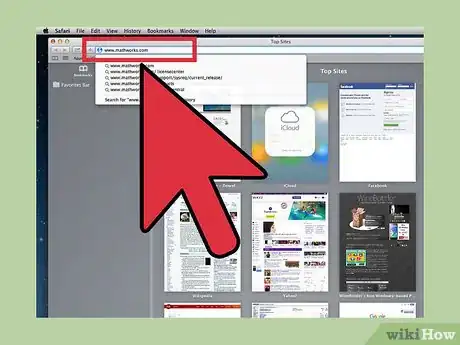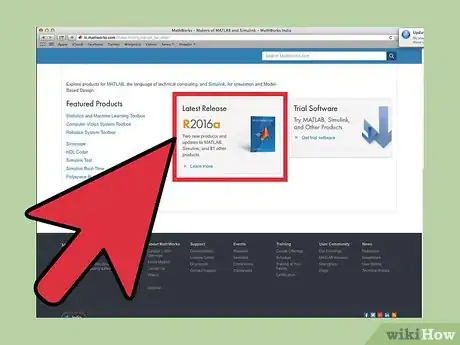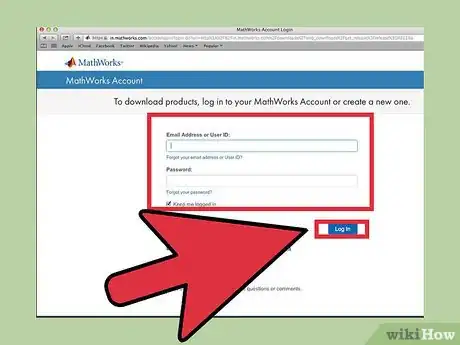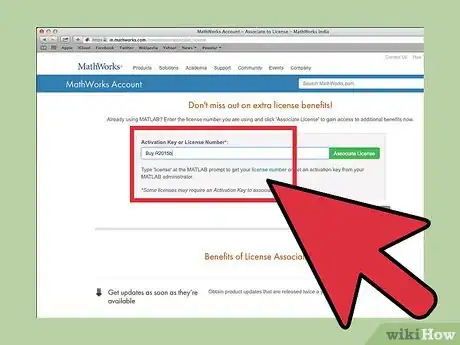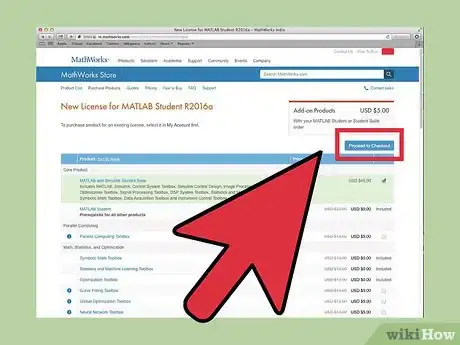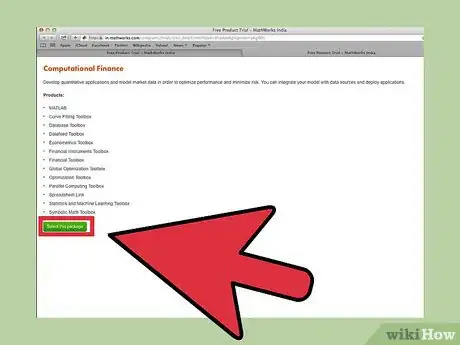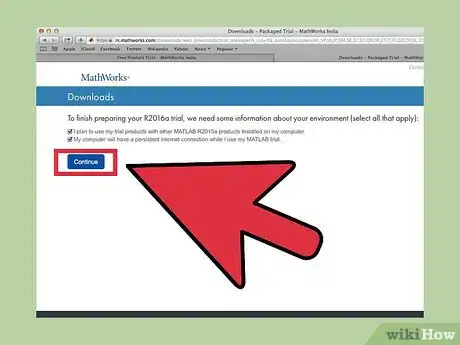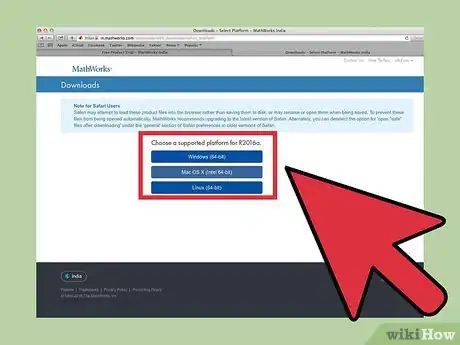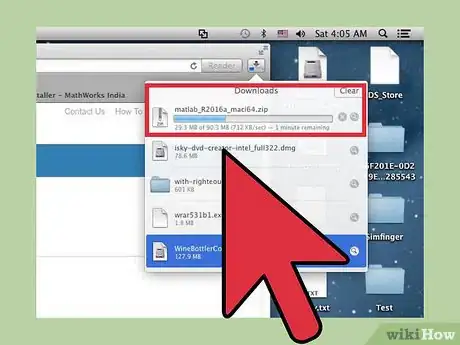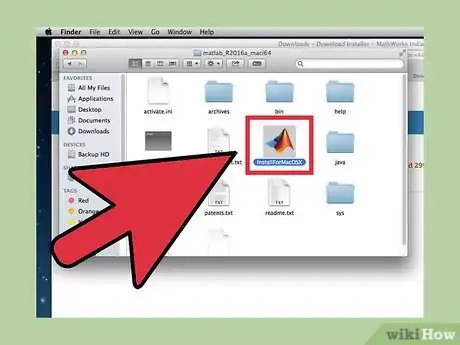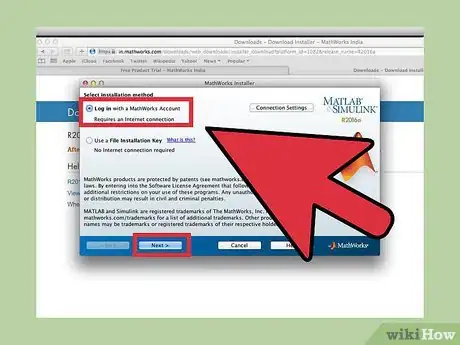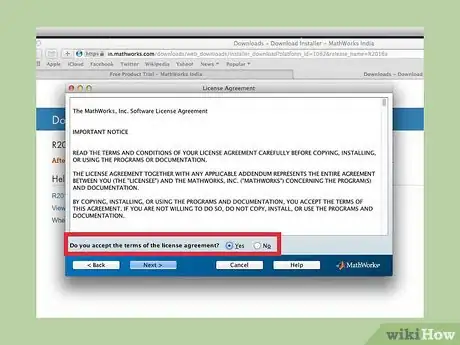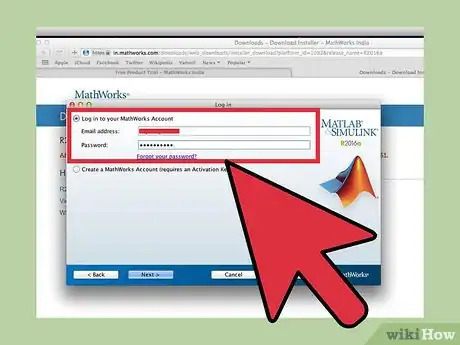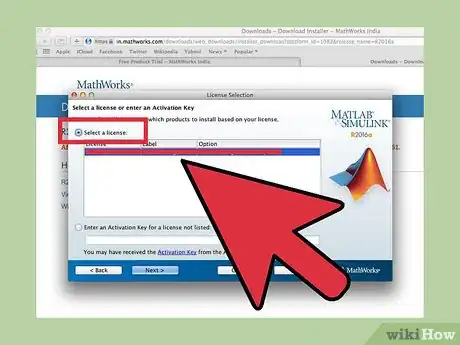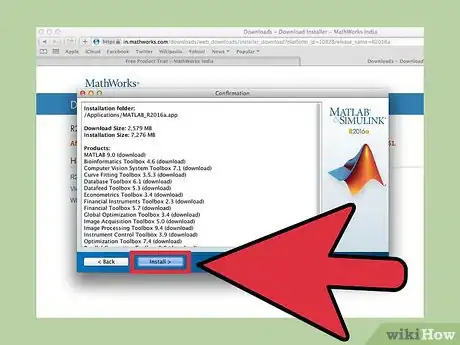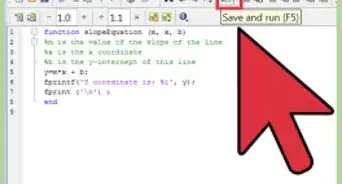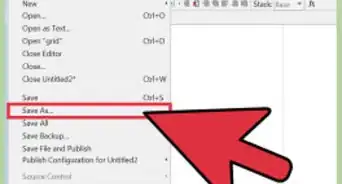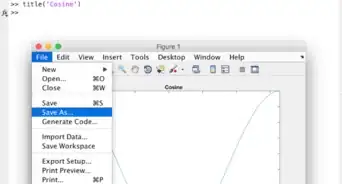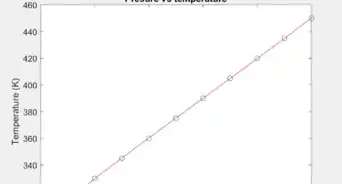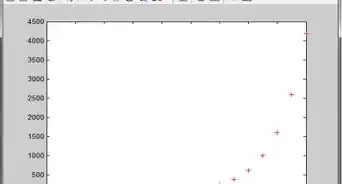X
wikiHow is a “wiki,” similar to Wikipedia, which means that many of our articles are co-written by multiple authors. To create this article, volunteer authors worked to edit and improve it over time.
The wikiHow Tech Team also followed the article's instructions and verified that they work.
This article has been viewed 23,935 times.
Learn more...
Do you having trouble downloading MATLAB to your Mac? MATLAB is a programming software that most undergraduate engineering students will download and use during their college career. This article will explain step-by-step how to download MATLAB.
Steps
Part 1
Part 1 of 2:
Downloading
-
1Go to www.mathworks.com.
-
2Scroll down to "Latest Release R2015b" and click the link >> Learn more.Advertisement
-
3Click the Download this release.
-
4Create a MathWorks account and verify your account.
-
5Under "My Licenses" select “Buy R2015b”.
-
6Check the product “MATLAB and simulink Student Suite” and then Proceed to Checkout. Complete your purchase.
Advertisement
Part 2
Part 2 of 2:
Installing
-
1Select “Download Your Products Now”.
-
2Click the blue box with the text R2015b Student Version.
-
3Select Mac OS X (Intel 64-bit).
-
4Let the zip folder download and once it is finished extract the zip folder.
-
5Open the folder, and double click IntallForMacOSX.
-
6Choose the 'Log in with a MathWorks Account' option, and click Next.
-
7Accept the terms of the license agreement, and click Next.
-
8Log into your account, and click Next.
-
9Select the License you have purchased, and click Next.
-
10Choose the location of the download, and click Next.
-
11Select All of the Products to install them all. Then, click Install.
-
12Confirm selection. You have successfully installed MATLAB on your Mac.
Advertisement
Warnings
- If anything goes wrong during this process, it is best to cancel the download. If you are unable to cancel the download, then uninstall the program, and restart your computer. You must begin the installation process again to re-complete this download process to successfully install this program. You will not have to repurchase MATLAB because it will be available to re-download.⧼thumbs_response⧽
Advertisement
Things You'll Need
- Computer (Mac)
- Credit/Debit Card ($99)
References
- MATLAB R2015b, The MathWorks Inc., Natick, MA, 2000
About This Article
Advertisement