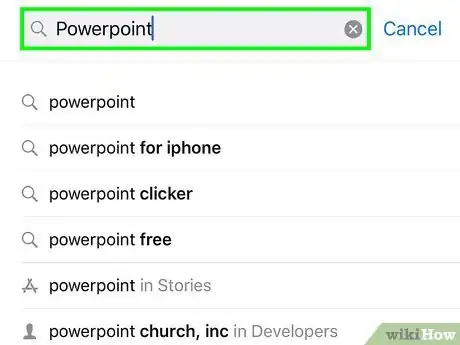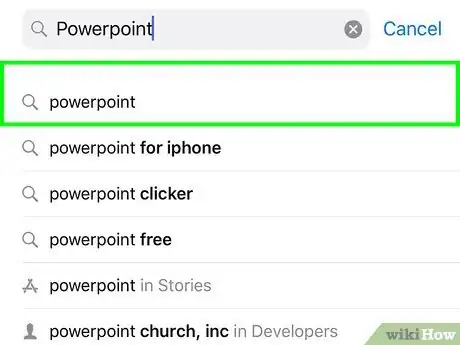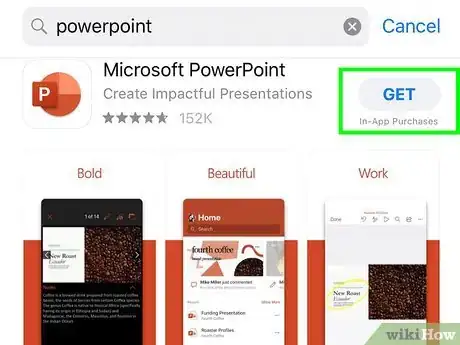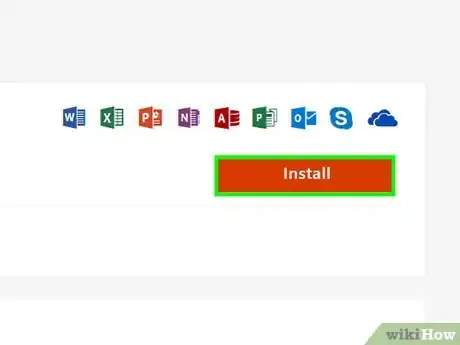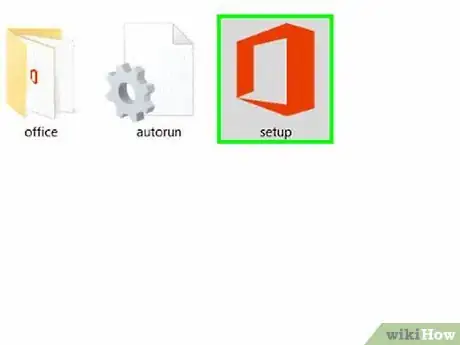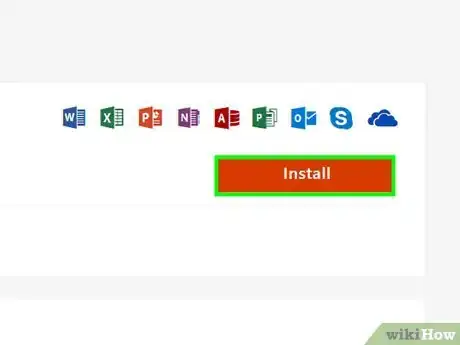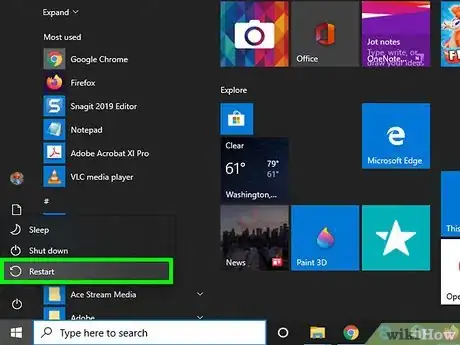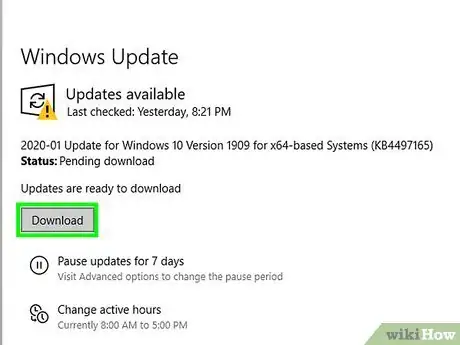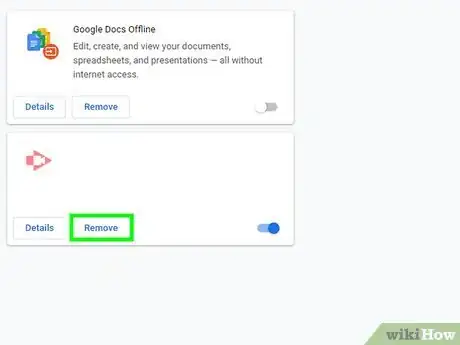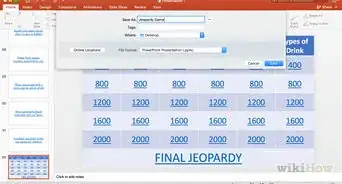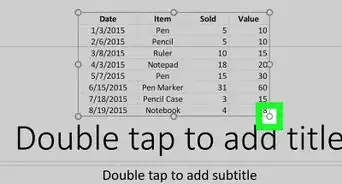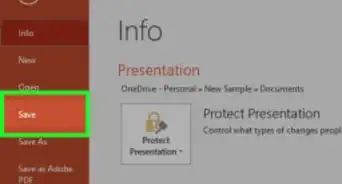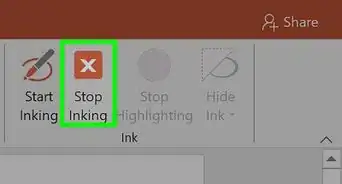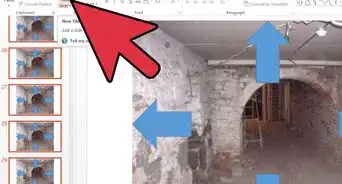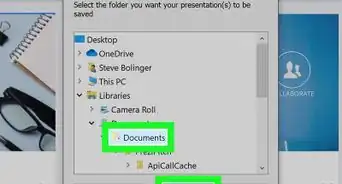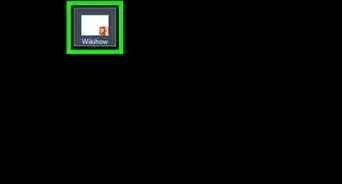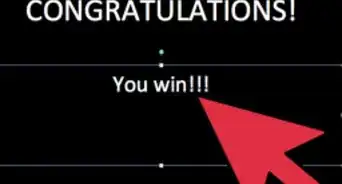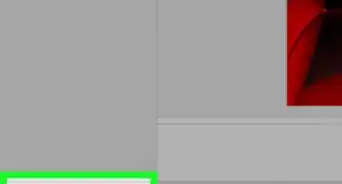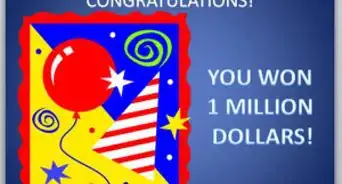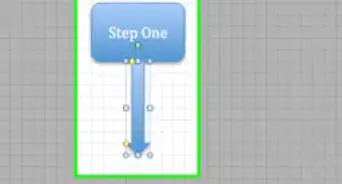Easy ways to download PowerPoint to your laptop, computer, phone, or tablet
X
This article was co-authored by Luigi Oppido and by wikiHow staff writer, Darlene Antonelli, MA. Luigi Oppido is the Owner and Operator of Pleasure Point Computers in Santa Cruz, California. Luigi has over 25 years of experience in general computer repair, data recovery, virus removal, and upgrades. He is also the host of the Computer Man Show! broadcasted on KSQD covering central California for over two years.
This article has been viewed 215,655 times.
This wikiHow will teach you how to download PowerPoint. Microsoft PowerPoint is a presentation application included with Microsoft Office and can be downloaded and installed on your computer, phone, or tablet.
Steps
Method 1
Method 1 of 3:
Installing the Mobile App
-
1Open the Google Play Store or App Store . If you're using an Android phone or tablet, you'll have access to the Google Play Store; if you're using an iPhone or iPad, you'll need to use the App Store.
- The mobile app has limitations like if you're using an iPad Pro with a 12.9 inch screen size, you must be subscribed to the correct Office plan to view and edit desktop files on your iPad.[1]
-
2Search for PowerPoint. You'll find the search bar at the top of your screen if you're using the Google Play Store; the search tab is located at the bottom of your screen in the App Store.Advertisement
-
3Tap the first search result. This is generally the official app developed and offered by the Microsoft Corporation.
-
4Tap Install (Android) or Get (iOS). This app is free, but a subscription to Microsoft Office will unlock certain features.
Advertisement
Method 2
Method 2 of 3:
Downloading PowerPoint on a Computer
-
1Navigate to the Microsoft Office product page at https://products.office.com/en-us/buy/compare-microsoft-office-products. This page features several Microsoft Office subscriptions for Windows and Mac that include PowerPoint.
- To avoid downloading malware, only download programs through a trusted website.[2]
-
2Select the option to purchase the Office package of your choice. You can make a one-time purchase of Office for your home computer, or subscribe to Office for one or more computers for a monthly fee.
- Click on Try for Free to gain free access to PowerPoint for a 30-day trial period. After the trial period ends, your credit card will be charged the monthly subscription fee for Office.
- Go to the Office setup page at https://setup.office.com/ and enter your 25-character product key if you purchased Microsoft Office at an earlier date. The product key can be found in the confirmation email you received at the time you purchased Microsoft Office, or inside the Office product package.
-
3Sign in using your Microsoft login credentials. You must be signed in to Microsoft to download and install PowerPoint.
- Select the option to register for a Microsoft account if you don’t already have one, then follow the on-screen instructions to create an account.
-
4Click Install. You'll then need to select the option to save the Microsoft Office installation file to your computer.
-
5Double-click the Office installation file. This opens the setup wizard, which you’ll use to set up Office and PowerPoint on your computer.
-
6Follow the on-screen instructions in the Office installer. PowerPoint will be installed on your computer by default since this program is already part of Microsoft Office.
- Once the setup file finishes downloading, do the following depending on your computer's operating system:
- Windows: Double-click the setup file and then follow the on-screen setup instructions.
- Mac: Double-click the setup file, verify the installation if necessary, drag the PowerPoint app icon onto the "Applications" folder, and then follow any on-screen instructions.
- If you're experiencing issues downloading and installing on a Windows computer, stop the print spooler service. This will help if Office setup hangs between 80 and 90 percent and is often caused by problems with your computer’s print spooler service. To do this, click on the Start menu logo and type “services.msc” into the search box. Then click to open "Print Spooler" and click Stop.[3]
Advertisement
Method 3
Method 3 of 3:
Troubleshooting on a Computer
-
1Repeat the setup process for Microsoft Office if you have access to all other Office applications except PowerPoint. PowerPoint is included in all versions of Microsoft Office by default, but will not be installed if you chose not to install PowerPoint at the time you initially installed Office. All these troubleshooting steps work for Windows and Mac computers.
- Navigate to the Microsoft Office folder on your computer, double-click on the Setup file, then follow the on-screen instructions in the setup wizard to install PowerPoint on your computer.
-
2Restart your computer if Office gets stuck at 94 percent during installation. This is a commonly known issue when trying to download and install Office from the Internet.
-
3Repair Office if setup gets stuck at any percentage. This helps resolve existing problems between Windows and Office.
- Open Control Panel and select Programs and Features.
- Select PowerPoint in the “Uninstall or change a program” window.
- Click Change, select Online Repair, then click Repair.
-
4Upgrade your operating system or computer if you experience problems installing PowerPoint. Microsoft Office is no longer supported on computers running Vista, XP, or macOS that's older than 3 of the most recent versions.[4]
-
5Disable all browser add-ons and plug-ins if clicking “Install” fails to install Office. Add-ons and plug-ins can sometimes interfere with the installation of Office.
Advertisement
Expert Q&A
-
QuestionCan I download PowerPoint from a torrent?
 Luigi OppidoLuigi Oppido is the Owner and Operator of Pleasure Point Computers in Santa Cruz, California. Luigi has over 25 years of experience in general computer repair, data recovery, virus removal, and upgrades. He is also the host of the Computer Man Show! broadcasted on KSQD covering central California for over two years.
Luigi OppidoLuigi Oppido is the Owner and Operator of Pleasure Point Computers in Santa Cruz, California. Luigi has over 25 years of experience in general computer repair, data recovery, virus removal, and upgrades. He is also the host of the Computer Man Show! broadcasted on KSQD covering central California for over two years.
Computer & Tech Specialist Viruses can come from anywhere and everywhere, and you shouldn't download anything if you're not sure where the program comes from.
Viruses can come from anywhere and everywhere, and you shouldn't download anything if you're not sure where the program comes from. -
QuestionWhy is PowerPoint so expensive? Any free methods? Nobody has that much money for something they rarely use.
 Community AnswerThe website alternativeto.net lets you search for a program and find alternatives. It suggests lots of free alternatives for PowerPoint.
Community AnswerThe website alternativeto.net lets you search for a program and find alternatives. It suggests lots of free alternatives for PowerPoint. -
QuestionHow do I download a PowerPoint app?
 Tina XingCommunity AnswerPowerPoint is available on Chromebook. You can download it by going to the app store.
Tina XingCommunity AnswerPowerPoint is available on Chromebook. You can download it by going to the app store.
Advertisement
References
- ↑ https://support.microsoft.com/en-us/office/what-you-can-do-in-the-office-apps-on-mobile-devices-with-a-microsoft-365-subscription-9ef8b63a-05fd-4f9c-bac5-29da046833ea?ui=en-us&rs=en-us&ad=us
- ↑ Luigi Oppido. Computer & Tech Specialist. Expert Interview. 1 April 2020.
- ↑ https://support.microsoft.com/en-us/kb/2813190
- ↑ https://www.microsoft.com/en-us/microsoft-365/microsoft-365-and-office-resources?rtc=1#coreui-heading-8i242k6
About This Article
Advertisement