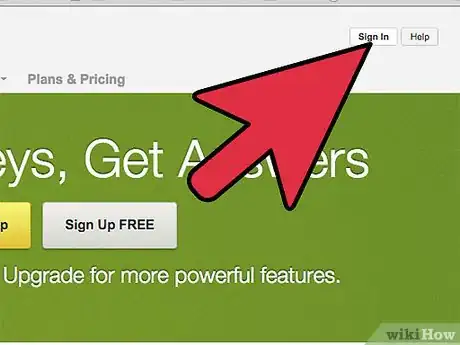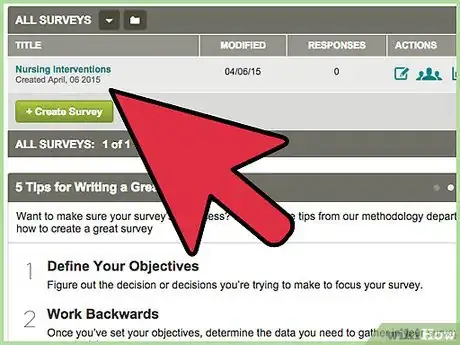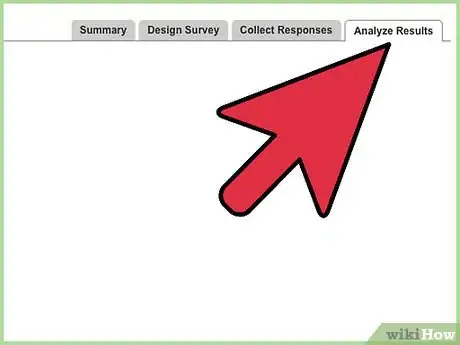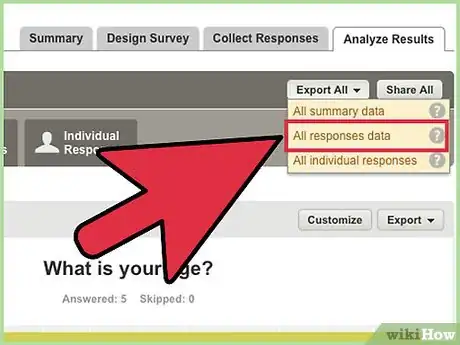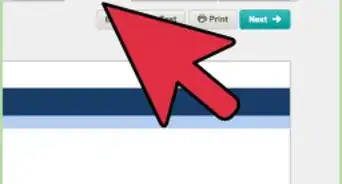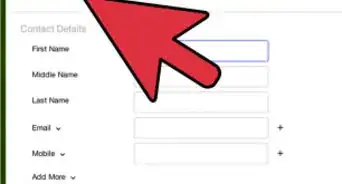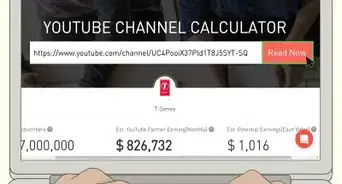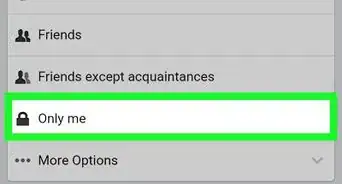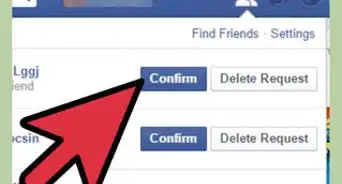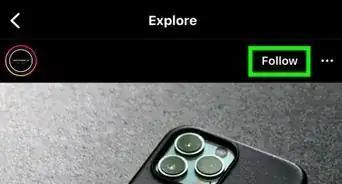X
wikiHow is a “wiki,” similar to Wikipedia, which means that many of our articles are co-written by multiple authors. To create this article, 9 people, some anonymous, worked to edit and improve it over time.
This article has been viewed 62,859 times.
Learn more...
SurveyMonkey is an online service that allows users to create web-based surveys that can be inserted in email messages, web pages, and shared through other online services. The service also provides the ability to create mailing lists and schedule delivery of emails messages containing links to your surveys. This article will teach you how to download your SurveyMonkey results in order to store or edit your own copy.
Steps
-
1
-
2Click “Sign In” at the top of the page.Advertisement
-
3Enter your Username and Password associated with your Survey Monkey account and click Sign In. Click here to create a Survey Monkey account
- Alternatively, you can sign up using the Sign Up with Facebook or Sign Up with Google buttons on the right.
-
4Click the survey you wish to get results for from your list of surveys.
-
5Click the “Analyze Results” tab.
-
6Click the “Download Responses” link on the left hand side of your report to download the results.
Advertisement
Community Q&A
-
QuestionCan I print off responses if I have the free version?
 Community AnswerYes, you can print the page contents, but you'll need a paid plan to export.
Community AnswerYes, you can print the page contents, but you'll need a paid plan to export.
Advertisement
Warnings
- The ability to download SurveyMonkey results requires a Pro account.
⧼thumbs_response⧽
Advertisement
References
About This Article
Advertisement