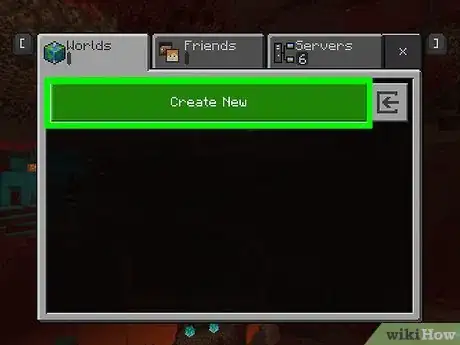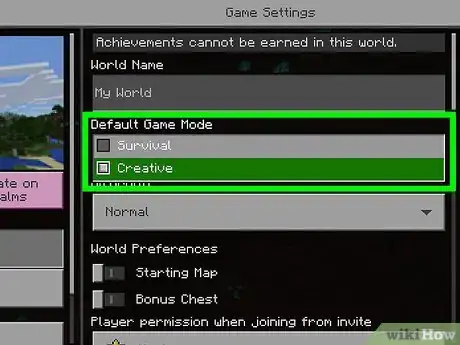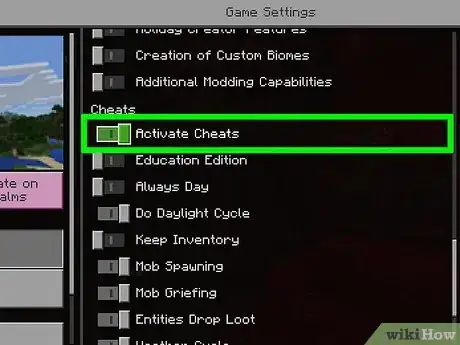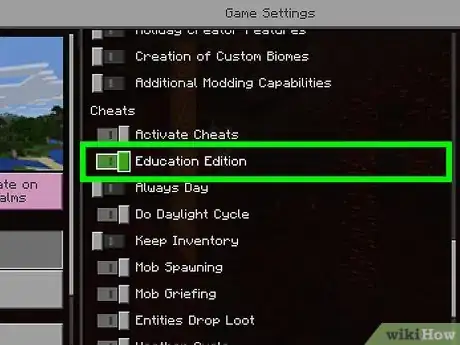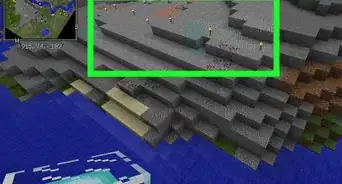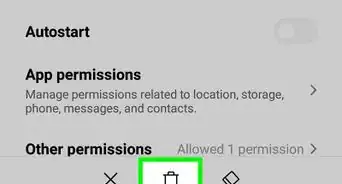This article was co-authored by wikiHow staff writer, Darlene Antonelli, MA. Darlene Antonelli is a Technology Writer and Editor for wikiHow. Darlene has experience teaching college courses, writing technology-related articles, and working hands-on in the technology field. She earned an MA in Writing from Rowan University in 2012 and wrote her thesis on online communities and the personalities curated in such communities.
This article has been viewed 16,158 times.
Learn more...
This wikiHow will teach you how to enable "Education Edition" in Minecraft: Bedrock. You can use any edition of Minecraft: Bedrock except on an Xbox 360 or PlayStation 3.
Steps
-
1Create a new world. Once you've launched Minecraft and signed in, you'll be able to create a new world for others to join with the "Education Edition" toggle enabled.
- You can't toggle this in a world that's already created, so you have to create a new world.
-
2Select Creative in the "Default Game Mode" drop-down. If you have this set to survival, you won't have the ability to toggle the education edition.Advertisement
-
3
-
4
-
5Click Continue. Minecraft will warn you about turning on the Education Edition, but click Continue to enable the feature and continue.
- You can switch any more toggles here to personalize your world before continuing.
-
6Click Create. This will create your world with Education Edition enabled. When you open your inventory screen, you'll see that you have additions for the Education Edition.[1]
Community Q&A
-
QuestionWhat are the functions of Education Edition?
 StockriderjCommunity AnswerEducation Edition enables chemistry features. It also introduces new blocks: the element blocks, and the chemistry blocks: Lab table, compound creator, material reducer, and element constructor. It also allows for custom crafts (which is very neat, by the way), such as the balloon, bleach, glow sticks, etc.
StockriderjCommunity AnswerEducation Edition enables chemistry features. It also introduces new blocks: the element blocks, and the chemistry blocks: Lab table, compound creator, material reducer, and element constructor. It also allows for custom crafts (which is very neat, by the way), such as the balloon, bleach, glow sticks, etc.
References
About This Article
1. Create a new world.
2. Select "Creative" in the "Default Game Mode" drop-down.
3. Click the switch next to "Activate Cheats" to turn it on.
4. Click the switch next to "Education Edition" to turn it on.
5. Click Continue.
6. Click Create.