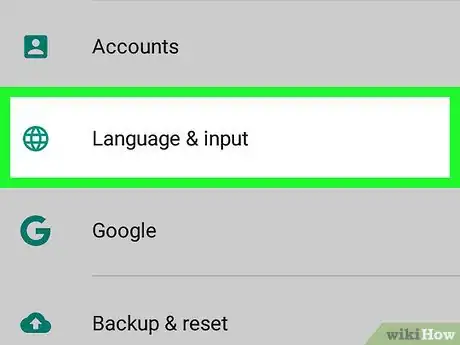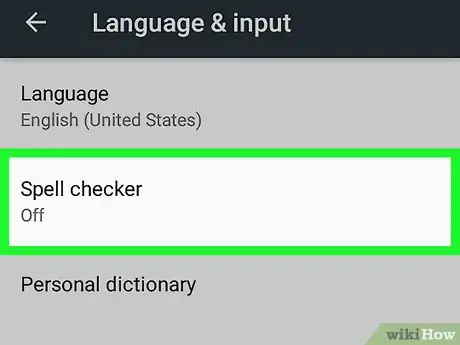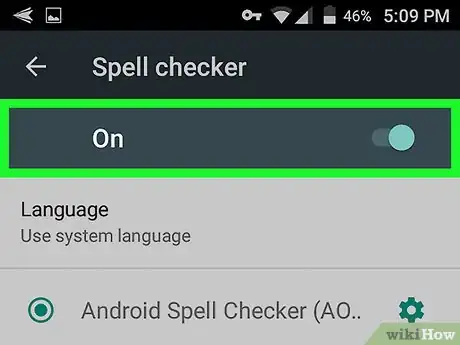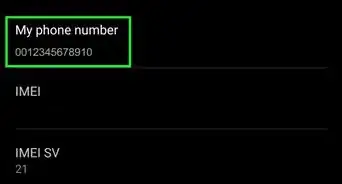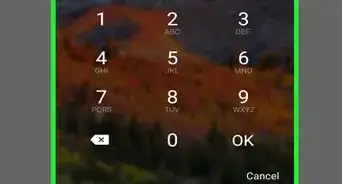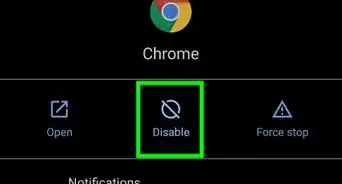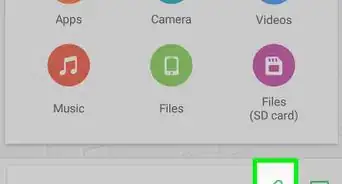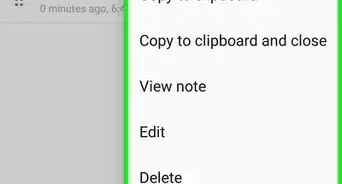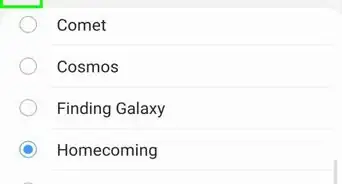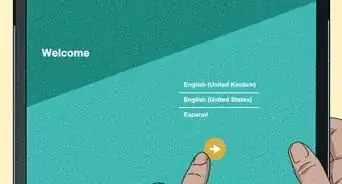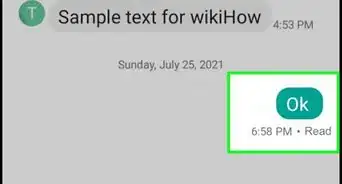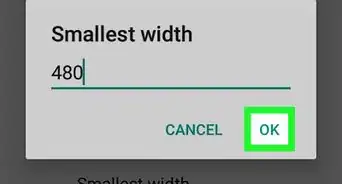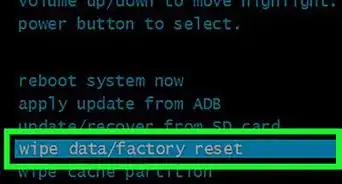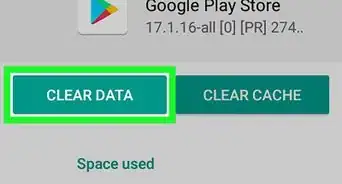This article was co-authored by wikiHow Staff. Our trained team of editors and researchers validate articles for accuracy and comprehensiveness. wikiHow's Content Management Team carefully monitors the work from our editorial staff to ensure that each article is backed by trusted research and meets our high quality standards.
The wikiHow Tech Team also followed the article's instructions and verified that they work.
This article has been viewed 25,772 times.
Learn more...
This wikiHow teaches you how to turn on your phone or tablet's spell checker feature, and automatically check the spelling in all the messages, notes, and other text you type, using Android.
Steps
-
1
-
2Scroll down and tap Languages & input on the Settings menu. This will open your language settings on a new page.
- On some versions of Android, this option may be labeled Language & keyboard or just Language.
Advertisement -
3Tap Spell checker on the Languages & input menu. This will open your Android's spell checker settings.
-
4
About This Article
1. Open Settings.
2. Tap Languages & input or Language & keyboard.
3. Tap Spell checker.
4. Slide the switch to On.