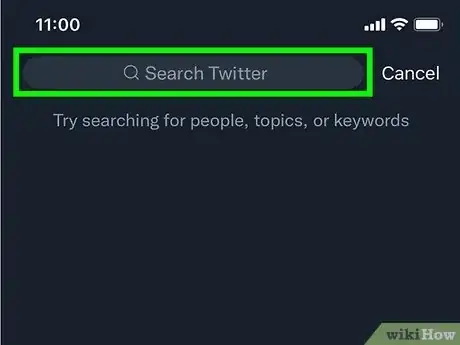This article was co-authored by wikiHow staff writer, Nicole Levine, MFA. Nicole Levine is a Technology Writer and Editor for wikiHow. She has more than 20 years of experience creating technical documentation and leading support teams at major web hosting and software companies. Nicole also holds an MFA in Creative Writing from Portland State University and teaches composition, fiction-writing, and zine-making at various institutions.
This article has been viewed 24,136 times.
Learn more...
Do you want to send an email to someone on Instagram? While most people don't list their email addresses in their bios, there are plenty of ways to track down the email addresses of an Instagram influencer, business, public figure, or even a regular user. This wikiHow article will teach you easy and free ways to find the email address for someone's Instagram account.
Steps
Look for the Email button.
-
Business and influencer profiles often have Email or Contact buttons. Check the top of the profile for one of these buttons, just below the bio and follower count. The button will say Contact if they also have a phone number listed.
- You'll only see this button if you're using Instagram on your Android or iPhone, not on the web.
Google them.
-
It's often very easy to find people's email addresses by searching for them on Google. Try searching for the person or business's name and the word "email" or "contact" to see what comes up. You can also use Google to find phone numbers, addresses, and even their other social media profiles.
- If you're trying to reach an influencer and don't know their name, search for their Instagram username to see if their real name comes up. Then, you can search for their real name on Google.
Check their Facebook Page.
-
If the person you're looking for has a Facebook profile or Page, check their About info. Just search for the person or business on Facebook to see if they have a personal profile or Page. If they do, their email address might be in the "About" section.
- If their Facebook presence is a Page (businesses, public figures, organizations, etc.), you'll see an "About" section on the left side of their profile on a computer, or at the top on a phone or tablet.
- If you're on the person's personal profile, click or tap the About tab at the top, and then select Contact and basic info.
Browse their website.
Find them on LinkedIn.
-
People and Businesses on LinkedIn usually have their email addresses in their profiles. If you have your own LinkedIn account, you can sign in and search for the person or business to see if they have a profile. If an email address is listed, you'll find it in the Contact info section of their profile.
- By default, email addresses are only visible to people you're connected with on LinkedIn.[1] X Research source You might need to connect with them first to find their email address.
Try other social media platforms.
Send them an Instagram message.
-
If you can't find someone's email address, send them a direct message to ask! You can ask them to provide their email address, or you can tell them what you want to say in your message. Just tap the Message button near the top of the profile to start the conversation.
- If you're not connected on Instagram and aren't able to tap the Message button on their profile, you'll need to add them first.
You Might Also Like
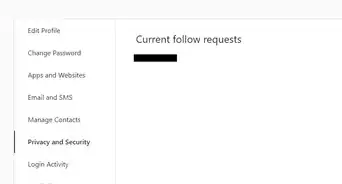
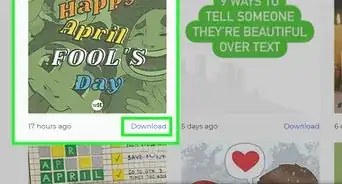
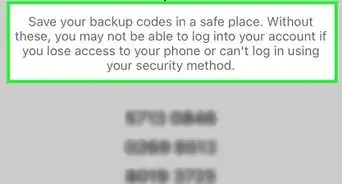 How to Login to Instagram Without a Recovery Code: 3 Simple Ways
How to Login to Instagram Without a Recovery Code: 3 Simple Ways
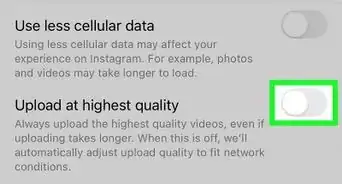
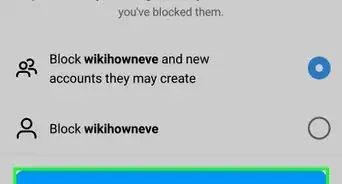 Hiding Your Instagram Followers: Tips & Tricks
Hiding Your Instagram Followers: Tips & Tricks
 How to Start a Conversation with a Girl on Instagram: 10+ Tips to Get Her Chatting
How to Start a Conversation with a Girl on Instagram: 10+ Tips to Get Her Chatting
 2 Easy Ways to React to Messages on Instagram
2 Easy Ways to React to Messages on Instagram
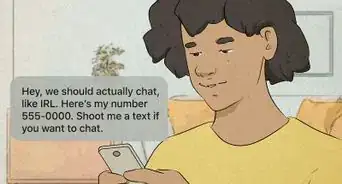 How to Slide Into a Girl's DMs on Instagram (with Examples)
How to Slide Into a Girl's DMs on Instagram (with Examples)
 How to Clear Instagram Search Suggestions (Reset Autofill Suggestions)
How to Clear Instagram Search Suggestions (Reset Autofill Suggestions)
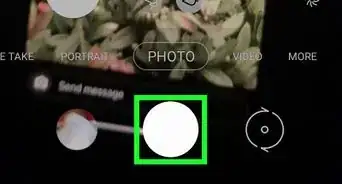 Instagram Screenshot Notifications Explained: Does IG Notify When You Screenshot a Story?
Instagram Screenshot Notifications Explained: Does IG Notify When You Screenshot a Story?
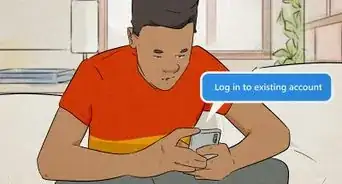 How to Tell if Someone Has More Than One Instagram Account
How to Tell if Someone Has More Than One Instagram Account
 4 Easy Ways to Download a Picture from Instagram
4 Easy Ways to Download a Picture from Instagram
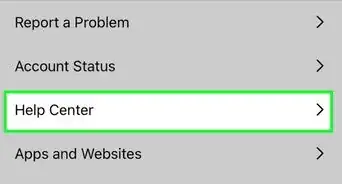 Challenge_Required on Instagram: What it Means & How to Fix It
Challenge_Required on Instagram: What it Means & How to Fix It
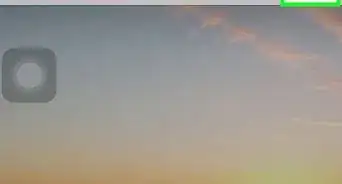 5 Ways to Download Instagram Reels to Android or iPhone
5 Ways to Download Instagram Reels to Android or iPhone
References
About This Article