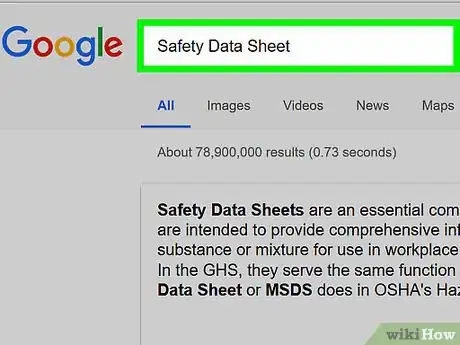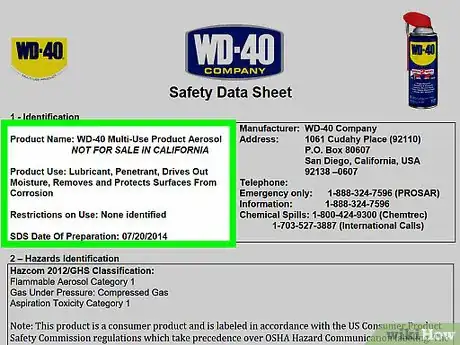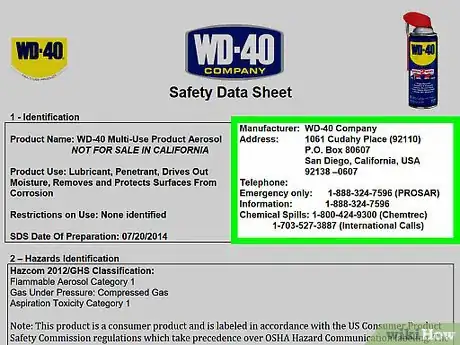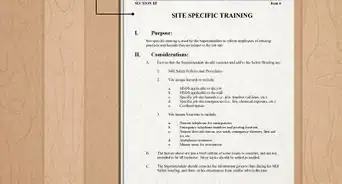X
wikiHow is a “wiki,” similar to Wikipedia, which means that many of our articles are co-written by multiple authors. To create this article, 10 people, some anonymous, worked to edit and improve it over time.
This article has been viewed 43,719 times.
Learn more...
Some organizations need help finding a Safety Data Sheet (SDS) for a product that they bought or that they use. If you cannot locate the SDS of your product, follow these very simple steps:
Steps
-
1Have product identifiers ready, such as product name, product code, etc. Most importantly, try to locate the name of the manufacturer. Either you purchased the product directly from the manufacturer, or from a distributor.
-
2Go on the website of the manufacturer of the product. Once you are on the manufacturer’s website, see if they have a section where they make their MSDSs/SDSs available to the public. You can then search through their MSDSs/SDSs and locate the one for your product.Advertisement
-
3If you purchased the product from a distributor, and you did not find the SDS on the manufacturer’s website, go on the distributor’s website to see if they make MSDSs/SDSs available for the products that they carry and sell.
-
4If you still have not found the SDS of the product, go to specialized websites that store SDSs and allow you to search and download a certain number of SDSs for free.
-
5Contact the manufacturer or distributor of the product directly and request the SDS if you still have not found it. Note that you can also do this after step 2 or step 3.
- If you anticipate a situation where you will frequently need to search for SDSs of various products, you should seriously consider subscribing to a service offered by some vendors where SDSs are sourced for you, and accessed through an online SDS management system.
Advertisement
Warnings
- Do not trust websites that look out of date⧼thumbs_response⧽
- Make sure that the SDS is current⧼thumbs_response⧽
Advertisement
About This Article
Advertisement