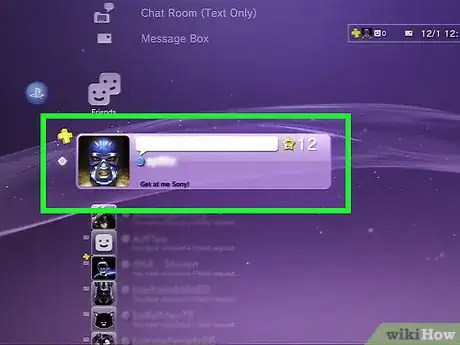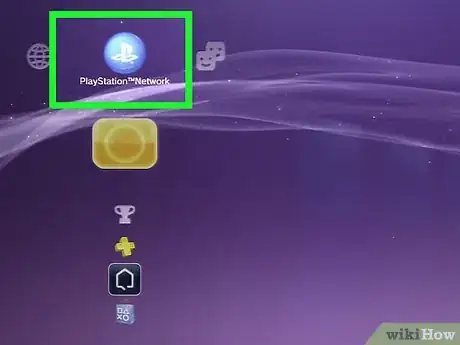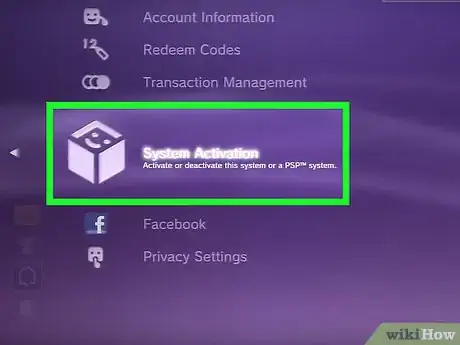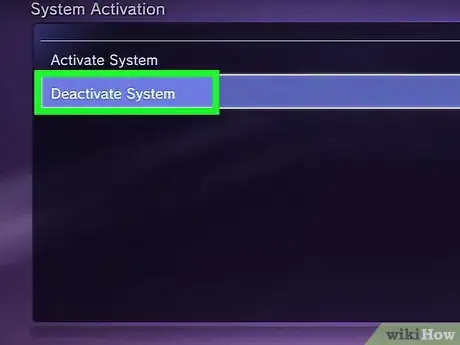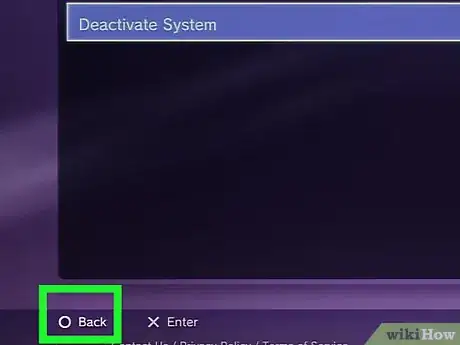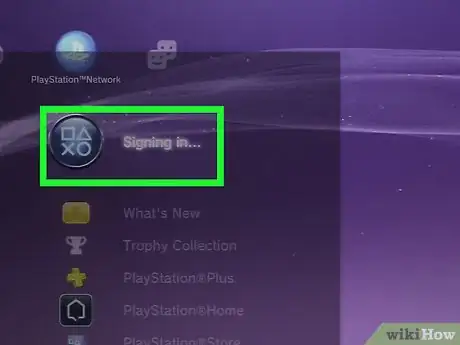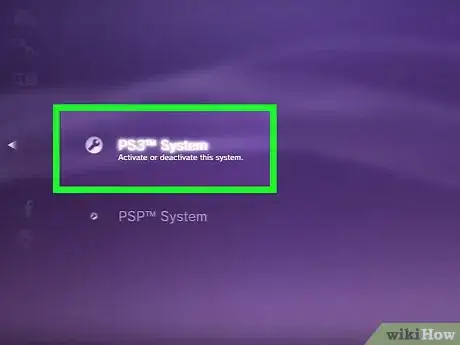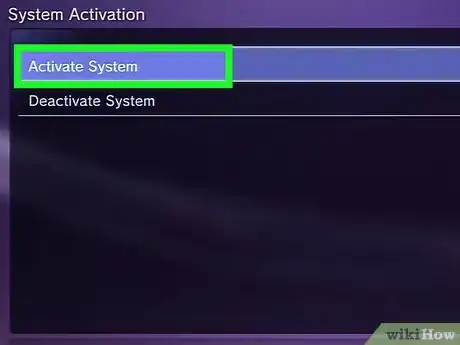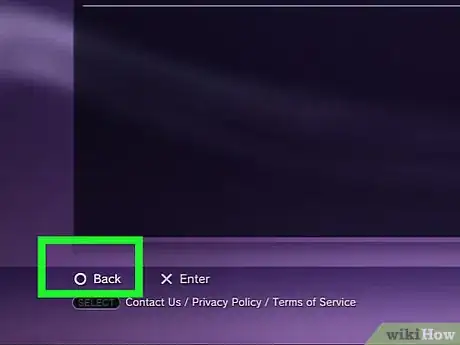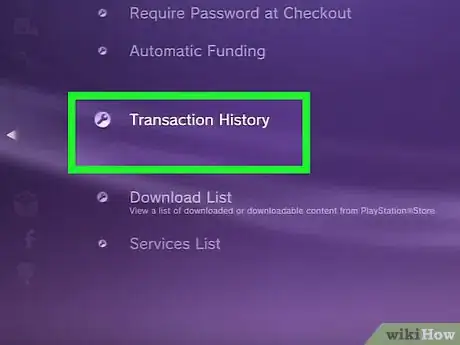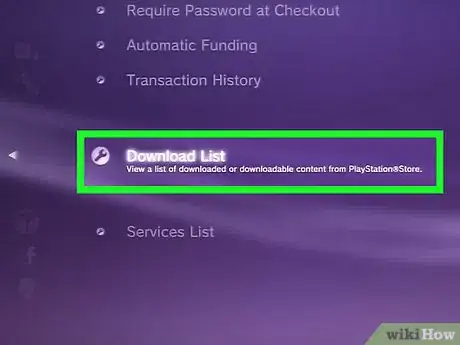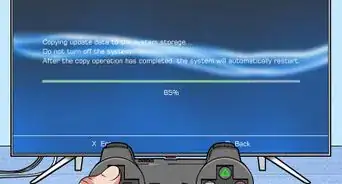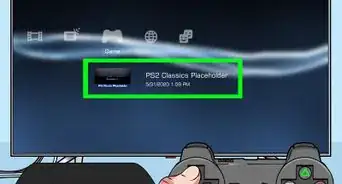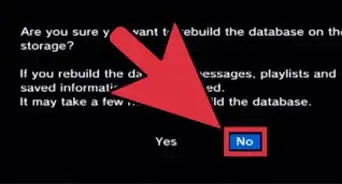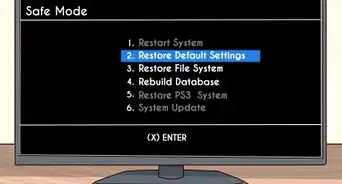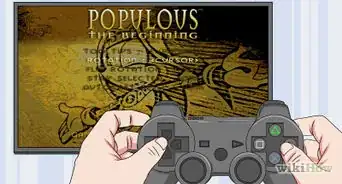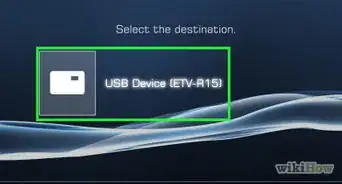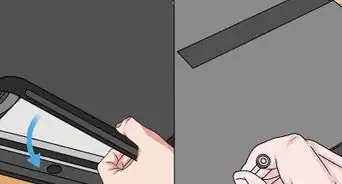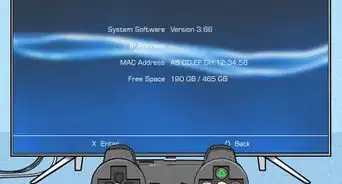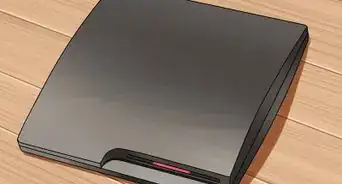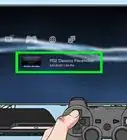X
wikiHow is a “wiki,” similar to Wikipedia, which means that many of our articles are co-written by multiple authors. To create this article, volunteer authors worked to edit and improve it over time.
This article has been viewed 79,116 times.
Learn more...
Game sharing on the PlayStation 3 (PS3) is the act of sharing your PlayStation Network (PSN) account information with friends so you can download and play games your friends have already purchased. Game sharing requires you to sign out of your PSN account on your console, then log in using your friend’s PSN information.
Steps
-
1Ask one or more friends for their PSN login credentials and account details. You must log into your PS3 console using a friend’s PSN information so you can access games they’ve downloaded.
-
2Power on your PS3 and sign into your personal PSN account.Advertisement
-
3Select “PSN,” then select “Account Management.”
-
4Select “System Activation,” then select “PS3 System.”
-
5Select “Game,” then select “Deactivate System.” This deactivates your PS3 console from your personal PSN account.
-
6Press the O button to return to the PS3 main menu, then select “User.”
-
7Select “Create new user,” then enter your friend’s PSN login credentials. You’ll now be signed into your PS3 console as your friend.
-
8Select “PSN,” then select “Account Management.”
-
9Select “System Activation,” then select “PS3 System.”
-
10Select “Game,” then select “Activate System.” This activates your friend’s PSN account on your PS3 console.
-
11Press the O button to return to the “PSN” menu.
-
12Select “Transaction Management,” then select “Download List.” This displays a list of all games your friend has downloaded.
-
13Navigate to the game you want downloaded to your console and select “Download.” The game will now be downloaded to your PS3.[1]
Advertisement
Community Q&A
-
QuestionOnce I download the game from my friend, can I just go back to my own account or do I have to stay on my friend's account?
 Community AnswerYou can go back to your own account, but you have to keep their account on your system.
Community AnswerYou can go back to your own account, but you have to keep their account on your system. -
QuestionCould I share it with more than one person?
 Community AnswerIt has now been limited to one user.
Community AnswerIt has now been limited to one user. -
QuestionHow do I reactivate my account on PS3?
 Community AnswerGo to PSN and then System Management. Then, go to System Activation, PS3, and then Activate System.
Community AnswerGo to PSN and then System Management. Then, go to System Activation, PS3, and then Activate System.
Advertisement
Warnings
- Game sharing on the PS3 is a violation of PSN terms of service enforced by Sony. Game share at your own risk, and understand that your PSN account can be banned or permanently suspended if reported or caught game sharing.[2]⧼thumbs_response⧽
- Only share your PSN login credentials with people you trust. Those who have access to your PSN login credentials can view your name, address, date of birth, credit card information on file with PSN, and more. Game sharing can increase your risk for identify theft, fraud, and security threats.⧼thumbs_response⧽
Advertisement
References
About This Article
Advertisement