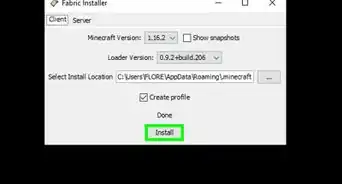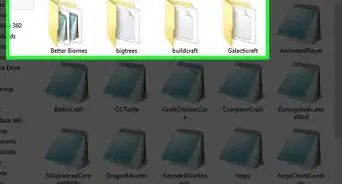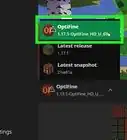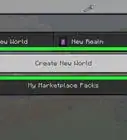This article was co-authored by Zac Churchill and by wikiHow staff writer, Nicole Levine, MFA. Zac Churchill is from Davidson, North Carolina, and currently attends Tufts University. He has played Minecraft for over eight years and has extensive knowledge on how to play Minecraft and how the game has changed over the different versions. Specifically, Zac has expert experience in survival worlds, large builds on creative mode, and server design/upkeep.
This article has been viewed 618,911 times.
Capes are rare vanity items in Minecraft. When a player has a cape, they can wear them in the game as a show of style or bragging rights. Prior to 2018, anyone who went to a MINECON event received a special cape just for going.[1] Capes also used to be given to players as achievements and awards. Minecraft no longer gives out capes like they used to. Still, there are a few ways to get capes in Minecraft, depending on how you play. This wikiHow teaches you where to get capes on Minecraft.
Steps
-
1Use a mod (java edition). The only way to get new capes in the Java version of Minecraft is to use a mod. Technically you can get all kinds of capes using Minecraft mods, but other players won't see them unless they're using the same mod as you. It's still worth a shot to check out these mods:
- A popular mod for getting capes is Advanced Capes Mod, which you can install as long as you have Minecraft Forge. Once you're using Advanced Capes Mod, you can set your cape by pressing the C key and adding the URL of your cape. To make your own cape from scratch, download the cape template, edit it with Paint (or any editing app you like, and then upload the edited version to a free image hosting site like Imgur.[2]
- The Optifine mod comes with a cape, but you'll be the only one that sees it. Still, it can be fun to have a cool cape, especially if you're streaming your gameplay. To change the cape's appearance, go to Settings > Skin Customization > OptiFine Cape > Open Cape Editor.
-
2Download a skin with capes. If you're using Bedrock Edition on Android, iOS, or Windows, or a console, some skins in the Marketplace come with capes. If you buy a skin from the Minecraft Marketplace that comes with a cape, you can equip the cape as a cosmetic item through the Character Creator.[3]
- You can also check out Mskins, a website with free downloadable skins that has a whole "Skins with cape" section to browse.
Advertisement -
3Move from Java Edition to a Microsoft account. If you're playing the Minecraft Java edition, you may have heard that Mojang will soon officially require you to have a Microsoft account to keep playing.[4] As of February 2021, no accounts have been migrated yet—however, it will soon be mandatory, and once it happens, all migrated users will get a free cape just for migrating.[5]
- When you migrate to a Microsoft account, all of your existing capes (if you have any) will come with you.
Expert Q&A
Did you know you can get expert answers for this article?
Unlock expert answers by supporting wikiHow
-
QuestionHow can I get a free cape in Minecraft?
 Zac ChurchillZac Churchill is from Davidson, North Carolina, and currently attends Tufts University. He has played Minecraft for over eight years and has extensive knowledge on how to play Minecraft and how the game has changed over the different versions. Specifically, Zac has expert experience in survival worlds, large builds on creative mode, and server design/upkeep.
Zac ChurchillZac Churchill is from Davidson, North Carolina, and currently attends Tufts University. He has played Minecraft for over eight years and has extensive knowledge on how to play Minecraft and how the game has changed over the different versions. Specifically, Zac has expert experience in survival worlds, large builds on creative mode, and server design/upkeep.
Minecraft Specialist
-
QuestionIs there any other way to get a Minecraft cape?
 Community AnswerYes, other Minecraft mods (like OptiFine) let you donate in exchange for a cape, which you may then customize with the banner system. Or you can simply use the OptiFine pre-made cape.
Community AnswerYes, other Minecraft mods (like OptiFine) let you donate in exchange for a cape, which you may then customize with the banner system. Or you can simply use the OptiFine pre-made cape. -
QuestionIf I change my username, do I keep the cape?
 Community AnswerYes, because when you change your name your UUID doesn't change. Your UUID is unique like your fingerprint, and your cape will be tied to your UUID; so if you change your name and you have a official cape (e.g., from minecon) then yes, you will keep it. With mods, on the other hand, I am not sure.
Community AnswerYes, because when you change your name your UUID doesn't change. Your UUID is unique like your fingerprint, and your cape will be tied to your UUID; so if you change your name and you have a official cape (e.g., from minecon) then yes, you will keep it. With mods, on the other hand, I am not sure.
Warnings
- Never use your Minecraft account password on Minecraft fan or mod sites.⧼thumbs_response⧽
References
About This Article
1. Use a mod like Advanced Capes Mod.
2. If you're playing the Bedrock edition, download a skin that has capes and equip it in the Character Creator.
3. Migrate to a Microsoft account from the Java version for a free cape.

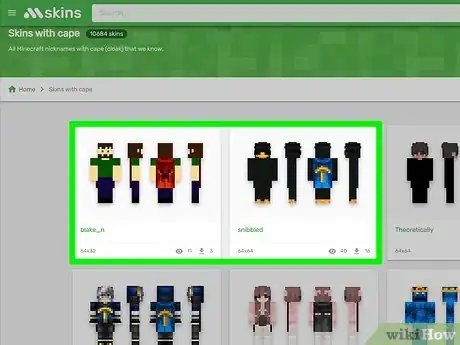




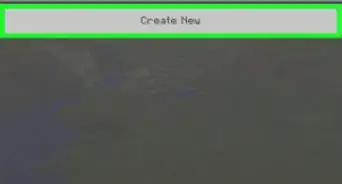
-Step-12.webp)