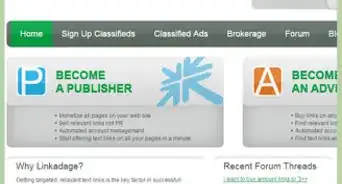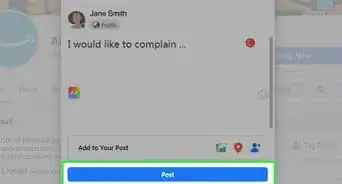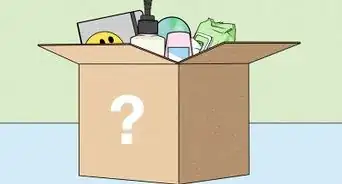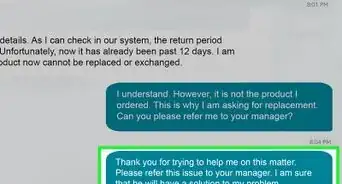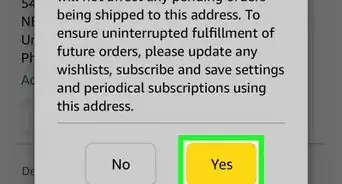wikiHow is a “wiki,” similar to Wikipedia, which means that many of our articles are co-written by multiple authors. To create this article, 15 people, some anonymous, worked to edit and improve it over time.
This article has been viewed 150,816 times.
Learn more...
If you are selling on Amazon, most of your products will already have an ASIN.[1] However, some don't. If they don't, read this article to learn how to do that.
Steps
Determining if Your Product Has an ASIN
-
1Do a search to see if your product already has an ASIN. Be thorough in your search. There are websites out there to help you with that. Search for 'ASIN tools' or 'ASIN conversion'.
-
2Go to your Amazon Seller Central page and then select Inventory >> Add a Product. That will bring you to the page that will help you determine if Amazon has it.Advertisement
-
3Type in whatever information that you have. The UPC is usually the best. If you don't see the UPC, try describing it in various ways.
-
4Rejoice if the search yields a product. You don't have to get an ASIN for it.
-
5Click on See all product details. This will take you to the Amazon page for that product. On that page, you will see the ASIN. The ASIN is the 'number' that starts with B00.
Getting an ASIN for Your Product
Community Q&A
-
QuestionCan I create a listing for a book without an ISBN?
 Community AnswerTry to find the ISBN number by the barcode or by searching the title of the book on the web.
Community AnswerTry to find the ISBN number by the barcode or by searching the title of the book on the web. -
QuestionHow do I get the UPC code?
 Community AnswerThere are a number of online organizations that sell chunks of UPC codes. Usually there are some services or conveniences (like bar code images/artwork for the UPC codes) that the organization will offer.
Community AnswerThere are a number of online organizations that sell chunks of UPC codes. Usually there are some services or conveniences (like bar code images/artwork for the UPC codes) that the organization will offer. -
QuestionA book with the same title and author is being sold on the Amazon with an ISBN and ASIN. Is this possible?
 Community AnswerYes. ISBN is the international standard book number. ASIN is the Amazon standard. You will typically find that books have both unless they're Kindle Direct Published, in which case they may only have an ASIN.
Community AnswerYes. ISBN is the international standard book number. ASIN is the Amazon standard. You will typically find that books have both unless they're Kindle Direct Published, in which case they may only have an ASIN.
References
About This Article
To Get an Amazon standard identification number (ASIN), start by selecting “Create a new product” if Amazon doesn’t have your item. Then, find the UPC code for your product online. Once you’ve found the UPC code, upload it together with your product. Finally, wait for Amazon to assign your product an ASIN. For tips on how to determine if your product already has an ASIn with Amazon, read on!
-Step-1.webp)
-Step-2.webp)
-Step-3.webp)
-Step-4.webp)
-Step-5.webp)
-Step-6.webp)
-Step-7.webp)
-Step-8.webp)