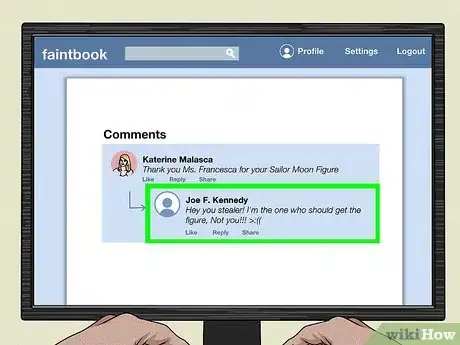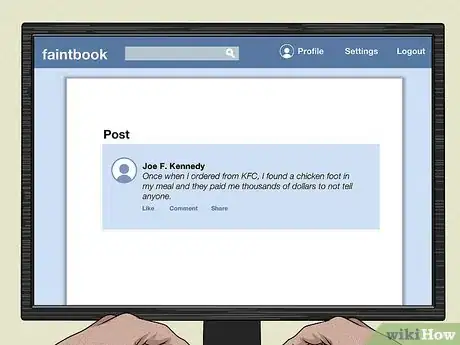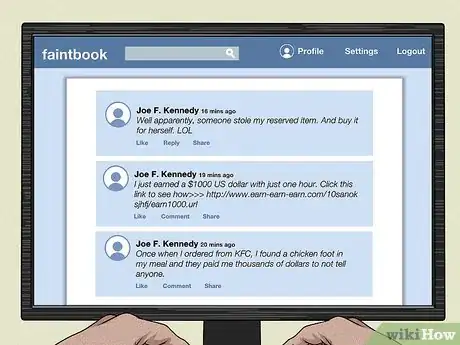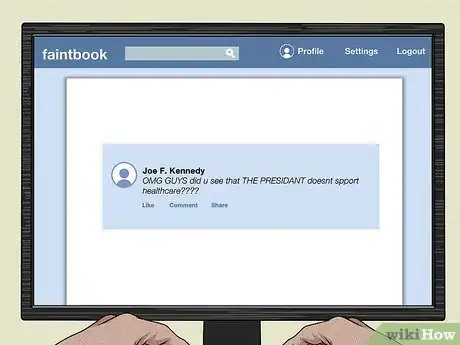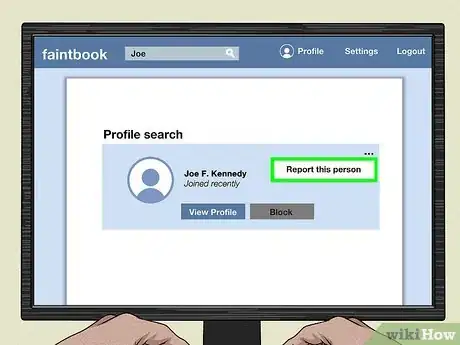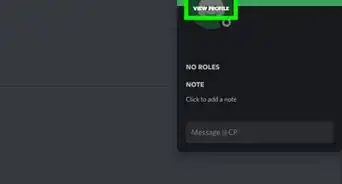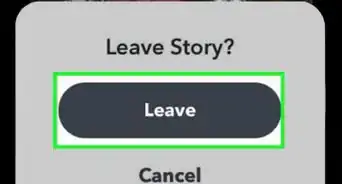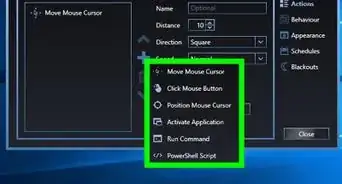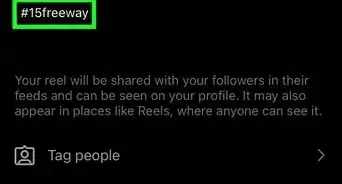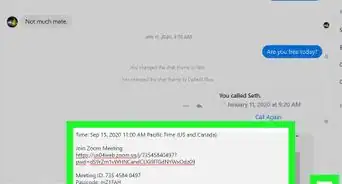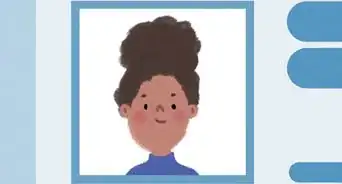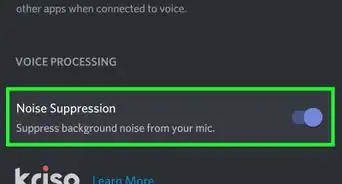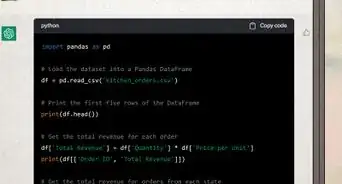This article was co-authored by Luigi Oppido and by wikiHow staff writer, Hunter Rising. Luigi Oppido is the Owner and Operator of Pleasure Point Computers in Santa Cruz, California. Luigi has over 25 years of experience in general computer repair, data recovery, virus removal, and upgrades. He is also the host of the Computer Man Show! broadcasted on KSQD covering central California for over two years.
There are 8 references cited in this article, which can be found at the bottom of the page.
This article has been viewed 20,231 times.
It can be really frustrating if you’re trying to have a discussion online and someone derails it with rude or false comments. Internet trolls try to cause trouble on social media sites and forums by posting offensive messages or spreading disinformation just to make people upset. It can be a challenge figuring out who you can trust online, but there are luckily some things to look out for and ways to avoid trolls!
Steps
Warnings
- Avoid engaging with a troll since it will only make them want to post more to get you more riled up.[14]⧼thumbs_response⧽
- If you ever feel unsafe because of a troll, report the troll to the website or the police.[15]⧼thumbs_response⧽
- If you're noticing behavior changes in your child when using electronic devices, it's possible that they're a victim of a troll or a cyberbully. Try to be aware and discuss the situation.[16]⧼thumbs_response⧽
References
- ↑ https://www.dummies.com/social-media/blogging/how-to-identify-trolls-in-your-online-community/
- ↑ https://www.washingtonpost.com/technology/2020/06/05/stop-spreading-misinformation/
- ↑ https://www.bbc.co.uk/bitesize/articles/zfmkrj6
- ↑ https://www.washingtonpost.com/technology/2020/06/05/stop-spreading-misinformation/
- ↑ https://edu.gcfglobal.org/en/thenow/what-is-trolling/1/
- ↑ https://www.businessinsider.com/internet-troll-tell-tale-signs-keyboard-warrior-abuse-twitter-facebook-2017-1
- ↑ https://www.msnbc.com/ali-velshi/watch/how-to-spot-an-online-troll-1171993155689
- ↑ https://www.businessinsider.com/internet-troll-tell-tale-signs-keyboard-warrior-abuse-twitter-facebook-2017-1
- ↑ https://www.entrepreneur.com/article/242924
- ↑ https://www.bbc.co.uk/bitesize/articles/zfmkrj6
- ↑ https://www.stopbullying.gov/cyberbullying/prevention
- ↑ https://edu.gcfglobal.org/en/thenow/what-is-trolling/1/
- ↑ https://www.bbc.co.uk/bitesize/articles/zfmkrj6
- ↑ https://edu.gcfglobal.org/en/thenow/what-is-trolling/1/
- ↑ https://www.bbc.co.uk/bitesize/articles/zfmkrj6
- ↑ https://www.stopbullying.gov/cyberbullying/prevention