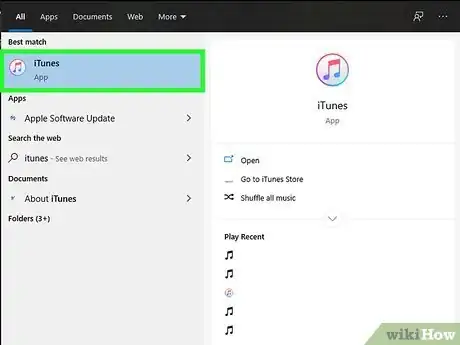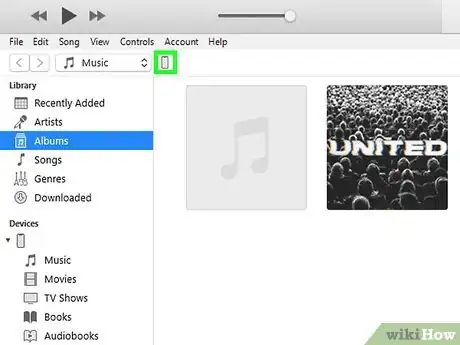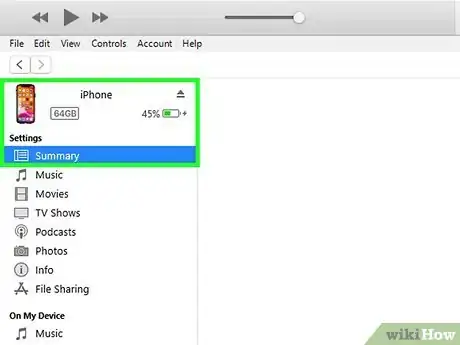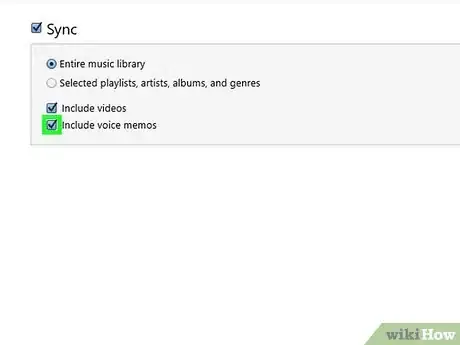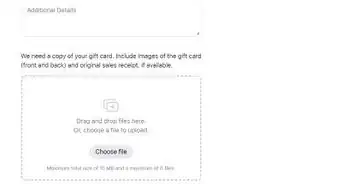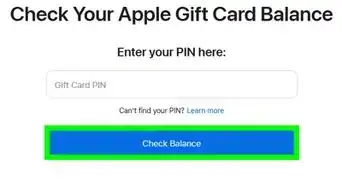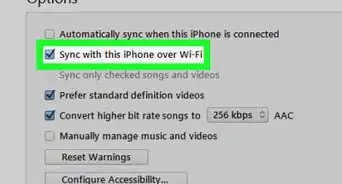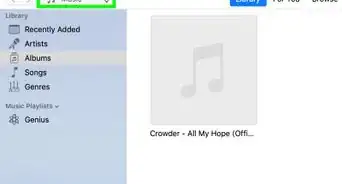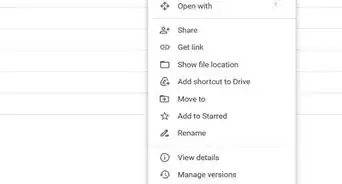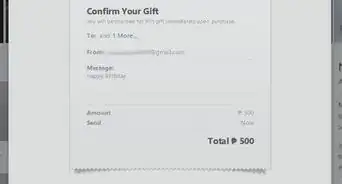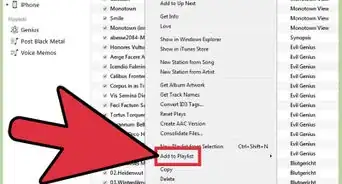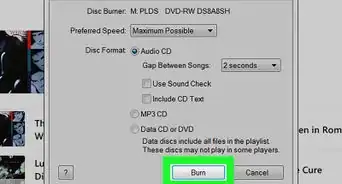This article was co-authored by wikiHow staff writer, Darlene Antonelli, MA. Darlene Antonelli is a Technology Writer and Editor for wikiHow. Darlene has experience teaching college courses, writing technology-related articles, and working hands-on in the technology field. She earned an MA in Writing from Rowan University in 2012 and wrote her thesis on online communities and the personalities curated in such communities.
This article has been viewed 9,122 times.
Learn more...
This wikiHow will teach you how to import voice memos to iTunes without using iCloud. If you have two Apple devices signed into the same iCloud account, voice memos will automatically be synced between them and you can skip this method as both devices will have access to the same voice memos. However, if your Apple devices are connected to iCloud, make sure voice memos are enabled in Settings(System Preferences) > iCloud > Voice Memos.
Steps
-
1Open iTunes. If you have macOS Mojave or macOS High Sierra, then your computer most likely came with iTunes installed. If you have a Windows computer, you can install iTunes at https://support.apple.com/en-us/HT210384.
- If you have macOS Catalina, this method is unnecessary if both your Mac and iPhone are signed into the same iCloud account and have Voice Memos enabled.[1]
-
2Plug your phone into your computer. Use the cable that charges your phone to connect to your computer. When you do, you might be prompted to trust your computer. Tap Trust to continue.Advertisement
-
3Right-click your iPhone in iTunes. You'll see your phone in the panel on the left side of the screen.
-
4Click Sync. This will start the syncing process.
- iTunes will pop-up a window, warning you that there are new voice memos.
-
5Click Copy Voice Memos. To find the files, look for the voice memos folder in the iTunes Media folder inside your iTunes folder. To find the voice memos within iTunes, look under "Audio" and "Voice Memos."
References
About This Article
1. Open iTunes.
2. Plug your phone into your computer.
3. Right-click your iPhone in iTunes.
4. Click Sync.
5. Click Copy Voice Memos.