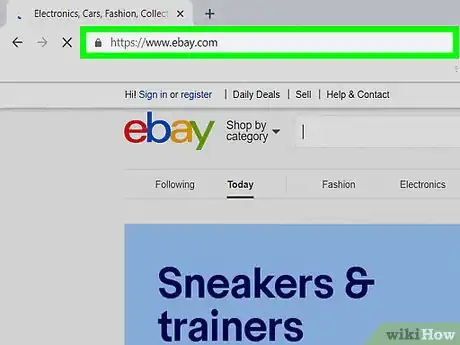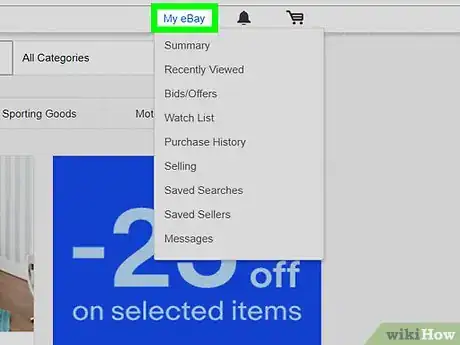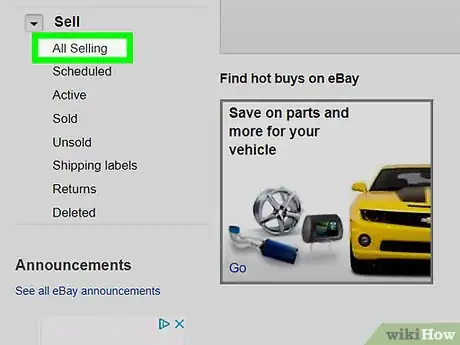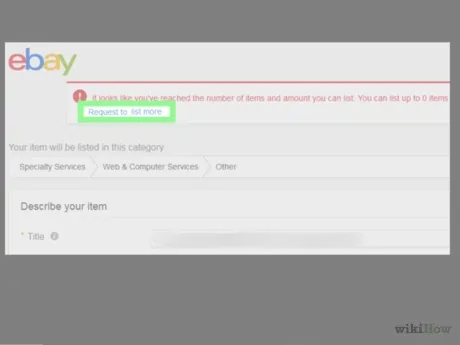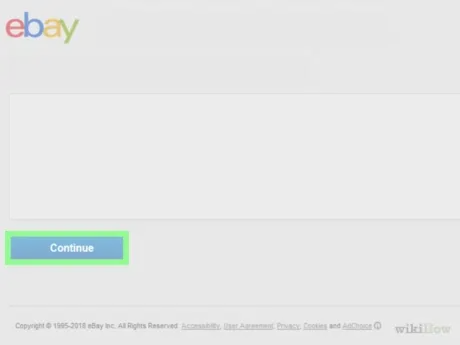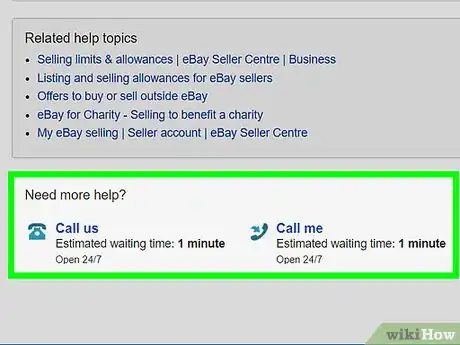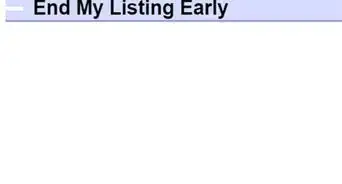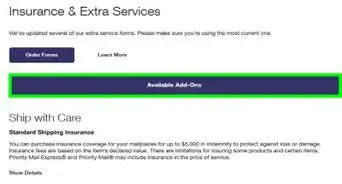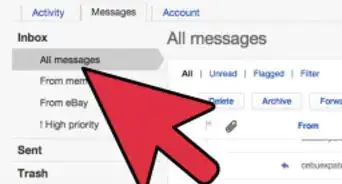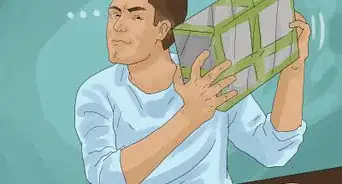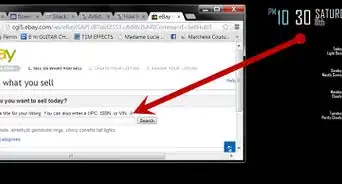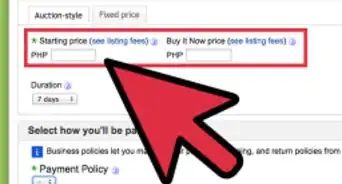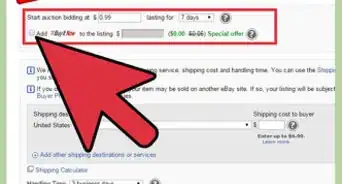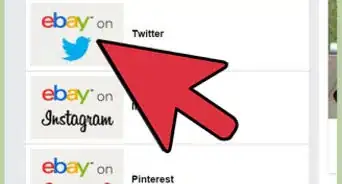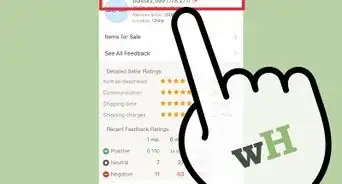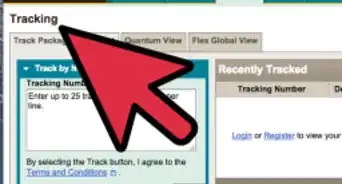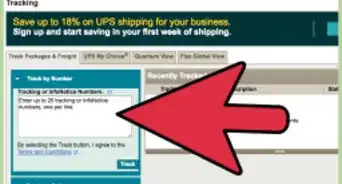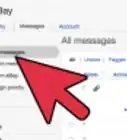This article was co-authored by wikiHow Staff. Our trained team of editors and researchers validate articles for accuracy and comprehensiveness. wikiHow's Content Management Team carefully monitors the work from our editorial staff to ensure that each article is backed by trusted research and meets our high quality standards.
The wikiHow Tech Team also followed the article's instructions and verified that they work.
This article has been viewed 58,090 times.
Learn more...
This wikiHow teaches you how to request an increase to your monthly selling limits on your eBay account, using a desktop internet browser.
Steps
-
1Open eBay in your internet browser. Type www.ebay.com into the address bar, and hit ↵ Enter or ⏎ Return on your keyboard.
-
2Click My eBay on the top-right. You can find this button next to the shopping cart and notification icons in the upper-right corner of the page. It will open your account page.
- If you're not automatically logged in, you'll be prompted to sign in with your email or phone and password.
Advertisement -
3Click All Selling on the left menu. You can find this option under the "Sell" heading on a navigation menu on the left-hand side of your screen. It will open your selling overview.
-
4Click the Request to list more link below your current limits. Your current selling limits are listed at the top of your selling overview. You can find the request option below your current limits here.
- You may need to enter your account password again to confirm your identity.
-
5Select one of the available request options.
- If you select Confirm that you already have an established seller account, your selling history will be put on review as per your request.
- If you select Call us to discuss your selling goals, you can call the eBay customer services, and request a substantial increase.
- If you're already satisfying your current limits with good feedback, you can get a limit increase every 30 days.
-
6Click Continue. This will confirm your selection, and put your selling history on review for a limit increase.
-
7Call the eBay customer services to discuss your request. This way, you can explain to a customer representative your selling goals, and how you're planning to achieve them.
- eBay wants to know where you get your products, what other selling platforms you're using, and your future plans.
- You can call the customer services at 866-540-3229.
About This Article
1. Open eBay.
2. Click My eBay on the top-right.
3. Click All Selling on the left-menu.
4. Click Request to list more below your current limits.
5. Select a request option, and click Continue.
6. Call eBay customer services to discuss your request.