Learn how to install a DIRECTV satellite receiver yourself in a few easy steps
X
wikiHow is a “wiki,” similar to Wikipedia, which means that many of our articles are co-written by multiple authors. To create this article, 18 people, some anonymous, worked to edit and improve it over time.
This article has been viewed 252,130 times.
Learn more...
If you are looking to install a DIRECTV satellite TV, you can either have a professional from the company install a new satellite for you or follow the installation instructions on their site and install it yourself. This wikiHow article will teach you how to set up a DIRECTV satellite.
Steps
Method 1
Method 1 of 2:
Have DIRECTV Install a Satellite
-
1Call DIRECTV to make an installation appointment for a new satellite receiver. The number to order their service is 1-888-777-2454. You can also try calling 1-800-DIRECTV (347-3288).
- If you want to upgrade your existing DIRECTV satellite receiver to a Slimline to receive HD television, call 1-800-531-5000 and say "order new equipment." You should be routed to an appropriate contact. Installing the upgraded satellite receiver is free if you already have a H20 or HR20 model of a DIRECTV HD receiver.
-
2Have the receiver installed in a location with an unblocked view of the southern sky. Most satellite receivers are installed on a roof or balcony. If possible, trees and buildings should not block the receiver.Advertisement
-
3Install your TV card, so you can watch TV.
Advertisement
Method 2
Method 2 of 2:
Install a DIRECTV Satellite Receiver Yourself
-
1Download the self-installation guide from the DIRECTV website. You may need a software program such as Adobe Reader to view the file.
-
2Follow national and local guidelines for installing your dish. There may be requirements or codes that restrict the size of your satellite dish or how high you can mount it. DIRECTV offers 6 satellites in sizes from a round 18-inch (45 cm) dish to a 36 by 22-inch (90 by 55 cm) oval dish.
-
3Find an appropriate location for your satellite receiver. Look for a clear, southern-facing area with a high vantage spot.
-
4Find coordinates for pointing your dish to get reception. Connect your satellite receiver to the TV as specified in the receiver's manual.
- Connect 1 end of a coaxial cable to the satellite receiver through the jack labeled "OUT TO TV." Connect the other end to the antenna's "IN" jack on the television.
- Connect both the television and satellite receiver to a power outlet. Turn them both on.
- View the receiver's menu by tuning the television to channel number 3 or 4 if the back of the receiver has a "CH 3/CH 4" switch. If there is no switch, turn to UHF channel 14 or channel number 65 on cable.
- Navigate the menu using buttons on the receiver's front panel and the receiver's manual to find the correct azimuth (horizontal) and elevation (vertical) coordinates.
-
5Determine and survey the dish's exact mounting site. Using the receiver's pointing coordinates, find the mounting site for your dish.
-
6Measure the number of feet (meters) of cable needed to finish the installation.
-
7Start assembling the satellite receiver dish. Bolt or screw in the satellite's plastic or metal reflector to its support arm. This lets you preset the satellite to its correct elevation.
-
8Set your dish to the correct elevation.
-
9Mount the mast, or pole, for the receiver. Multiple options exist for this step depending on where you install the dish (roof, hollow wall, on brick or concrete, etc.). Consult the self-installation guide to see instructions and the necessary tools for each option.
-
10Make sure the mast is level to get a satellite signal. Use a bubble level to help you determine it is even.
-
11Put the satellite receiver dish on its mast. Hook up the RG-6 coaxial cable to the Low Noise Block converter (LNB). Attach the LNB to the receiver's support arm.
-
12Position a grounding block as closely as you can to the place where the dish's cable will run into the house. Run the receiver dish's cable to the grounding block. The connection to the block binds the dish to an acceptable grounded point in the main building ground, such as an enclosure for electrical service equipment or a metallic service raceway.
-
13Run the RG-6 coaxial cable to the back of the receiver inside the house. The RG-6 cable should also be connected to the grounding block.
-
14Hook up the RG-6 coaxial cable to the "SATELLITE IN" jack on the receiver's rear panel.
-
15Make sure a landline phone is off its hook to avoid getting an electric shock from any incoming calls. Connect the receiver to a phone jack with the phone line.
-
16Check for a signal using the "Dish Pointing" menu's signal meter displayed on your TV screen. Adjust the dish's pointing to achieve your maximum signal strength.
-
17Call DIRECTV at 1-800-DIRECTV (347-3288) to active your new satellite's programming.
Advertisement
Community Q&A
-
QuestionHow do I hook up the receiver sound to a surround sound system?
 Community AnswerIt depends on the connector on your surround sound system and your receiver sound. You will need to buy a wire that has a port compatible with your receiver in one end and with your sound system on the other end.
Community AnswerIt depends on the connector on your surround sound system and your receiver sound. You will need to buy a wire that has a port compatible with your receiver in one end and with your sound system on the other end. -
QuestionCan a DirecTV dish be mounted on a pole in my yard ?
 Community AnswerIt depends on what you call a pole. The dish needs to be mounted to a non-moving object. If your pole is like a wood 4x4, or a 2" diameter metal pole securely held into the ground with concrete, you should have no problems. When you mount the dish to a pole, the dish should not move at all. Mine is mounted on an 8 ft 4x4 wooden post pole placed in a 3 ft deep post hole. After verifying the post was level, it was backfilled with dirt and 12-18 inches of concrete.
Community AnswerIt depends on what you call a pole. The dish needs to be mounted to a non-moving object. If your pole is like a wood 4x4, or a 2" diameter metal pole securely held into the ground with concrete, you should have no problems. When you mount the dish to a pole, the dish should not move at all. Mine is mounted on an 8 ft 4x4 wooden post pole placed in a 3 ft deep post hole. After verifying the post was level, it was backfilled with dirt and 12-18 inches of concrete.
Advertisement
Things You'll Need
- Phone
- Professional satellite installer
- Dish location
- Satellite receiver
- Receiver's manual
- Self-installation guide for DIRECTV satellite
- Pointing coordinates
- Coaxial cable
- Satellite dish
- Support arm
- Reflector and included hardware
- Wrench or screwdriver
- Mast
- Bubble level
- Grounding block
- Grounding wire
- RG-6 coaxial cable
- Phone jack
- Phone line
References
About This Article
Advertisement



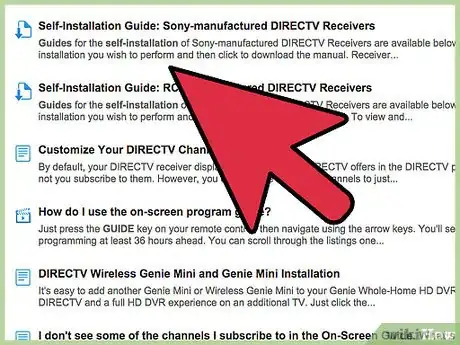
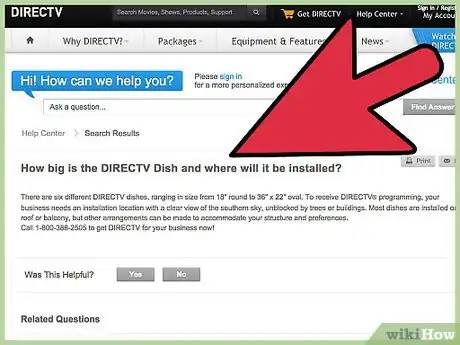
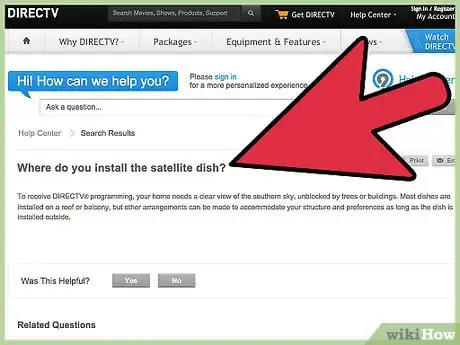
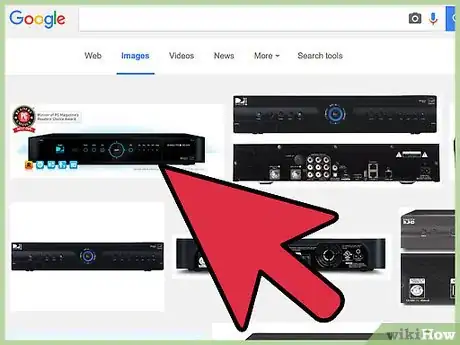
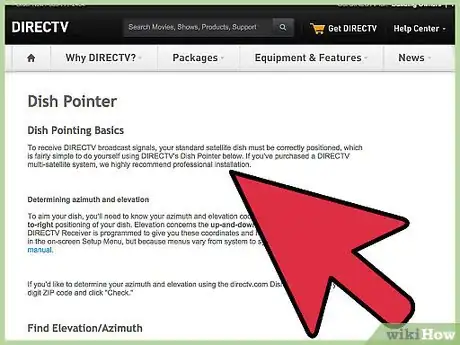
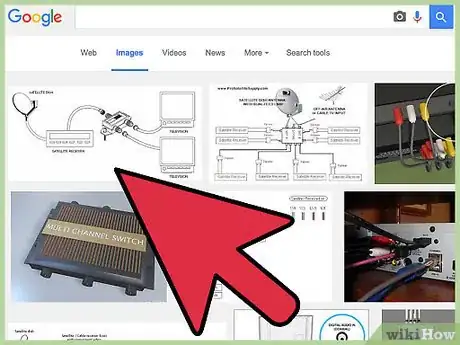
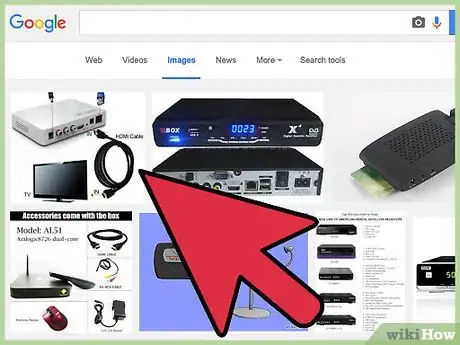
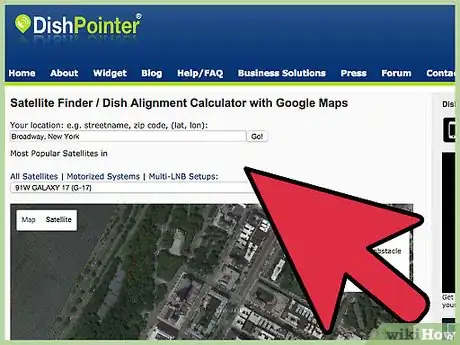
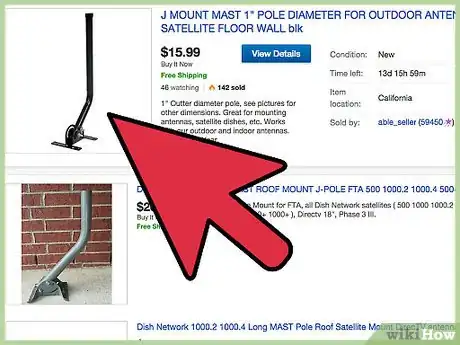
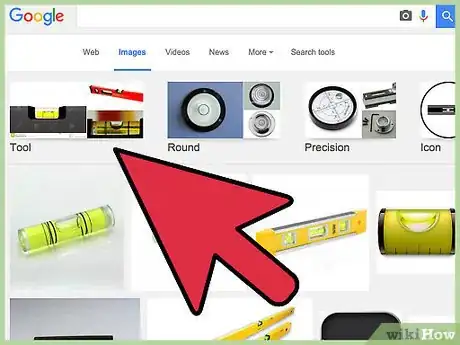
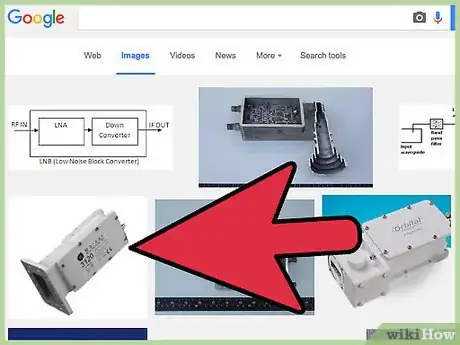
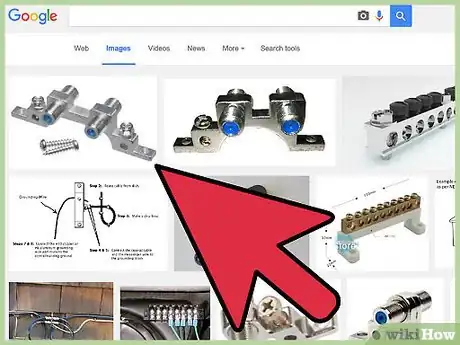
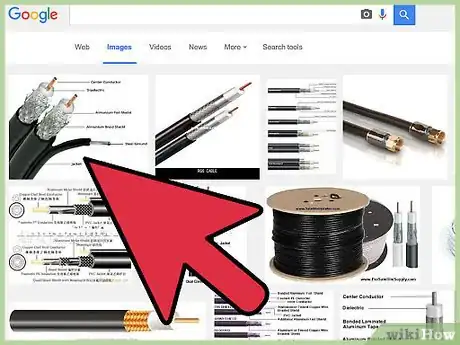
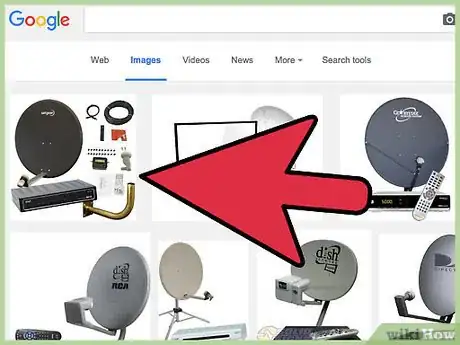

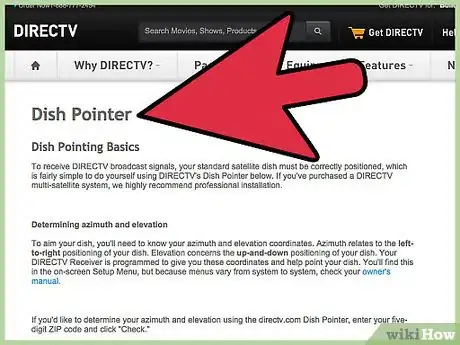










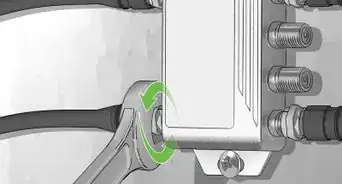

-on-a-PC-Step-7.webp)












































