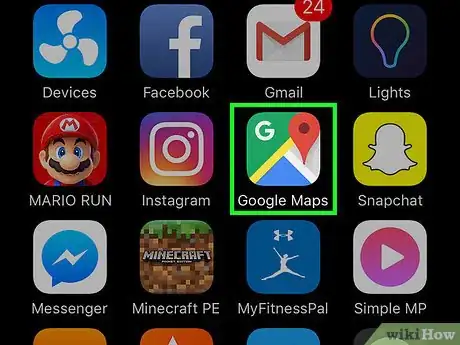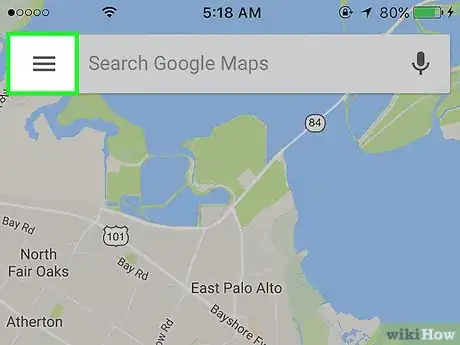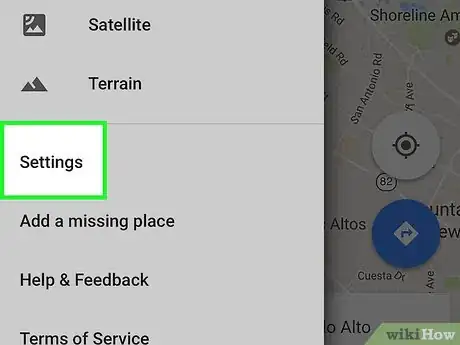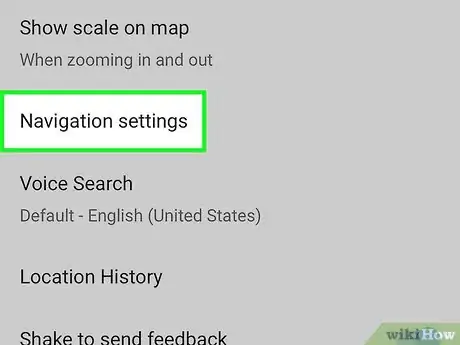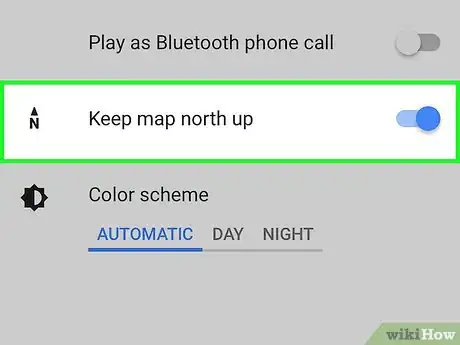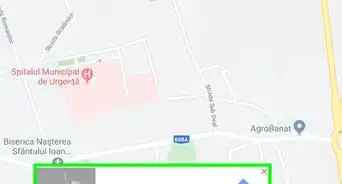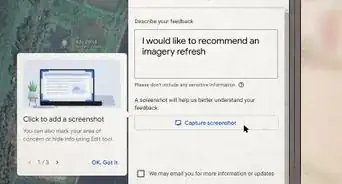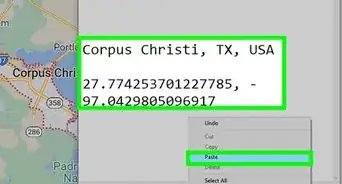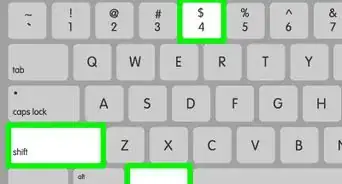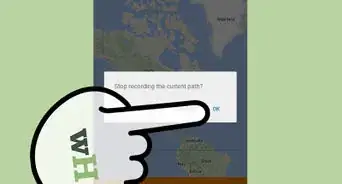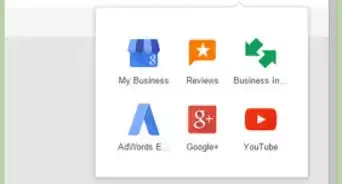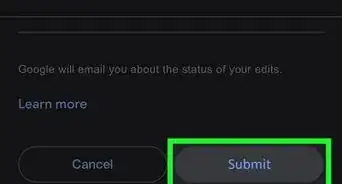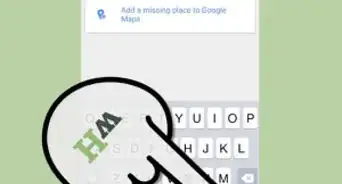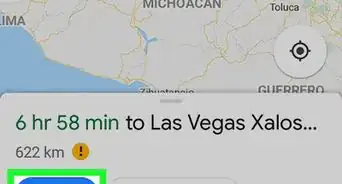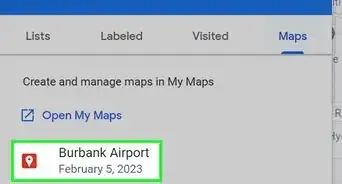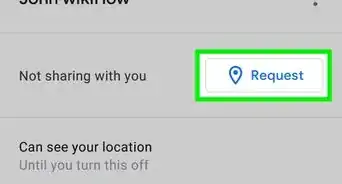This article was co-authored by wikiHow Staff. Our trained team of editors and researchers validate articles for accuracy and comprehensiveness. wikiHow's Content Management Team carefully monitors the work from our editorial staff to ensure that each article is backed by trusted research and meets our high quality standards.
The wikiHow Tech Team also followed the article's instructions and verified that they work.
This article has been viewed 15,418 times.
Learn more...
This wikiHow teaches you how to make Google Maps always open oriented like a compass: with the top of your screen pointing north.
Steps
-
1Open the Google Maps app. It's an app showing a map with a "G" in it.
-
2Tap ☰. It's in the upper-left corner of the screen.Advertisement
-
3Tap Settings. It's located toward the bottom of the page.
-
4Tap Navigation Settings. It's about halfway down the page.
-
5Slide the Keep Map North Up button to the On position. It will turn blue. Now, when you open the Google Maps app, the map will be in the north-facing position.
About This Article
1. Open Google Maps.
2. Tap ☰.
3. Tap Settings.
4. Tap Navigation Settings.
5. Slide the Keep Map North Up button to the On position.