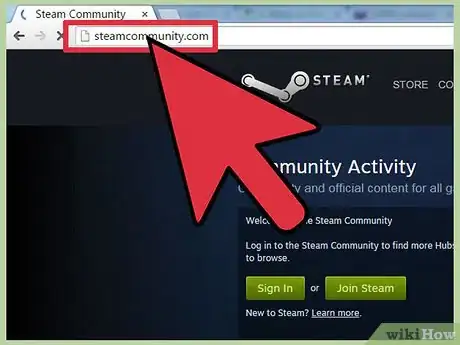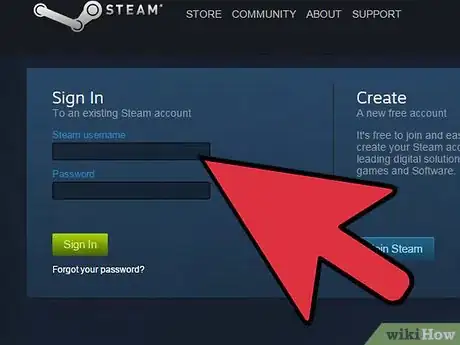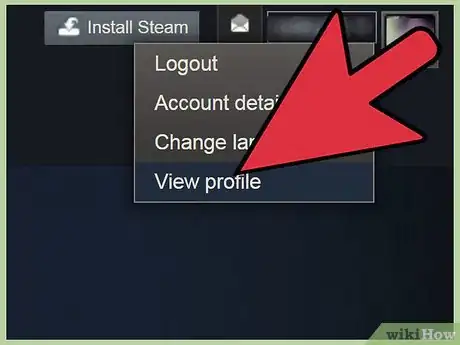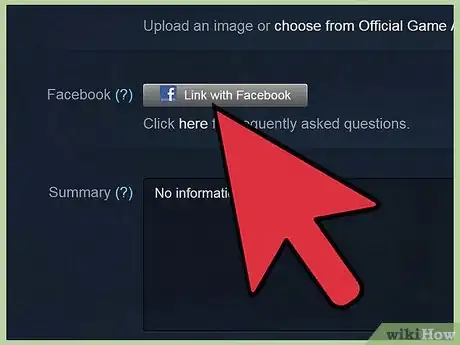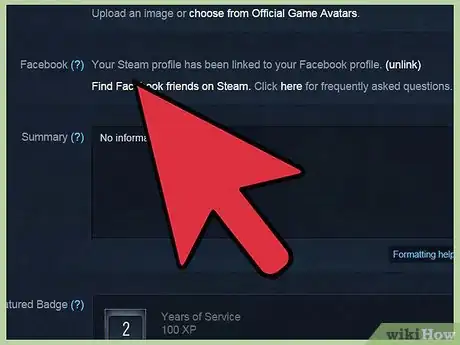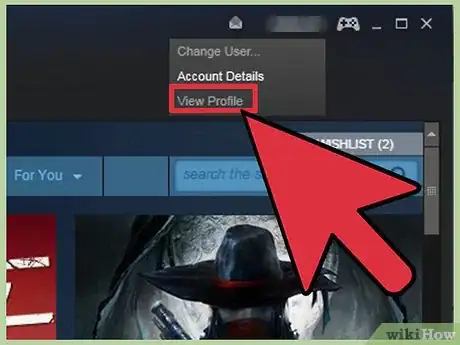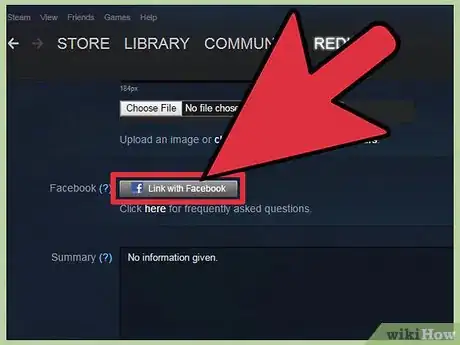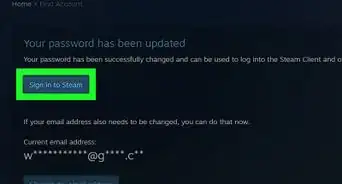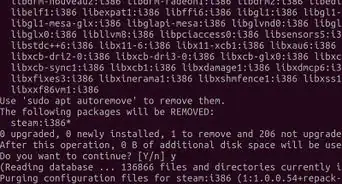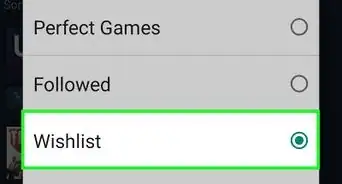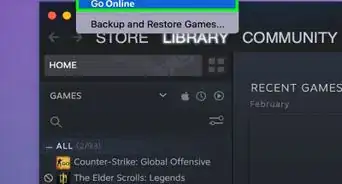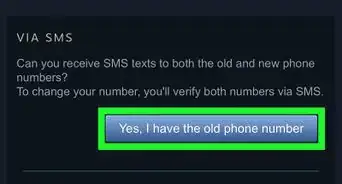X
wikiHow is a “wiki,” similar to Wikipedia, which means that many of our articles are co-written by multiple authors. To create this article, volunteer authors worked to edit and improve it over time.
This article has been viewed 55,691 times.
Learn more...
Steam is a multi-platform gaming system that allows users to play games together and build up a profile. One of the ways people build up their profiles is by connecting their social media accounts so the world can see their accomplishments. Since Facebook is the largest social media site in the world, it would only make sense that there is a way to connect these two programs, and you can do it with either your computer or your smart phone.
Steps
Method 1
Method 1 of 2:
Linking Using Your Computer
-
1Visit the Steam Community. Open an Internet browser on your computer, and visit the Steam Community website.
-
2Log into your Steam account. Click the login button on the top right side of the page, and a page will load where you will need to enter in your login credentials. Select each box and type in your information so you can log into your account. Click the “Enter” button to load your Steam home page.Advertisement
-
3View your profile. Click on your username on the top right side of the screen, and a drop-down list will appear. Select “View profile” from the list.
-
4Select the blue “Edit profile” button on the right side of the screen. This button will allow you to configure things for your Steam account, like link it with your Facebook account.
-
5Click the “Facebook” button. Your screen will convert into a Facebook page with a box in the middle of it. The box will ask for your permission regarding Steam accessing your account.
-
6Click the blue “Okay” button in the pop-up box. Your Steam account is now connected to your Facebook profile.
Advertisement
Method 2
Method 2 of 2:
Linking Using the Steam Program
-
1Double-click the Steam icon from your desktop. You can also click it from the Start menu under the Programs list. This will launch the program.
- The icon resembles a robotic arm with bolts.
-
2Log into your your account. In the box that pops up, enter your email in the first field and then the password in the second. Click the login button to load your account.
-
3Select your Steam handle by left-clicking it once your profile loads. You can find your Steam handle on the top of the screen on the right side.
-
4Open the “Edit My Profile” window. Look at the left-hand side of the screen for a list of settings. The second one from the top says “Edit My Profile,” click on it and a new list of settings will pop up.
-
5Click the “Link to Facebook” button. This option is the second from the bottom of the page. A box will pop up where you can connect to Facebook.
-
6Connect to Facebook. Enter your Facebook login details into its respective fields in the box, and then click “Okay.” Your Facebook and Steam are now connected.
Advertisement
Community Q&A
-
QuestionWill my friends see what I play if I link Steam to Facebook?
 Community AnswerOnly if you post it.
Community AnswerOnly if you post it. -
QuestionWhat should I do if I want to change that Facebook account?
 Community AnswerHead to the "Edit your profile" option like it says in the steps above, then click "Unlink." After unlinking, repeat the step above to link to your new Facebook account.
Community AnswerHead to the "Edit your profile" option like it says in the steps above, then click "Unlink." After unlinking, repeat the step above to link to your new Facebook account.
Advertisement
About This Article
Advertisement