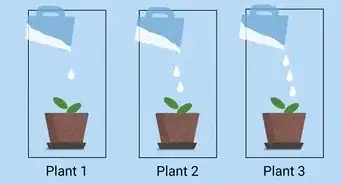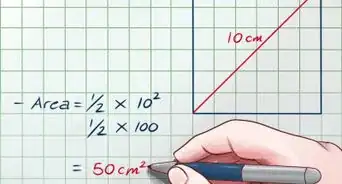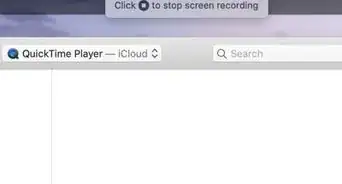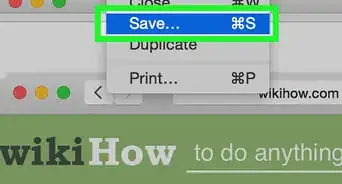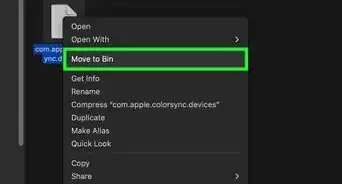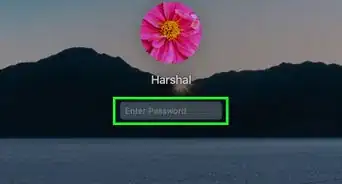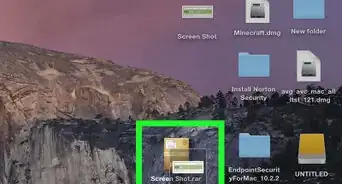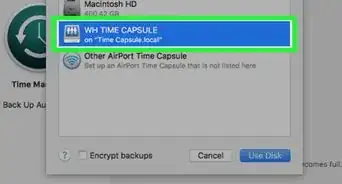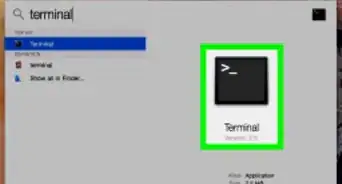X
wikiHow is a “wiki,” similar to Wikipedia, which means that many of our articles are co-written by multiple authors. To create this article, volunteer authors worked to edit and improve it over time.
This article has been viewed 121,046 times.
Learn more...
Are you planning to write up a math-related article or document but lost when it comes to the symbols? Learn how to type mathematical symbols using the Keyboard Viewer in Macintosh System OS X.
Steps
Method 1
Method 1 of 2:
Use the Keyboard Viewer App on the Apple Menu bar
-
1Look for the following icon on the topmost menu bar with the Finder active:.
- Click on it and hold the mouse button down.
-
2Scroll down to "Show Emoji and Symbols".Advertisement
-
3Click on "Math Symbols" menu item.
-
4Select the part of your document where you want the math symbol to be placed. Do this by positioning the cursor there with the mouse via insertion.
-
5Double-click on the math symbol you want in the Keyboard Viewer. For example, the "∞" symbol. You may want to select from the various font options available on the right.
- You can also use the "Add to Favorites" button. In the upper right, click on the Add to Favorites button.
-
6Click on the Favorites menu item.
- Double-click on the "∞" infinity icon key.
Advertisement
Method 2
Method 2 of 2:
Using the Keyboard Viewer App on the Apple Menu bar
-
1Look for the following icon on the topmost menu bar with the Finder active:.
- Click on it and hold the mouse button down.
- Scroll down to "Show Keyboard Viewer".
-
2Choose from the special key options also available when holding the Option, Command. Control and Shift keys, and combinations thereof.
-
3Holding down the Shift and Option keys and selecting the k key, you can obtain the "" apple symbol icon key for example.
-
4Hold down the Option and p keys to obtain the "π" pi symbol icon key.
- Other keys that are available this way in option pairs are the + ±, = ≠, < ¯, > ˘, ? ¿, d ∂, f ƒ, w ∑, j ∆ ,key-pairs etc. Also of use is the Null set, {ø}, available from the o key and option or Shift+Option = Ø. The degrees symbol is useful in trigonometry, from the zero key and option: 0º, or 90º ... and for temperatures of course.
- Final Image:
Advertisement
Community Q&A
-
QuestionHow do I incorporate exponents on a Mac?
 Shamitha KuppalaCommunity AnswerThere are two great ways to write exponents on a Mac! First, you can use the classic caret symbol (above the 6) by pressing the shift key and 6. Second, many specific writing platforms (such as Apple's Pages and Google Docs) have the option of using a superscript, which helps you write something in the exponent's position. This superscript option can often be found in the "Tools" or similar sections.
Shamitha KuppalaCommunity AnswerThere are two great ways to write exponents on a Mac! First, you can use the classic caret symbol (above the 6) by pressing the shift key and 6. Second, many specific writing platforms (such as Apple's Pages and Google Docs) have the option of using a superscript, which helps you write something in the exponent's position. This superscript option can often be found in the "Tools" or similar sections. -
QuestionWhere is equal sign on Mac, and how do I use it?
 Zzzsleepy0987Community AnswerThe equal sign is to the left of the delete button. There is no need to press Shift.
Zzzsleepy0987Community AnswerThe equal sign is to the left of the delete button. There is no need to press Shift. -
QuestionIs there a method that doesn't involve using the keyboard viewer?
 BustertikoCommunity AnswerIf you don't want to use the keyboard viewer, then you can search for the symbol online and copy and paste it. If you want to make the keyboard viewer show up then go to Settings, Keyboard, and if it's disabled, then enable 'Show keyboard and emoji viewers in menu bar'. Alternatively, you could do the command: "⌘⌃Space" (Command+Control+Space).
BustertikoCommunity AnswerIf you don't want to use the keyboard viewer, then you can search for the symbol online and copy and paste it. If you want to make the keyboard viewer show up then go to Settings, Keyboard, and if it's disabled, then enable 'Show keyboard and emoji viewers in menu bar'. Alternatively, you could do the command: "⌘⌃Space" (Command+Control+Space).
Advertisement
About This Article
Advertisement
-Step-1-Version-2.webp)
-Step-2-Version-2.webp)
-Step-3-Version-2.webp)
-Step-4-Version-2.webp)
-Step-5-Version-2.webp)
-Step-6-Version-2.webp)
-Step-7-Version-2.webp)
-Step-8-Version-2.webp)
-Step-9-Version-2.webp)
-Step-10-Version-2.webp)