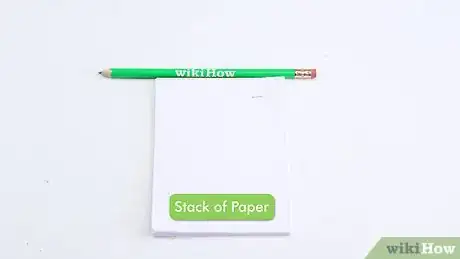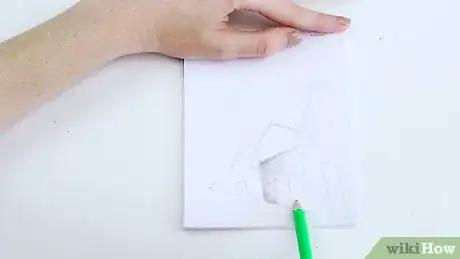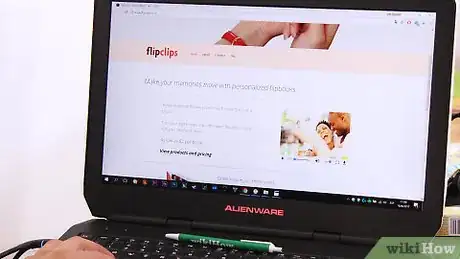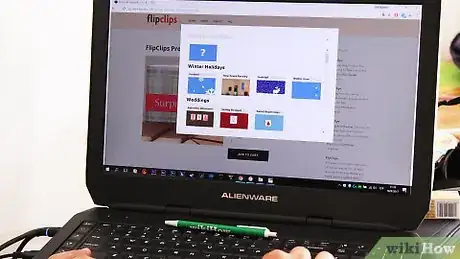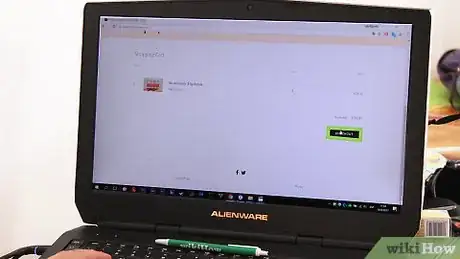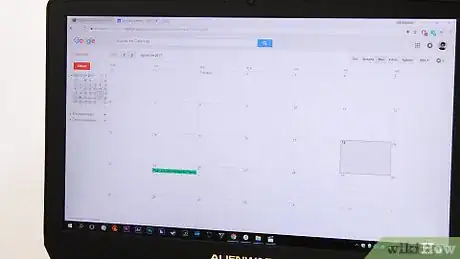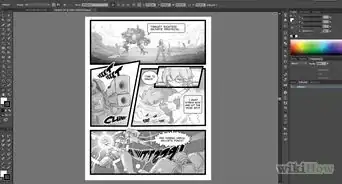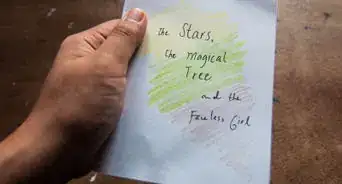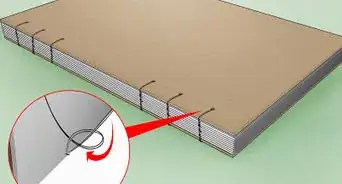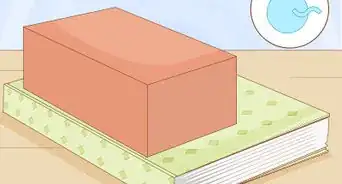This article was co-authored by wikiHow staff writer, Kyle Hall. Kyle Hall works on the content team at wikiHow. He helps manage our team of editors and creates content for a variety of wikiHow projects. Kyle continually looks for new ways to improve the content at wikiHow and make it more helpful and enjoyable for readers. He graduated from Eckerd College in 2015, where he majored in Political Science.
The wikiHow Video Team also followed the article's instructions and verified that they work.
This article has been viewed 919,564 times.
Learn more...
A flipbook is a small stack of image-filled sheets of paper that reveal an animation when you flip through them. Making your own flipbook animation is easy; you just need the right supplies and some time to sit down and sketch out your vision. Whether you want to make your flipbook by hand or convert your own video into a flipbook online, you can have a custom animation at your fingertips in no time.
Steps
Drawing Your Own Flipbook
-
1Get a small, thick stack of paper to make your flipbook with. You can use a notebook or pad of sticky notes, or bind your own stack of paper using glue, staples, or a paper clip. Look for paper that is around 3 x 5 inches (7.6 x 12.7 cm). Something slightly smaller or larger will also work.[1]
- Use lightweight paper for your flipbook so the pages are easy to flip.[2]
-
2Use a pencil to draw an image on the bottom sheet of paper in the stack. This image will be the first sequence of your flipbook animation, so draw whatever you want to be the starting point. Draw the image toward the bottom right corner of the sheet of paper so it’s visible when you’re flipping through the book later on.[3]
- Draw in pencil so you can erase any mistakes you make along the way. Go over the pencil with ink once you’re finished with your animation.[4]
Advertisement -
3Draw the same image on the next sheet of paper, varying it slightly. Draw the image around the same spot on the page as the first image you drew. This image will be the second sequence in your animation, so it should display a minor shift from the first image.[5]
- You can use a lightbox under your sheets of paper in order to create an "onion skin" to be able to see the image on the previous sheet.
- For example, if you were trying to create an animation of a stick-figure person waving their hand, you would start by drawing the figure with their hands down at their sides on the last page of the stack. On the next page up, you would draw the same stick-figure person in the same spot on the page, but this time one of his hands would be slightly moved upward.
-
4Continue drawing slightly varied images on each subsequent sheet of paper. Always draw the next image or sequence of animation on the page that’s on top of the previous image you drew. These slightly varied images will create the animation when you flip through your book.[6]
- For example, in the waving stick-figure person animation, you would continue to draw the stick-figure person on each subsequent page, with his hand gradually moving higher up in each drawing.
- Once his hand is fully in the air in an image you draw, you would then start to draw images of his hand moving back down to his side. This would create the look that he’s waving his hand up and down in the final animation.
-
5Use color to make your flipbook animation more interesting. Try using a marker or colored pencils to fill in the images you draw. Use the same colors in each sequence of your animation so your animation looks fluid and continuous when you flip through your flipbook.[7]
-
6Create elaborate drawings so your flipbook is more complex. Once you’ve mastered the basics, move on from drawing stick figures and start drawing interesting scenes and characters with dimension. Use shading and perspective to make your animation look more realistic.[8]
- Keep background shading consistent. If the moving item itself is casting a shadow, like a bouncing ball, then move the shadow with the item.
-
7Flip through your flipbook to watch your animation once it’s finished. Hold your thumb on the bottom-right edge of the stack and slowly pull upward, flipping through each page of the book. Flip through the pages fast enough that your animation looks fluid, but not so fast that you accidentally skip over pages in the sequence.
- If the pages are slipping too much, secure them along the top edge with a binder clip or a staple.
- Also be sure that no pages are sticking together so your flipbook can be as fluid as possible.
Making a Flipbook Using Video
-
1Choose a video you want to convert into a flipbook. The video can be anything: a clip from your wedding, a video from a birthday party, a shot of you hanging out with your friends, etc. The longer video you use, the longer your flipbook will be.
- Use a video that is around 15-30 seconds for the best results.
-
2Upload your video to an online flipbook maker. Search “video flipbook maker” or “turn my video into a flipbook” online. There are several websites, like http://www.flipclips.com/ and http://www.myflipps.com/, that let you design a custom flipbook made from your own video.[9]
- Individual flipbooks generally cost between $15 to $30 USD, depending on the size of the book.
-
3Customize your flipbook. Follow the instructions on whichever website you’re building your flipbook on. Create the cover of your flipbook and choose which size flipbook you want. Decide what points in the video you want your flipbook to begin and end at.
- Keep in mind that some customizations may increase the price of the flipbook.
-
4Order your flipbook. Many flipbook websites let you buy flipbooks in bulk or with package deals, so choose the option that makes the most sense for you. If you’re making flipbooks to pass out as gifts or favors, like at a wedding, ordering your flipbooks in bulk might save you money.
-
5Wait for your flipbook to be delivered. It could take up to 4 weeks for your flipbook to be delivered. When it arrives, flip through it to see your video transformed into an animation. If you ordered in bulk, pass them out to friends and family as a nice memento.
- Alternatively, you can sell your flipbook online or at conventions.
Community Q&A
-
QuestionCan I make a flipbook in a pocket diary?
 Community AnswerYes, you can definitely use a pocket diary if the pages flip easily.
Community AnswerYes, you can definitely use a pocket diary if the pages flip easily. -
QuestionHow many sheets of paper should I use?There isn't really a number, use how many you think will be suitable for your animation. Bear in mind that the flipbook will flow better if you have lots of images with small changes rather than a few images with less subtle changes.
-
QuestionCan you publish a flip book?
 Mallory MyersCommunity AnswerYou can publish any type of book that a publisher wants to take up. Although if you are looking for a publisher, don't give up if you get rejected the first 500 times. Keep going.
Mallory MyersCommunity AnswerYou can publish any type of book that a publisher wants to take up. Although if you are looking for a publisher, don't give up if you get rejected the first 500 times. Keep going.
References
- ↑ https://www.thoughtco.com/how-to-create-an-animation-flip-book-140946
- ↑ https://www.thoughtco.com/how-to-create-an-animation-flip-book-140946
- ↑ https://www.thoughtco.com/how-to-create-an-animation-flip-book-140946
- ↑ https://www.thoughtco.com/how-to-create-an-animation-flip-book-140946
- ↑ https://www.thoughtco.com/how-to-create-an-animation-flip-book-140946
- ↑ https://www.thoughtco.com/how-to-create-an-animation-flip-book-140946
- ↑ http://blog.schoolspecialty.com/art-craft/flip-books-101/
- ↑ http://blog.schoolspecialty.com/art-craft/flip-books-101/
- ↑ https://www.nyfa.edu/student-resources/flipbook-animation-techniques-and-examples/
About This Article
If you want to make a flipbook by hand, get a small, thick stack of paper, then use a pencil to draw an image on the bottom sheet of paper in the stack. Keep the image in the bottom right corner of the sheet so it’s visible when you’re flipping through the book. Draw the same image on each page, but vary it slightly so the image will appear to move. For instance, you could draw a ball bouncing. Flip through the pages from top to bottom to see the movement. To learn how to turn a video into a flipbook, read on!