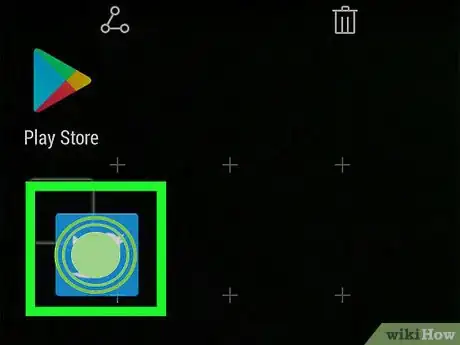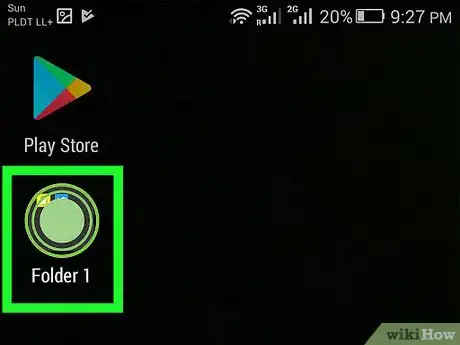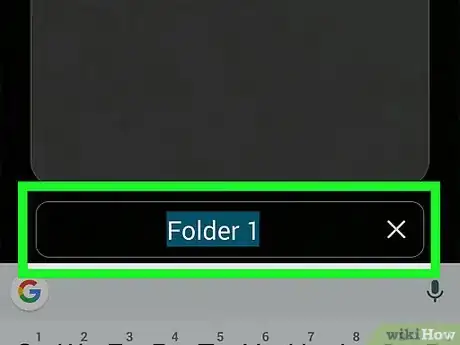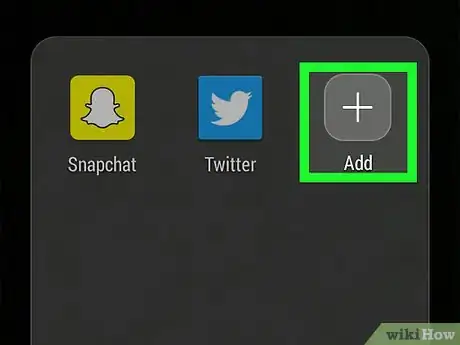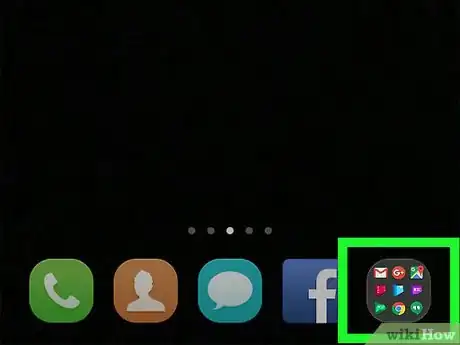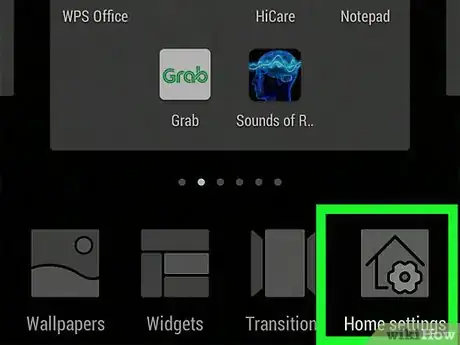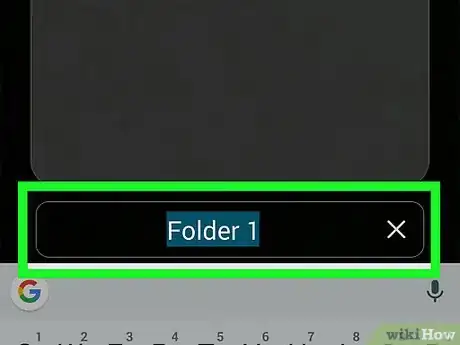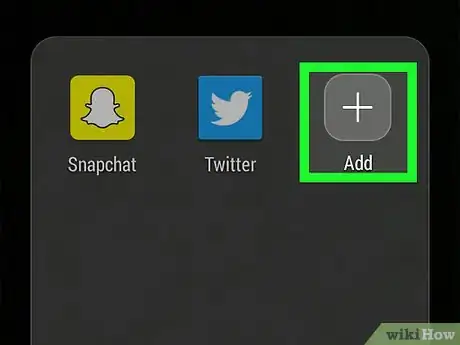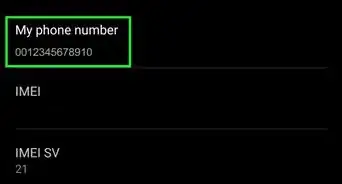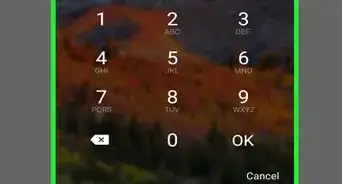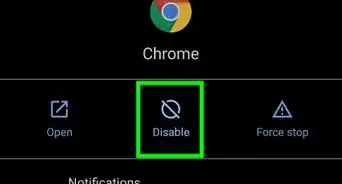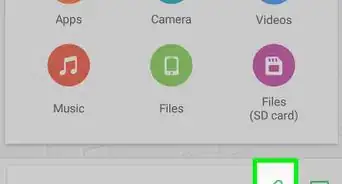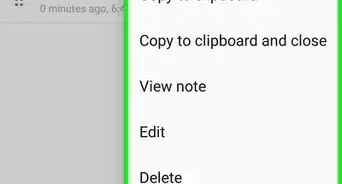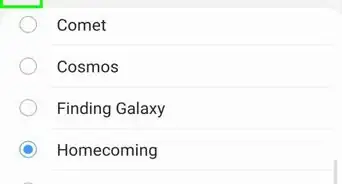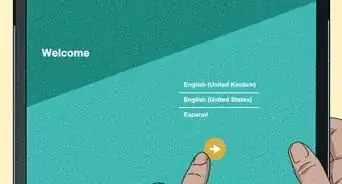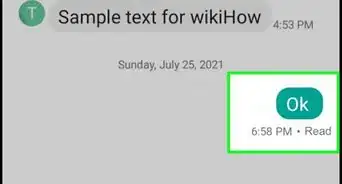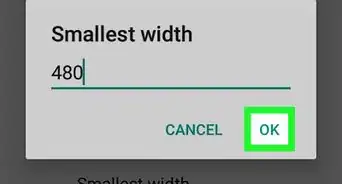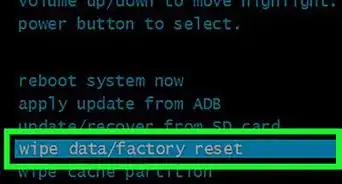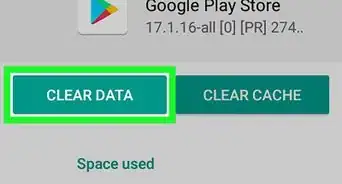X
This article was co-authored by wikiHow staff writer, Nicole Levine, MFA. Nicole Levine is a Technology Writer and Editor for wikiHow. She has more than 20 years of experience creating technical documentation and leading support teams at major web hosting and software companies. Nicole also holds an MFA in Creative Writing from Portland State University and teaches composition, fiction-writing, and zine-making at various institutions.
The wikiHow Tech Team also followed the article's instructions and verified that they work.
This article has been viewed 26,491 times.
Learn more...
This wikiHow teaches you how to create app folders on your Android home screen or in the app drawer.
Steps
Method 1
Method 1 of 2:
On the Home Screen
-
1Tap and hold an app icon on the home screen. This should be an app that you want to add to a folder.
- The process to create folders may vary on different Android phones and tablets.
-
2Drag the app icon and drop it onto another app. This piles the apps on top of one another, which creates a folder.Advertisement
-
3Tap and hold the folder. Now you’ll have the option to give it a name that describes its contents.
-
4Type a name and press ↵ Enter.
-
5Drag additional apps to your new folder. When you want to use these apps, simply tap the folder, then tap an app.
- You can tap and drag this folder anywhere else on the home screen.
Advertisement
Method 2
Method 2 of 2:
In the App Drawer
-
1Open the App Drawer. It’s the icon that contains a square made of several smaller squares or dots. You’ll typically find it at the bottom of the home screen.
- The process to create folders may vary on different Android phones and tablets.
-
2Tap Edit. It’s at the top-right corner of the screen.[1]
- If you don’t see an Edit option, skip to the next step.
-
3Drag and drop one app to another app. This creates a folder that contains both apps.
-
4Type a name for the folder and press ↵ Enter. Give the folder a name that describes its purpose, such as Utilities or Photo Tools.
-
5Drag additional apps to your new folder. When you want to use these apps, simply tap the folder, then tap an app.
Advertisement
About This Article
Advertisement