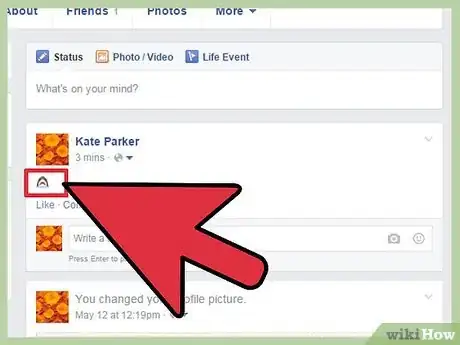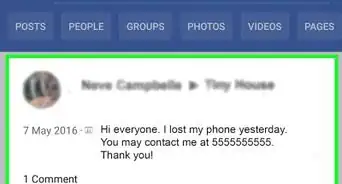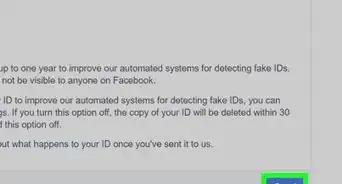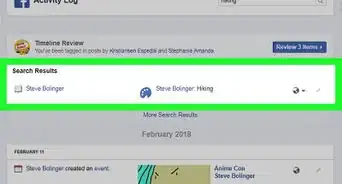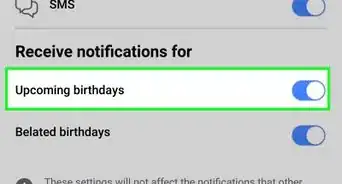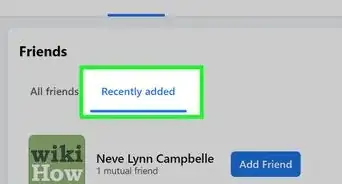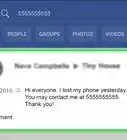X
wikiHow is a “wiki,” similar to Wikipedia, which means that many of our articles are co-written by multiple authors. To create this article, 10 people, some anonymous, worked to edit and improve it over time.
This article has been viewed 55,271 times.
Learn more...
Facebook has a bunch of different emoticons that you can use in posts, comments, and chats. Besides the standard smiley faces, there are some random ones as well. One of the most popular emoticons is the Shark. Once you know how to type it, you can add it to all of your messages.
Steps
-
1Select a text field. You can create a shark in any of the Facebook text fields, including your own posts, comments, and chats and messages with other people.
- The Shark is not available through the Emoticon Menu in your chats and replies. It must be typed using the following code.
-
2Type (^^^). This is the code to create a shark. You can insert it anywhere in your text.
- You cannot copy and paste someone else's Shark emoticon. If you copy and paste the emoticon, you'll just get the text "shark emoticon" and not the image.
Advertisement -
3Submit the post. The (^^^) will be changed into the shark picture. This works on both the website and the Facebook app.[1]
Advertisement
About This Article
Advertisement