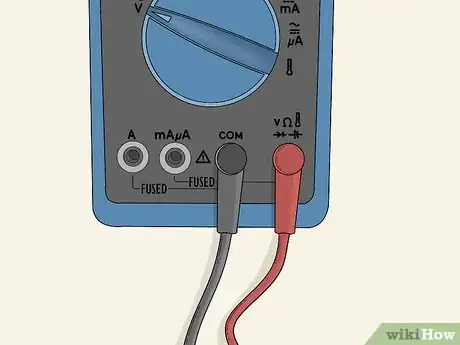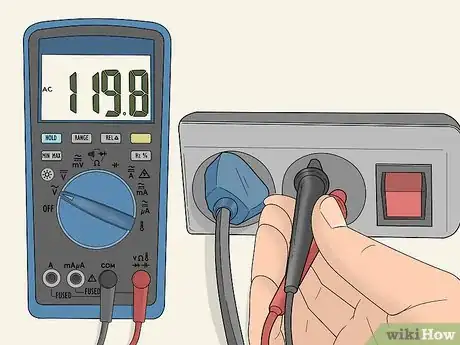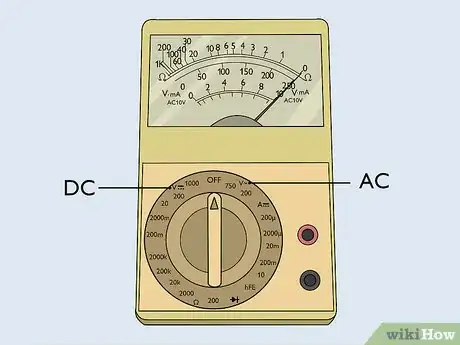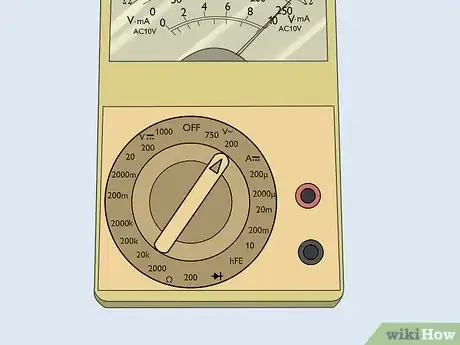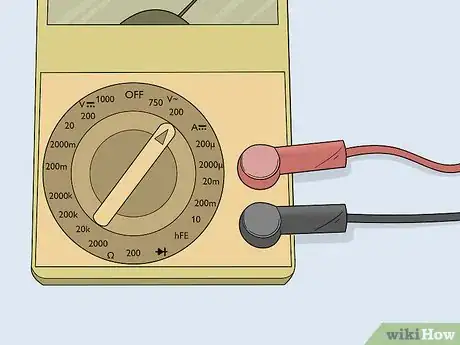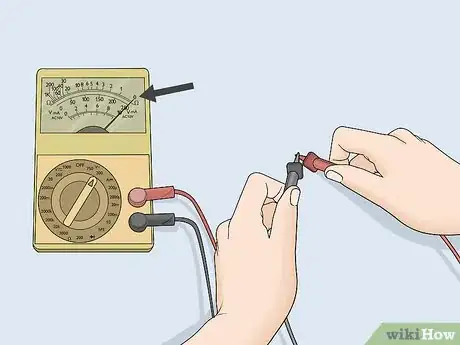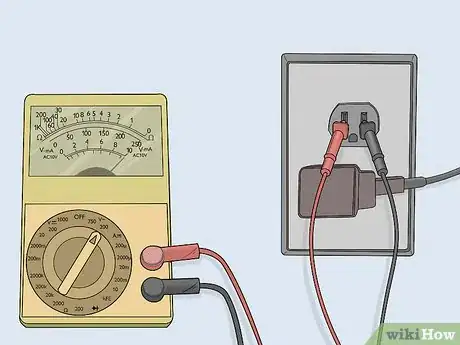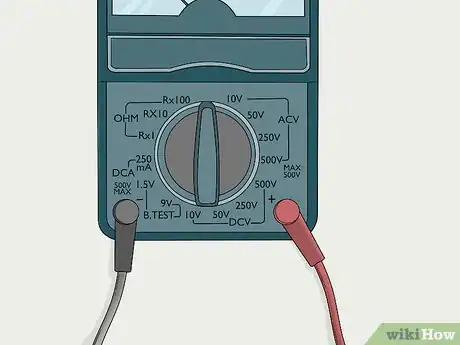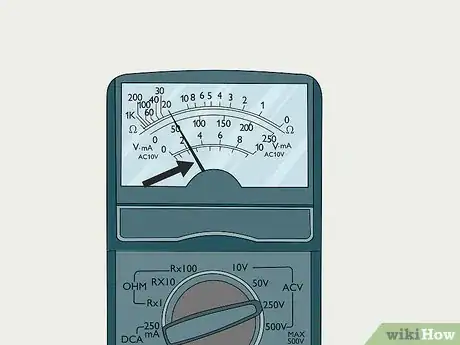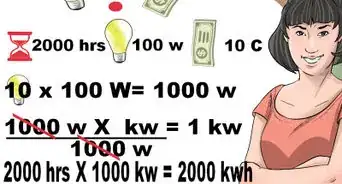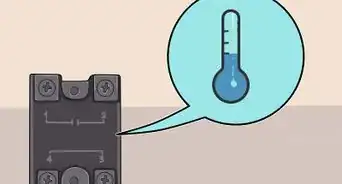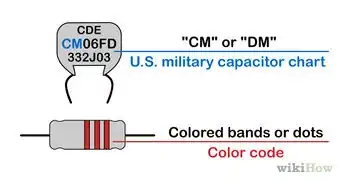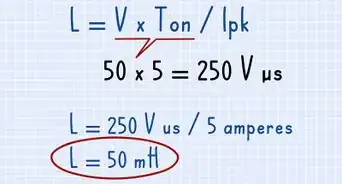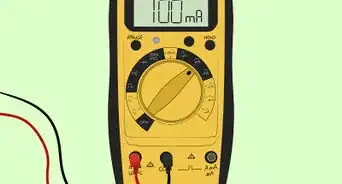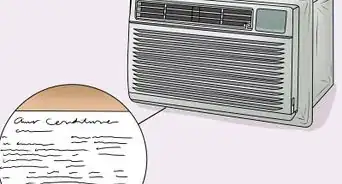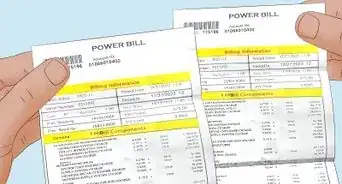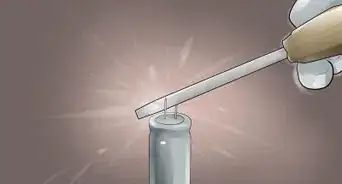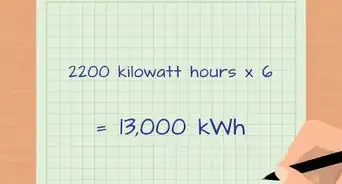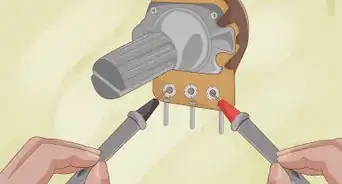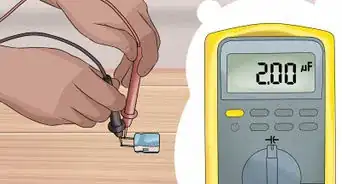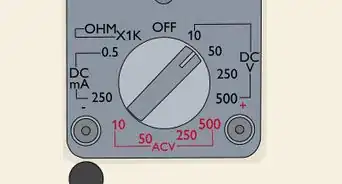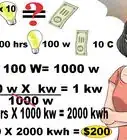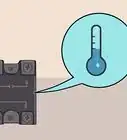This article was co-authored by Ralph Childers. Ralph Childers is a master electrician based in the Portland, Oregon area with over 30 years of conducting and teaching electrical work. Ralph received his B.S. in Electrical Engineering from the University of Louisiana at Lafayette and holds an Oregon Journeyman Electrical License as well as electrician licenses in Louisiana and Texas.
This article has been viewed 76,274 times.
Voltage is a measurement of potential electric energy between two points. You can measure the voltage of household circuitry or batteries using a digital multimeter, an analog multimeter, or a voltmeter. Most electricians and novices prefer a digital multimeter, but you can also use an analog multimeter. A voltmeter only measures voltage, so use this if you don't plan to take other measurements.
Steps
Using a Digital Multimeter
-
1Put the red lead into the V slot and the black lead into the COM slot. Digital multimeters are considered to be the easiest device to measure voltage, as well as other electrical measurements such as amps and ohms. Plug the red lead into the slot marked with a V on the multimeter, and plug the black lead into the slot marked COM.[1]
- Don't reverse the wires, or you could risk destroying the circuitry of the multimeter. Make sure you coordinate the colored wires correctly.
-
2Select the mode for DC or AC voltage with the center selection dial. The symbol for DC is generally indicated by a straight line and three dots beneath it, while the symbol for AC is a wavy line.[2] Some multimeters alternatively display DC voltage as DCV, and AC voltage as ACV— find these symbols on the dial, turn the knob to the type of voltage you wish to measure.
- DC is commonly used in batteries and small electronics, whereas AC is most commonly used in household electronics and outlets.
- Set the multimeter to measure voltage, not amps or ohms. If you try to measure voltage without the correct setting you could damage the multimeter.
Advertisement -
3Choose the range of the voltage you plan to test. Most digital multimeters are autoranging, so they adjust the range automatically. However, you may have to adjust the range yourself. Check what the regular voltage of the electronic device is — it is usually indicated either in the user manual or somewhere on the battery or appliance itself. Set the range to one level above the voltage you plan to measure, so if you are measuring a 12v battery, turn the dial to 20v to get an accurate reading.[3]
- If you choose a range that is too low for your test, the multimeter will display a "1", indicating that you need to choose a higher range.
- If you don't know the operating voltage you can set the meter on its highest range setting and work your way down until you get an accurate reading.
-
4Test the multimeter on a battery before anything else. Place the red lead on the positive terminal and the black lead on the negative terminal, and choose the higher range of the battery's regular voltage with the center knob. Make sure to only hold the plastic coverings on each wire.
- If you place the leads on the wrong terminals, the multimeter will display a negative version of the correct measurement, so a 20v measurement would read -20v. Avoid doing this to avoid malfunctions in your multimeter.[4]
- To test the voltage on other electrical components, identify the positive and negative terminals in the manufacturer's guide to attach the probes to the correct place.
-
5Read the display to find the voltage measurement, and make adjustments if needed. If you have placed the leads on the right terminals and have set the multimeter to the correct voltage setting and range, it should display the correct voltage reading quite quickly.
- If it reads "1" or has a negative symbol next to the reading, you need to either adjust the range or reverse the lead connections.[5]
Using a Voltmeter
-
1Select the voltage type on the voltmeter knob. DC is usually represented by DCV, while AC is usually represented by ACV on a voltmeter. Sometimes, DC is represented by a straight line while AC is represented by a wavy line. Make sure you choose the right setting, because voltmeters are particularly prone to damage if you measure DC with the AC setting and vice versa.[6]
- DC is usually the type of voltage associated with small electronics and batteries, while AC is usually associated with grids and outlets.
-
2Set the voltage range to one setting higher than the voltage you plan to measure. Similar to multimeters, voltmeters have a central knob that lets you choose the upper limit of the voltage you plan to measure. Find out the normal voltage for the thing you want to measure, and set the meter one level above that.[7]
- Voltmeters often have more options than a multimeter, and they can generally measure much more powerful circuits than a general-purpose multimeter.
-
3Place the red probe in the positive connection and the black probe in the negative one. There should be two ports to plug the probes into — find the negative one and plug in the black probe, then find the positive one and plug in the red probe to the device.[8]
- Double check to make sure your probes are in the correct place, or you could risk damaging your voltmeter.
-
4Touch the probes together to check if it reads 0. Turn on the device and touch the end of the black and red probe together, making sure to hold them by the protective plastic coating. The voltmeter should read 0, because there is no electricity to measure. If it doesn't, your voltmeter may have malfunctioned and needs to be replaced.[9]
-
5Connect the probes to their corresponding terminal and read the display. Once again, connect the red probe to the positive terminal and the black probe to the negative terminal on the electronic that you want to measure. Take the reading, and unplug the probes from the connection.[10]
- Batteries are the easiest to measure for first-time users, but voltmeters can easily measure outlets and higher-power electronics too.
- To measure an outlet with a voltmeter, plug in each probe to the rectangular holes of the outlet. It doesn't matter where you plug in each probe, it should still get an accurate reading, provided that you set the range to one level higher than the outlet's voltage.
Measuring Voltage with an Analog Multimeter
-
1Select the AC or DC voltage mode on the multimeter. Select the AC or DC voltage mode, depending on the circuit you want to test, which is indicated by a straight line with dots for DC or a wavy line for AC.[11]
- Electricians and beginners tend to prefer digital multimeters because they are faster and easier to use.
- DC and AC are also commonly represented by DCV and ACV, respectively.
-
2Choose a high range to start with, then lower it until the needle reads accurately. Find out the regular voltage of the thing you want to measure and set the middle dial one level above that. So, if you want to measure a 120v outlet, set the dial to the AC side at 200v. Choosing a high range prevents damage from having too low a setting for a high voltage.[12]
- Damage is uncommon when measuring low voltages, but if you set your multimeter to 20v and try to measure a 220v outlet, you might destroy it and have to replace it entirely.
- If your analog multimeter is set too high, the needle will barely move. Lower the setting if this is the case to get an accurate reading.
- If your analog multimeter is set a step too low, the needle will fling to the right. Quickly remove the probes from the connection to sever the circuit and prevent damage to your multimeter if this happens.
-
3Attach the black probe to the negative terminal and the red probe to the positive terminal. Hold each probe by the protective plastic coverings and plug them into the corresponding terminals. This is best tested with a battery, if this is your first time using a multimeter, as the positive and negative sides are clearly labeled.[13]
- It is sometimes recommended to attach the black probe but only touch the red probe to the positive terminal, as if there is an error you can quickly lift the probe and break the circuit.
-
4Check the needle to see if it displays the right voltage, and make adjustments. Look at the needle to see if it moves to around the middle of the display. There are various levels of voltages displayed behind the needle, so find the row that corresponds with the range you chose earlier. Take down the measurement, and consider repeating the test a few times to make sure the needle is reading accurately.[14]
- Remember to start at a high range and work your way down. If the needle barely moves, select a lower range to get an accurate reading.
- If the needle flies off to the right, you need to break the circuit and select a higher range. If it flies to the right too hard, it might damage the needle, so try starting at a high range.
Expert Q&A
Did you know you can get expert answers for this article?
Unlock expert answers by supporting wikiHow
-
QuestionHow do I convert 220volt electricity to 12volt electricity? Is it possible?
 Ralph ChildersRalph Childers is a master electrician based in the Portland, Oregon area with over 30 years of conducting and teaching electrical work. Ralph received his B.S. in Electrical Engineering from the University of Louisiana at Lafayette and holds an Oregon Journeyman Electrical License as well as electrician licenses in Louisiana and Texas.
Ralph ChildersRalph Childers is a master electrician based in the Portland, Oregon area with over 30 years of conducting and teaching electrical work. Ralph received his B.S. in Electrical Engineering from the University of Louisiana at Lafayette and holds an Oregon Journeyman Electrical License as well as electrician licenses in Louisiana and Texas.
Electrical Professional
-
QuestionHow to measure the current?
 Ralph ChildersRalph Childers is a master electrician based in the Portland, Oregon area with over 30 years of conducting and teaching electrical work. Ralph received his B.S. in Electrical Engineering from the University of Louisiana at Lafayette and holds an Oregon Journeyman Electrical License as well as electrician licenses in Louisiana and Texas.
Ralph ChildersRalph Childers is a master electrician based in the Portland, Oregon area with over 30 years of conducting and teaching electrical work. Ralph received his B.S. in Electrical Engineering from the University of Louisiana at Lafayette and holds an Oregon Journeyman Electrical License as well as electrician licenses in Louisiana and Texas.
Electrical Professional
Warnings
- Never handle a test probe by the metal part, or you could shock yourself. The multimeter works by creating a circuit to measure voltage, so don't make yourself a part of that circuit and you won't get shocked.⧼thumbs_response⧽
- If you are uncertain about something or nervous about measuring voltage, ask an electrician or someone with more experience for help.⧼thumbs_response⧽
- Make sure that the multimeter is set to measure voltage before attempting to do so. If the device is set to measure amps or ohms, it may become damaged when connected to a voltage source.⧼thumbs_response⧽
References
- ↑ https://www.allaboutcircuits.com/textbook/experiments/chpt-2/voltage-usage/
- ↑ https://www.allaboutcircuits.com/textbook/experiments/chpt-2/voltage-usage/
- ↑ http://www.physics.smu.edu/~scalise/apparatus/multimeter/
- ↑ http://www.physics.smu.edu/~scalise/apparatus/multimeter/
- ↑ http://www.physics.smu.edu/~scalise/apparatus/multimeter/
- ↑ https://www.sciencebuddies.org/science-fair-projects/references/how-to-use-a-multimeter#usingamultimeter
- ↑ https://www.sciencebuddies.org/science-fair-projects/references/how-to-use-a-multimeter#usingamultimeter
- ↑ https://www.sciencebuddies.org/science-fair-projects/references/how-to-use-a-multimeter#usingamultimeter
- ↑ https://www.sciencebuddies.org/science-fair-projects/references/how-to-use-a-multimeter
- ↑ https://www.sciencebuddies.org/science-fair-projects/references/how-to-use-a-multimeter#usingamultimeter
- ↑ https://cie-wc.edu/Analog-Multimeter-Measuring-AC-Voltage-01-03-2012.pdf
- ↑ https://cie-wc.edu/AnalogMultimeter_MeasuringDCVoltage_10-18.pdf
- ↑ https://cie-wc.edu/AnalogMultimeter_MeasuringDCVoltage_10-18.pdf
- ↑ https://www.allaboutcircuits.com/textbook/experiments/chpt-2/voltage-usage/
About This Article
To measure voltage using a digital multimeter, put the red lead into the V slot and the black lead into the slot marked COM. Use the center selection dial to choose either DC or AC voltage, and choose the range of the voltage you plan to test. If you’re not sure what the regular voltage of the electronic device is, check the user manual or on the battery or appliance itself. Place the red lead on the positive terminal and the black lead on the negative terminal and read the display to find the voltage measurement. Keep reading to learn how to measure voltage with a voltmeter!