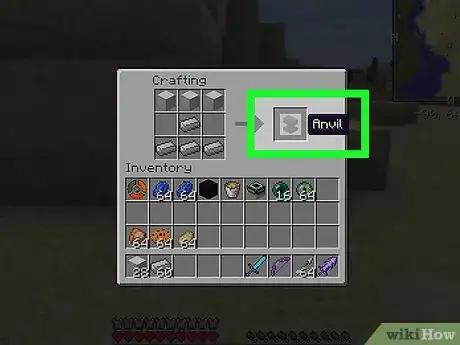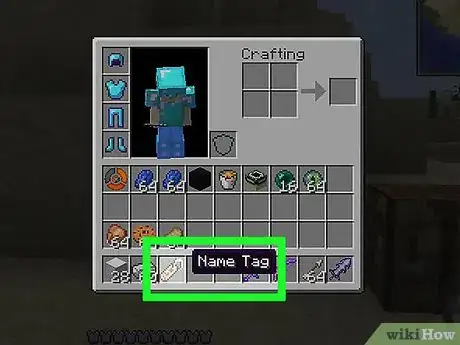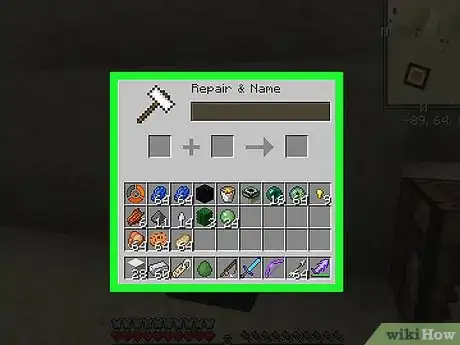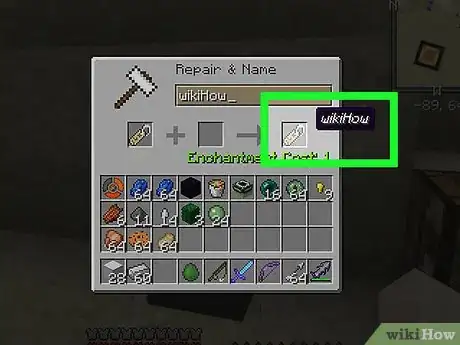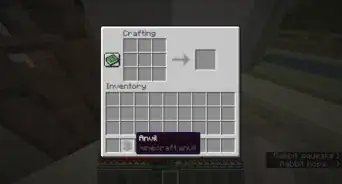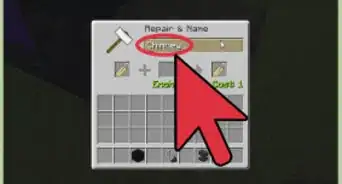X
This article was co-authored by wikiHow staff writer, Jack Lloyd. Jack Lloyd is a Technology Writer and Editor for wikiHow. He has over two years of experience writing and editing technology-related articles. He is technology enthusiast and an English teacher.
This article has been viewed 215,190 times.
Learn more...
This wikiHow teaches you how to name an animal or a creature (also known as "mobs") in Minecraft by using a name tag.
Steps
Part 1
Part 1 of 2:
Acquiring a Name Tag
-
1Gather the necessary materials for an anvil. You'll need an anvil to customize your name tag later. To craft an anvil, you will need the following:
- Three iron blocks - Each iron block requires nine iron ingots, for a total of twenty-seven iron ingots needed.
- Four iron ingots - These bars bring the iron total to thirty-one.
- You can create iron ingots by adding iron ore, which is the grey stone with orange-brown spots, into a furnace that has coal in it.
-
2Open your crafting table. It will open to a three-by-three grid.
- If you haven't yet crafted a crafting table, you can do so by placing a plank of wood in each of your inventory's four crafting slots.
Advertisement -
3Create an anvil. To do so, you'll place the three iron blocks in the top row of the crafting table grid, three of the four iron ingots along the bottom row of the grid, and the final iron ingots in the center of the grid. Take the completed anvil from the slot on the left.
- On the PE version of Minecraft, tap the black anvil icon on the left side of the screen.
- On the console version of Minecraft, select the anvil icon in the "Structures" tab.
-
4Understand that you can't craft name tags. You can only gather name tags in one of three ways: fishing, trading, and looting chests. [1]
-
5Craft a fishing rod. You'll need three sticks and two pieces of string to do so.
- You can also combine two damaged fishing poles to craft a working pole.
-
6Fish until you reel in a name tag. To fish, you'll cast out a line by right-clicking (or tapping, or pressing the left trigger) while facing a body of water with your fishing pole equipped. When your pole's bobber dips below the surface of the water and you hear a splashing noise, you'll press the "Cast" button again.
- You'll likely catch a lot of fish and other junk before you reel in a name tag, since name tags are fairly rare.
- The Luck of the Sea enchantment can help.
-
7Speak to a villager about name tags. Villages are randomly generated structures situated around Minecraft's world. If you know of a village's location and you have plenty of emeralds, it may be faster for you to purchase a name tag than it is to fish for one.
- To speak to a villager, face them and then right-click, tap, or press the left trigger.
-
8Loot a dungeon, mineshaft, or woodland mansion. Chests inside of these areas have a reasonably high chance of producing a name tag. Since these structures are randomly generated, this method of acquiring name tags is incredibly inefficient (and dangerous.
- You can cheat by using the locate command to search for structures.
Advertisement
Part 2
Part 2 of 2:
Creating a Custom Tag
-
1Make sure you're at least level one. Your experience level, which is the green number near the bottom of your screen, must be at least one in order for you to craft a custom name tag.
-
2Place your anvil on the ground. It will make a loud "clank" noise when you do so.
-
3Equip your name tag. To do so, open your inventory and move the tag to your character's hotbar, then select it. The tag will appear in your character's hand.
-
4Select the anvil. This will open the anvil's crafting window with your name tag in place.
-
5Enter a name for your name tag. You'll do this in the "Name" field at the top of the anvil's window.
- On console editions, you'll first have to select the "Name" field and press A or X'.
-
6Select the name tag. Doing so will place it in your inventory.
-
7Equip your custom name tag. Once you see it in your hand, you're ready to assign a name to a mob.
- On console editions of Minecraft, you can simply select the tag and press Y or Δ.
-
8Locate an animal or a monster. You'll want to take care whilst naming a hostile mob (e.g., a zombie), but naming animals like sheep or cows is a harmless task.
-
9Face a mob and select them. As long as the name tag is in your hand, doing so will place a text box with your name tag's phrase in it above the mob's head.
Advertisement
Community Q&A
-
QuestionHow do I get name tags?
 Community AnswerLibrarian villagers trade name tags for 20–22 emeralds a piece as part of their tier 6 trades. Name tags can be caught from fishing as part of the treasure category. Name tags can be found in 29.0% of dungeon chests and 42.3% of chest minecarts in abandoned mine shafts in stacks of one.
Community AnswerLibrarian villagers trade name tags for 20–22 emeralds a piece as part of their tier 6 trades. Name tags can be caught from fishing as part of the treasure category. Name tags can be found in 29.0% of dungeon chests and 42.3% of chest minecarts in abandoned mine shafts in stacks of one. -
QuestionHow do I name a mob in Minecraft Pocket Edition?
 GabbyCommunity AnswerGet a name tag, put a name on it in the anvil, then go up to the mob and a 'name' button should appear.
GabbyCommunity AnswerGet a name tag, put a name on it in the anvil, then go up to the mob and a 'name' button should appear. -
QuestionHow do I name a villager?
 Community AnswerRename a spawn villager egg (this can be obtained in creative mode) with an anvil, then spawn the villager.
Community AnswerRename a spawn villager egg (this can be obtained in creative mode) with an anvil, then spawn the villager.
Advertisement
References
About This Article
Advertisement