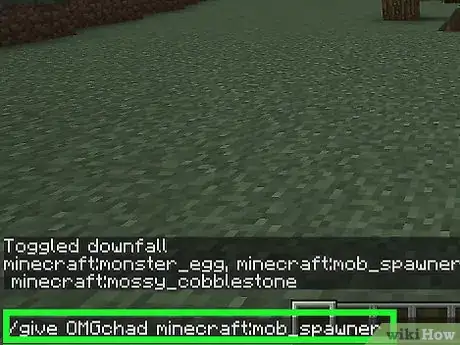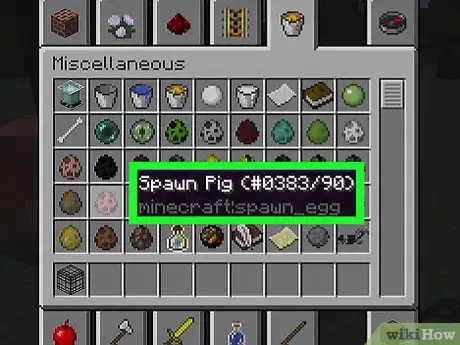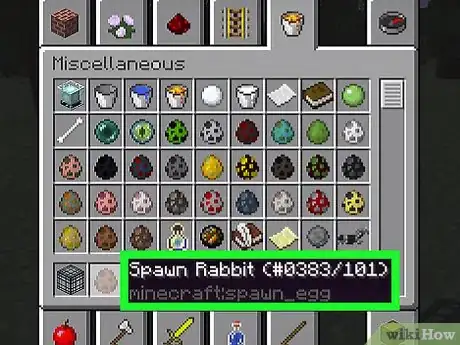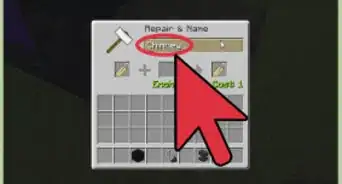X
wikiHow is a “wiki,” similar to Wikipedia, which means that many of our articles are co-written by multiple authors. To create this article, volunteer authors worked to edit and improve it over time.
This article has been viewed 84,273 times.
Learn more...
As many people know, you can spawn in a mob spawner in game using the command /give {name} minecraft:mob_spawner. However that only gives you the default spawner, the pig. This is about how to change the type of spawner.
Steps
-
1Type in the command. Instead of writing {name}, write your Minecraft username: /give {name} minecraft:mob_spawner.[1]
- This would be written as (for example): /give InfN555 minecraft:mob_spawner (where "InfN555" is just a username, so use yours instead!).
-
2Place down your spawner where ever you want. If you are making an exp/item grinder, it would be best to have it placed in a room where there are 4 blocks of air on each side before the wall, since this is the mob spawner spawning limit.[2]Advertisement
-
3Bring out a spawn egg of choice, for the mob you wish to spawn. To do this, no commands are needed; just go into your creative inventory (of course, if you are in survival mode, then you will need a command), and go to the search bar, and search "egg". A list of eggs will appear, just make sure not to take the normal egg (the one which a chicken drops every now and again).[3]
-
4Take the spawn egg in your main hand (the one on the right), and right click the spawner. It should turn the mob inside into the spawn egg's mob.[4]
-
5Now, have fun, and go get all those mob drops!
Advertisement
Community Q&A
-
QuestionI'm playing 1.13.2. When I use the /give command it doesn't work, nor command blocks. Any ideas?
 MagnusCommunity AnswerMake sure you're writing in your username. For example, if your username on Minecraft is Steve, you'd write /give Steve minecraft:mob_spawner. Make sure to check spelling as well.
MagnusCommunity AnswerMake sure you're writing in your username. For example, if your username on Minecraft is Steve, you'd write /give Steve minecraft:mob_spawner. Make sure to check spelling as well. -
QuestionCan I do this in survival mode in 1.14?
 Mr.VivrusCommunity AnswerYes, but you have to find a dungeon and make a pit for the mobs to fall down and die. Then you need hoppers to collect the loot. Connect the hopper to the chest by putting a chest under it, and you can collect the loot from there.
Mr.VivrusCommunity AnswerYes, but you have to find a dungeon and make a pit for the mobs to fall down and die. Then you need hoppers to collect the loot. Connect the hopper to the chest by putting a chest under it, and you can collect the loot from there. -
QuestionThe command isn't working for me. I'm in Creative and everything is spelled correctly.
 Amrith CenterCommunity AnswerMaybe you are not using your username. If you did and if it is still not working, make sure that is the right command for your edition because various commands don't exist for some versions of Minecraft.
Amrith CenterCommunity AnswerMaybe you are not using your username. If you did and if it is still not working, make sure that is the right command for your edition because various commands don't exist for some versions of Minecraft.
Advertisement
Warnings
- Do not left click with the spawn egg in hand onto the spawner, as it will destroy the spawner if you are in creative mode.⧼thumbs_response⧽
Advertisement
About This Article
Advertisement