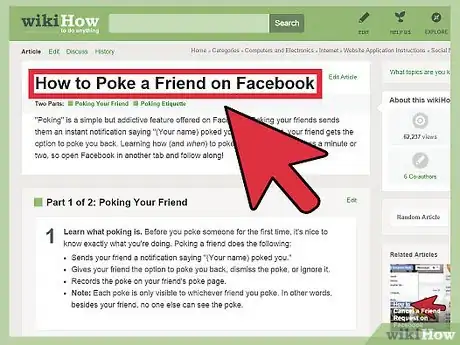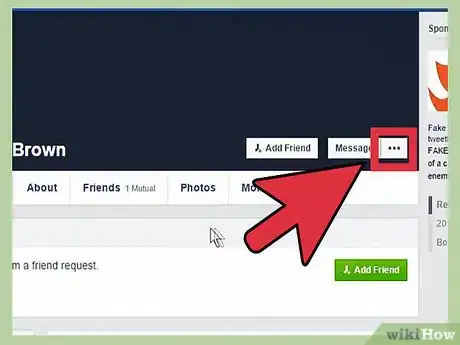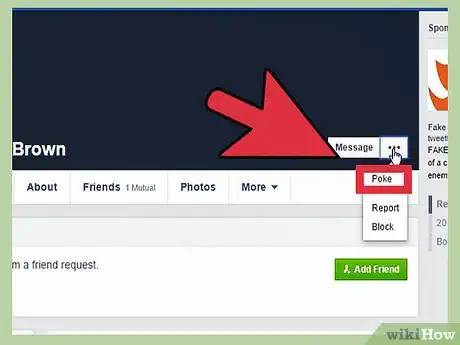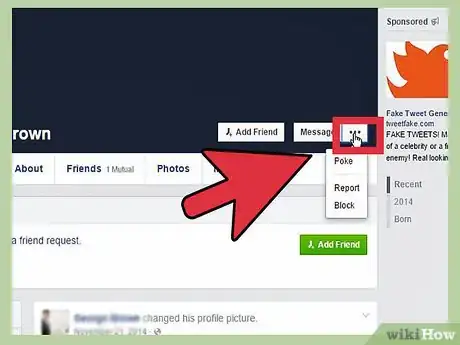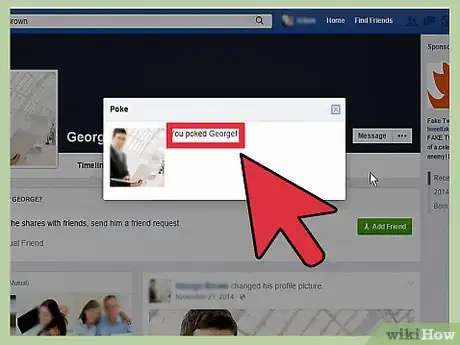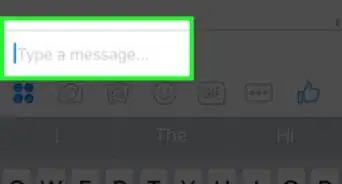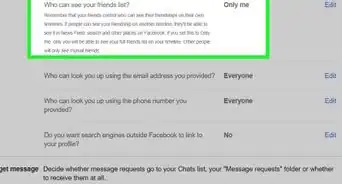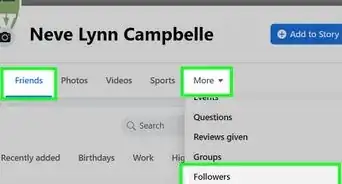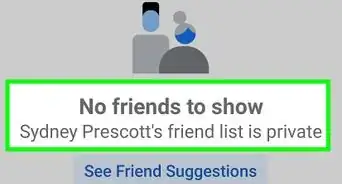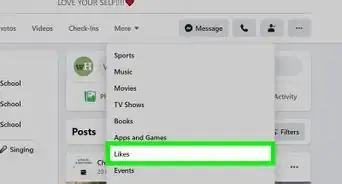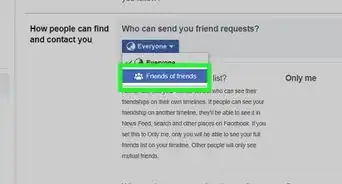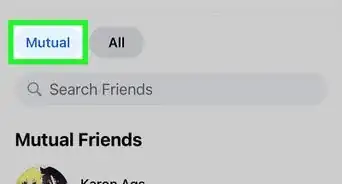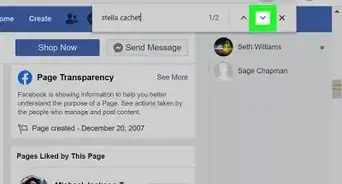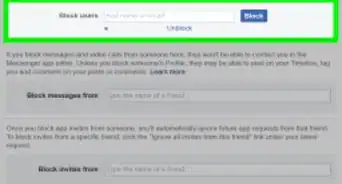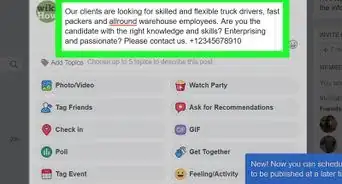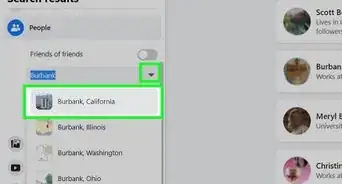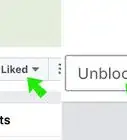X
wikiHow is a “wiki,” similar to Wikipedia, which means that many of our articles are co-written by multiple authors. To create this article, 9 people, some anonymous, worked to edit and improve it over time.
This article has been viewed 352,323 times.
Learn more...
"Poking" is a simple but addictive feature offered on Facebook. Poking your friends sends them an instant notification saying "(Your name) poked you." At this point, your friend gets the option to poke you back. Learning how (and when) to poke on Facebook just takes a minute or two, so open Facebook in another tab and follow along!
Steps
Part 1
Part 1 of 2:
Poking Your Friend
-
1Learn what poking is. Before you poke someone for the first time, it's nice to know exactly what you're doing. Poking a friend does the following:
- Sends your friend a notification saying "(Your name) poked you."
- Gives your friend the option to poke you back, dismiss the poke, or ignore it.
- Records the poke on your friend's poke page.
- Note: Each poke is only visible to whichever friend you poke. In other words, besides your friend, no one else can see the poke.
-
2Go to a friend's profile. Poking a friend is easy. To start, just visit the profile of the person you'd like to poke. You can do this by entering their name into the search bar, visiting your Friends page, clicking their name in your news feed, etc.
- You can only poke friends — you won't get the option to poke on the pages of people you aren't friends with.
Advertisement -
3Click the "..." button. At the top of your friend's profile, you'll see a profile picture on the left, a cover photo stretching across the top, and a few buttons on the right side. Look for the one with an ellipses (three dots) on it. Click this button.
-
4Click "Poke." This will send your friend a poke notification. Your friend can reply by poking you back or removing the poke.
-
5Visit the Poke page to see who has poked you. Facebook gives you a convenient way to view all of your pokes at once: the Pokes page. This is available at Facebook.com/pokes.[1] Here, you can see who you've poked and who has poked you.
- If you've been poking back and forth with a friend, this page will also show how many times in a row you've been poked.
-
6Use the buttons on the Poke page to poke your friends back. When someone pokes you (or you poke them and they poke you back), you will see a blue "poke" button next to their name on your Pokes page. Click this to automatically poke this person back. This is a convenient way to poke lots of people at once without having to visit their profiles.[2]
Advertisement
Part 2
Part 2 of 2:
Poking Etiquette
-
1Do poke your friends to get their attention. The appeal of poking is a little hard to explain to someone who doesn't already "get it." Poking someone on Facebook is a little like poking the person in real life — it's always a way of getting someone's attention, but it can also mean lots of different things. You can tease people with pokes, let them know you're thinking of them, or get them to message you — it all depends on the context of the situation.
- Consider this: if two people who are attracted to each other poke each other late at night, does it mean the same thing as when two friends from school poke each other at noon, does it mean the same thing? Probably not.
-
2Don't poke constantly. This is probably the most important rule when it comes to Facebook pokes. While it's fine to get into the occasional poke-fight with your friends, you won't want to make a habit of poking people incessantly. It's annoying to log on and see a new notification only to discover it's a poke, so if you do this too much your friends may start ignoring your pokes.
-
3Don't poke someone to get other people's attention. Keep in mind that when you poke someone, only the recipient can see it. Don't use pokes to try to embarrass people — no one else will be able to see what you're doing.
-
4Don't poke people you don't know well. It's not at all uncommon to have Facebook "friends" that are distant acquaintances at best in the real world. While you can poke these people, it's not usually a good idea. It can be awkward to get pokes from people you aren't close to — it's a little like actually getting poked by someone you don't know well.
Advertisement
Community Q&A
-
QuestionHow can I "un-poke" someone who I mistakenly poked?
 Community AnswerUnfortunately, you can't "un-poke". Most people will just ignore a poke anyway.
Community AnswerUnfortunately, you can't "un-poke". Most people will just ignore a poke anyway. -
QuestionWhere is the poke page on Facebook?
 Community AnswerTry going to your own wall then look on the left side. You should see lots of options and poke should be one of them.
Community AnswerTry going to your own wall then look on the left side. You should see lots of options and poke should be one of them. -
QuestionWhat does it mean to be "hidden from timeline?"
 Community AnswerIf it is shown on their timeline, then it will show on the timeline in their account. If it is hidden from their timeline, it will not show up on their timeline and cannot be viewed by other people.
Community AnswerIf it is shown on their timeline, then it will show on the timeline in their account. If it is hidden from their timeline, it will not show up on their timeline and cannot be viewed by other people.
Advertisement
About This Article
Article SummaryX
1. Open Facebook.
2. Go to your friend's profile.
3. Click the three-dot menu.
4. Click Poke.
Did this summary help you?
Advertisement