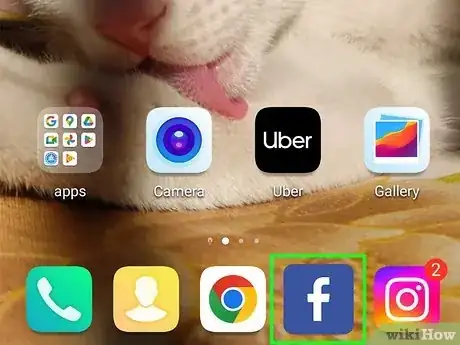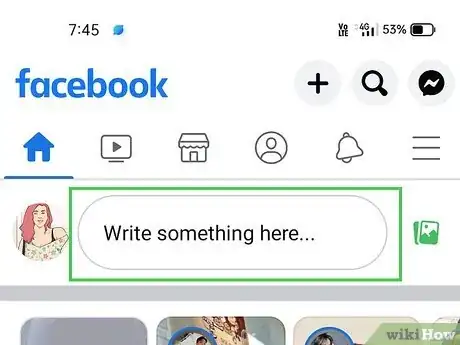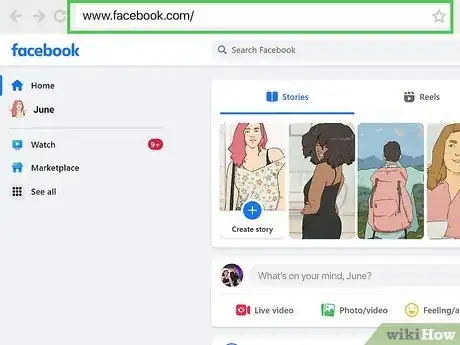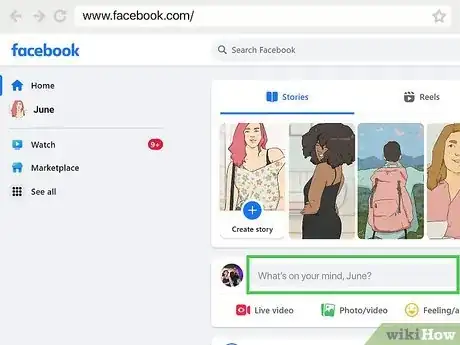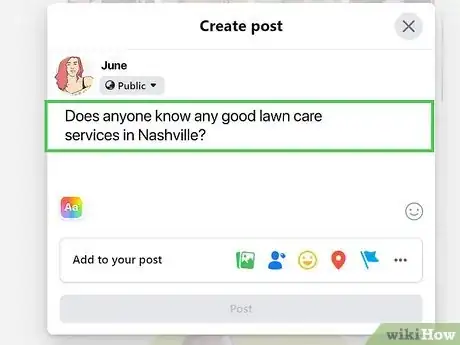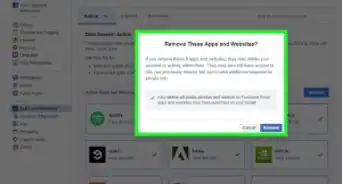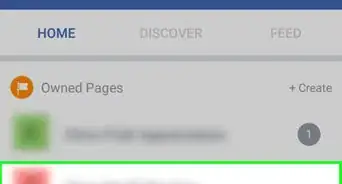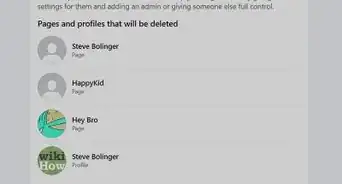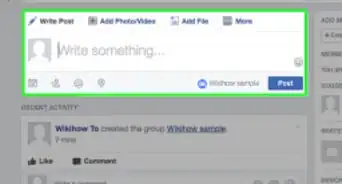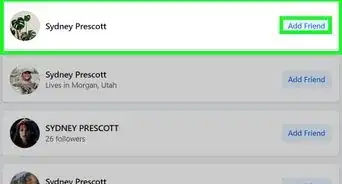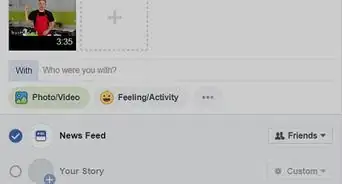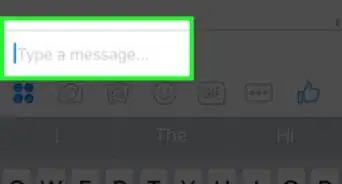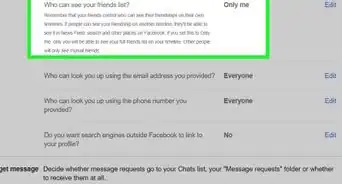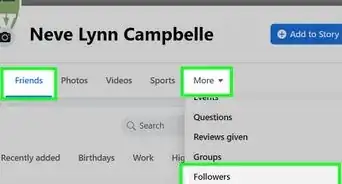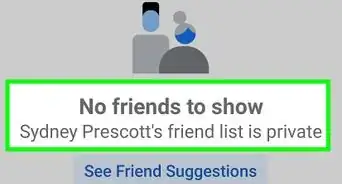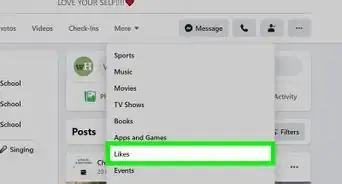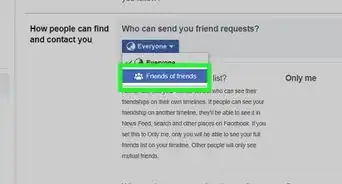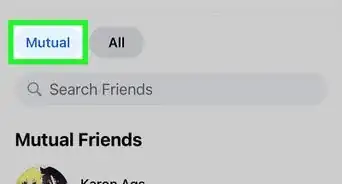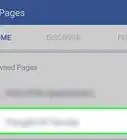This article was co-authored by wikiHow staff writer, Darlene Antonelli, MA. Darlene Antonelli is a Technology Writer and Editor for wikiHow. Darlene has experience teaching college courses, writing technology-related articles, and working hands-on in the technology field. She earned an MA in Writing from Rowan University in 2012 and wrote her thesis on online communities and the personalities curated in such communities.
This article has been viewed 162,073 times.
Learn more...
Whether it’s a place to eat, a mechanic, a hair salon, or any other service, you’ll typically want to get recommendations from friends and family before trying a new business. The simplest way to source a recommendation from the people you know is by posting a Facebook status. Even though the "Ask for a Recommendation" feature is hidden, Facebook will recognize that you're asking for a recommendation and prompt your friends to make suggestions, which will then appear on a map. This wikiHow article teaches you how to ask for recommendations on Facebook using an Android, iPhone, iPad, or computer.
Things You Should Know
- When you ask for certain recommendations on Facebook, including restaurants, businesses, and destinations, Facebook will prompt your friends to make suggestions.
- On mobile or computer, simply pose a question in your post like "Where can I get a good burger in Manhattan?".
- If you want to ask a group, navigate to that group's page to post your question.
Steps
On Mobile
-
1Open the Facebook app on your Android, iPhone, or iPad. Tap the app icon that looks like a white "f" on a blue background.
- Sign in if prompted.
-
2Tap the What's on your mind field. This will open a new window so you can create a new post.Advertisement
-
3Ask for a recommendation. According to Facebook's algorithms, if you pose a question that asks if anyone has any idea for good services or products in a specific location, the question will be marked as a recommendation.
- For example, “Where can I get a good burger in New York?” is a good example of a post asking for a recommendation in a specific area.[1]
- Make your request specific if you want specific results. Include the type of service you’re looking for in your request. For example, if you’re looking for a mechanic, you may want to specify the type of work you need done, such as an oil change or bodywork. It might be a good idea to include your budget as well, especially when dealing with restaurant recommendations. This will ensure the recommendations are appropriate for your needs.
- Here’s an example of a well-worded request: “Hi guys! Does anyone know of a good place for sushi in downtown Seattle? Looking for no more than $50 for two people! Thanks!”
-
4Post your question. Once you've set the audience, publish the post so you can get responses.
- You'll notice that the post is automatically tagged as a recommendation post.
On Desktop
-
1Go to https://facebook.com in a web browser. Sign in if needed.
- You can use any web browser on your computer to get a recommendation on Facebook.
-
2Click the What's on your mind text box. This will open a new window so you can create a new post.
-
3Write a text-only post. After clicking on the status box, the text option should be selected by default. Write your request for a recommendation here.[2]
- The text-only post should be in a question format with a specific location and any details. For example, "Does anyone know any good lawn care services in Nashville?" is a good recommendation question.
-
4Publish your post. After writing your status asking for recommendations, click on the blue “Post” button at the bottom right corner of the status update box. This will post the request to your wall.
- You will see that your post has automatically been tagged as a recommendation post. To respond, just write an "@" to tag the recommended party.
- If you want to ask a group, navigate to that group before you make a post.
Warnings
- Be careful giving out your location to a Facebook group you’ve recently joined. You might end up revealing more personal information than would be safe.⧼thumbs_response⧽
- If you’re getting recommendations from Facebook friends you don’t know particularly well, you may want to double-check the names of the proposed service with other friends or online customer review sites.⧼thumbs_response⧽