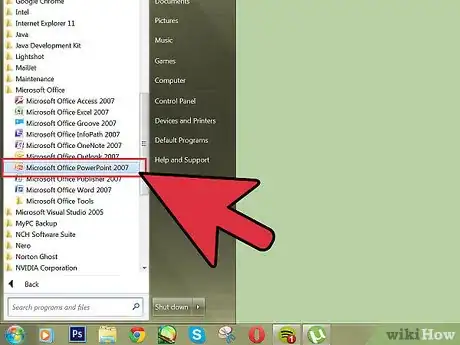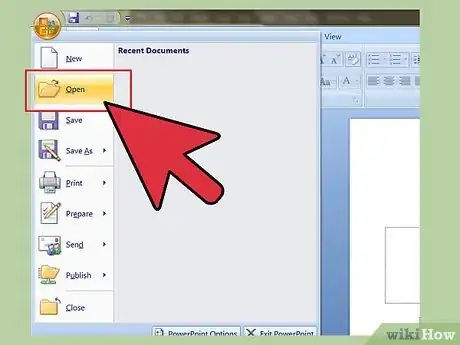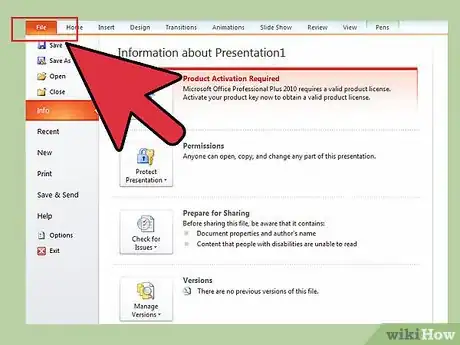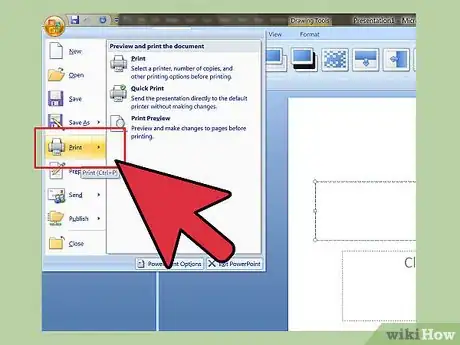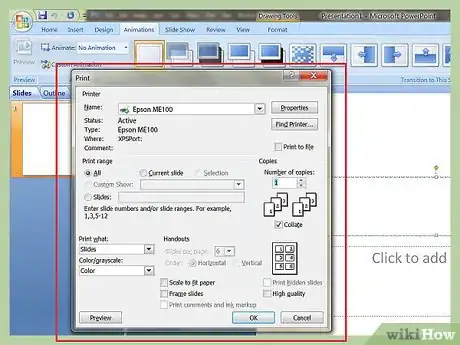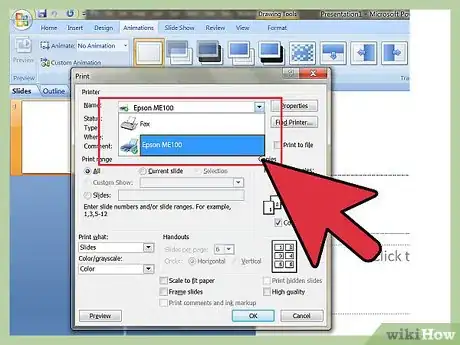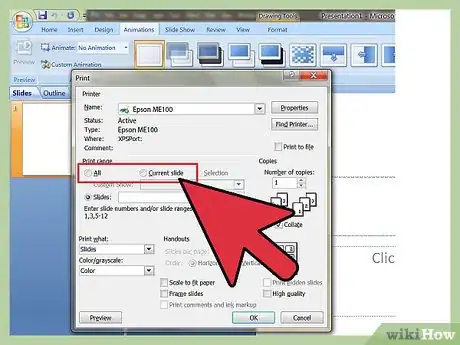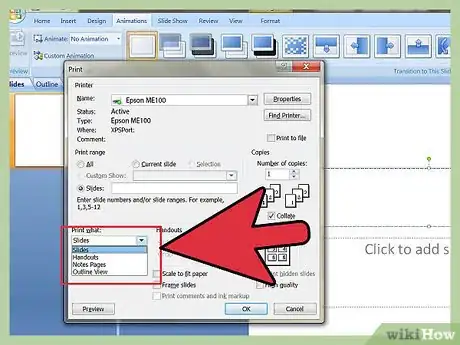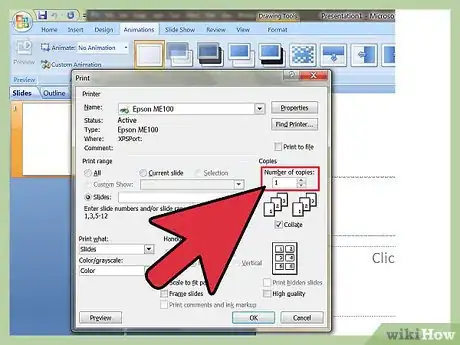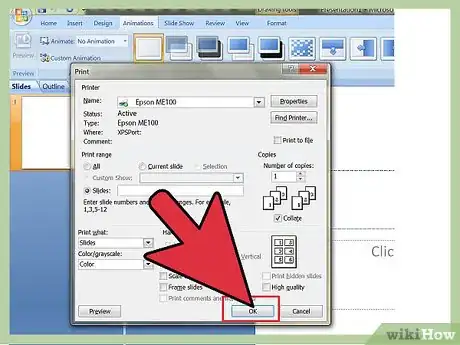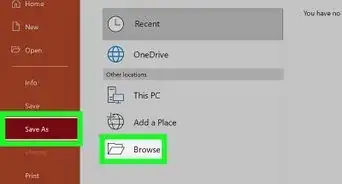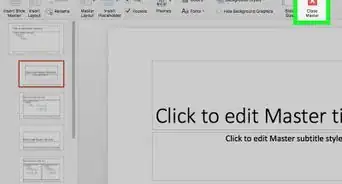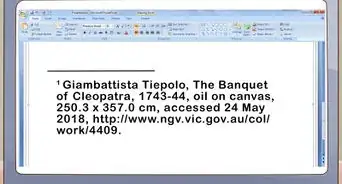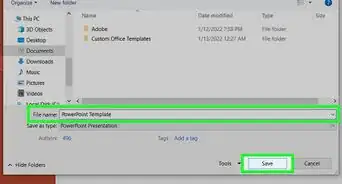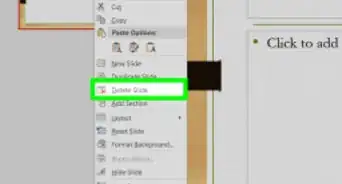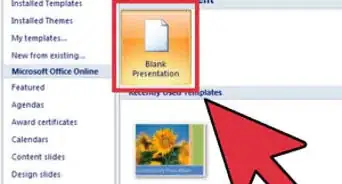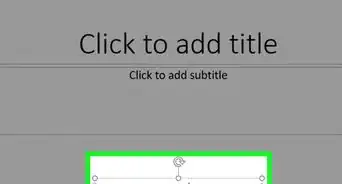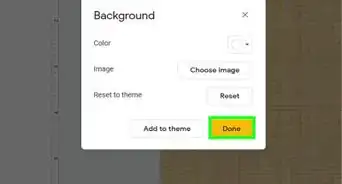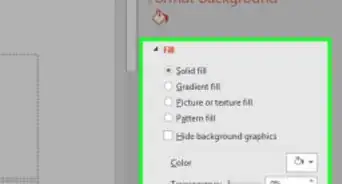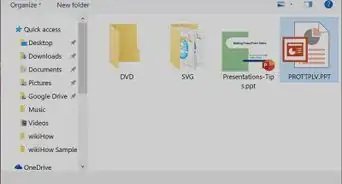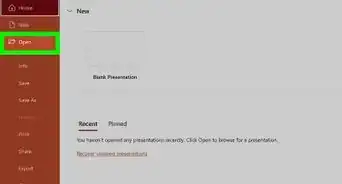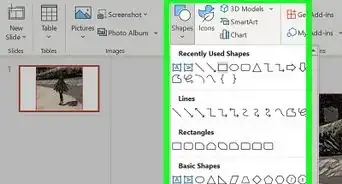X
wikiHow is a “wiki,” similar to Wikipedia, which means that many of our articles are co-written by multiple authors. To create this article, volunteer authors worked to edit and improve it over time.
This article has been viewed 127,546 times.
Learn more...
Are you running a big meeting that you need to print off notes for yourself or others, from which come from a PowerPoint presentation? This article will tell you how to print off your slides so others can see these slides in a hard-based paper form.
Steps
-
1Open Microsoft Powerpoint with whatever procedure you prefer to use.
-
2Open your file you'd like to print.Advertisement
-
3Select the "File" option from the Menu toolbar at the top of your screen.
-
4Click "Print" button.
- You can also select the "Printer" icon from the "Standard toolbar" which can also be found at the top of the screen.
-
5Select your options you'd like to use.
-
6Select the printer you'd like to use from the "Printer: Name" drop-down button in the dialog box that is displayed.
-
7Determine what portion of the presentation you'd like to print. You can either leave the default setting at "All" for all slides, or you can use the "current slide" or "Selection" (for a customized part of one particular slide), or you can type in your own value for (slide numbers) into the "Slide number" box (each value separated by commas and a space)
-
8Determine what type of printing you'll need to do for the document, dependent on the type of presentation you'll be doing. You can select these options from the "Print what" drop-down from the dialog box.
- You have choices for "Slides" (full page printouts for slides), "Handouts" (which can be given to people based on all your slides, and has several slides on each page), "Notes" pages (slides and the Notes you've created from the PowerPoint program's Notes area), or Outline View (creates a set of notes in an organized outline form).
-
9Determine how many copies you need, and select them from the drop-down areas in the copies section of the dialog box.
-
10Click the "Ok" button from the dialog box.
Advertisement
Community Q&A
-
QuestionHow do I print a document double-sided?
 Community AnswerIn your printer options, there should be a setting called Double-sided Page. If not, go to advanced settings, which should have an option for it. However, someone printers may not have the capability to print double-sided. You'll have to find a printer somewhere that does have the capability, if that is the case.
Community AnswerIn your printer options, there should be a setting called Double-sided Page. If not, go to advanced settings, which should have an option for it. However, someone printers may not have the capability to print double-sided. You'll have to find a printer somewhere that does have the capability, if that is the case.
Advertisement
Things You'll Need
- computer printer
- Microsoft Powerpoint
- computer mouse and/or keyboard
- file presentation to print out
About This Article
Advertisement