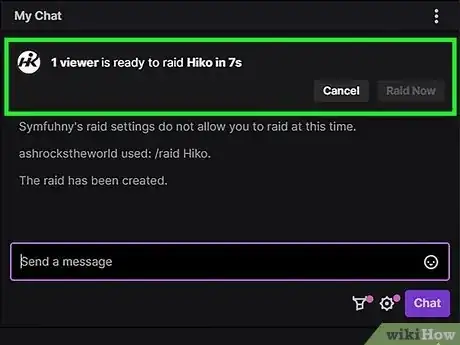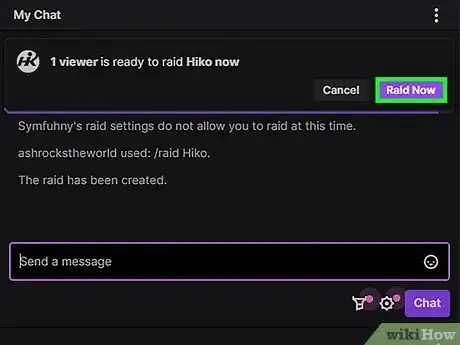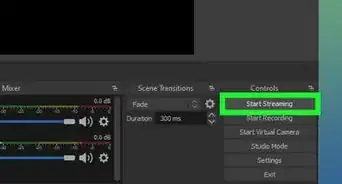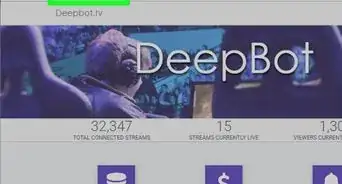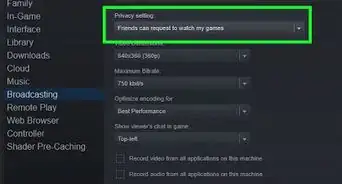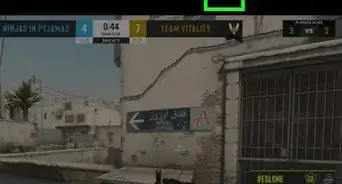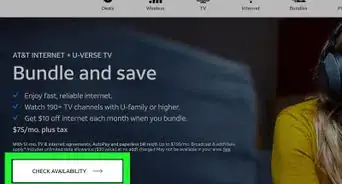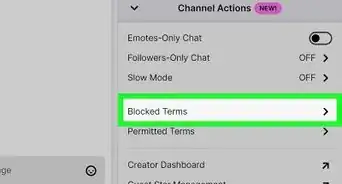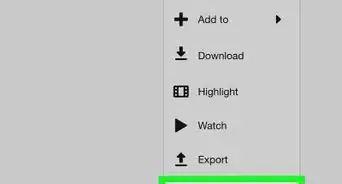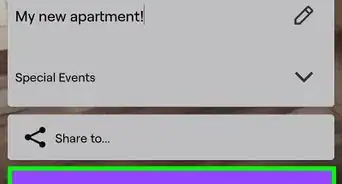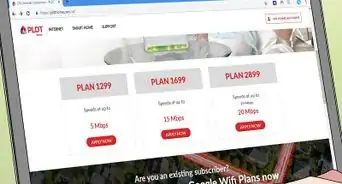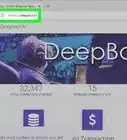Raid a Twitch streamer to grow your channel
This article was co-authored by wikiHow staff writer, Kyle Smith. Kyle Smith is a wikiHow Technology Writer, learning and sharing information about the latest technology. He has presented his research at multiple engineering conferences and is the writer and editor of hundreds of online electronics repair guides. Kyle received a BS in Industrial Engineering from Cal Poly, San Luis Obispo.
This article has been viewed 2,082 times.
Learn more...
Are you ready to start a Twitch raid? Raiding on Twitch is a fun way to connect with other streamers and grow both of your channels. This built-in feature sends participating viewers to another channel. Use the /raid command to quickly start a raid! This wikiHow shows you how to raid someone on Twitch using your computer, Android, iPhone, or iPad.
Things You Should Know
- To start a raid, type /raid, type a channel name, and press Enter.
- Wait 10 seconds, then click Raid Now. Or, wait for the countdown to end.
- You can turn off raids or change who can raid your channel in your Creator Dashboard under "Stream" > "Raid."
Steps
-
1Type /raid “channel name” and press Enter or Return. Replace "channel name" with the name of the channel you want to raid. This will start a raid on the channel.
- You can also click Raid Channel on your dashboard. This will show you a list of suggested channels to raid.[1]
- You won’t be able to raid someone if they’ve turned off receiving raids in their settings.
-
2Wait 10 seconds. You’ll see a small window pop up showing the number of viewers participating and a purple countdown bar. You can skip this step if everyone is ready to go before the 10 seconds are up.Advertisement
-
3Click Raid Now. Or, wait for the countdown bar to end for the raid to start automatically. You’ve successfully raided a channel on Twitch!
- Click Cancel if you want to stop the raid from occurring.
- Raiding a channel will notify the channel’s viewers about who is raiding and how many people are part of the raid. Broadcasters and moderators can see recent raids in Settings > Tasks > Review Recent Raids.
- Raiding someone does not end your stream! Make sure to go back to your stream manager to do so when you’re done streaming.