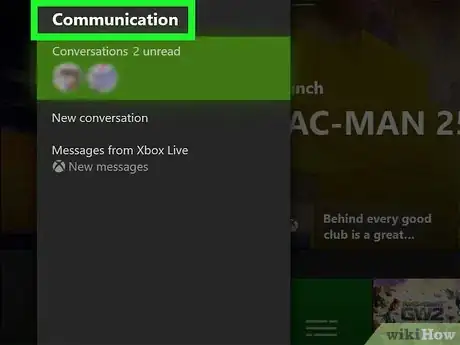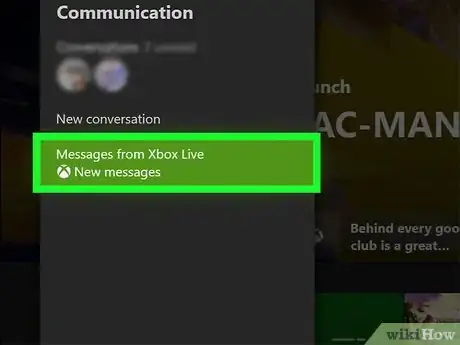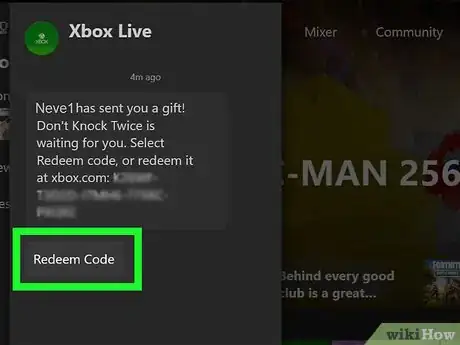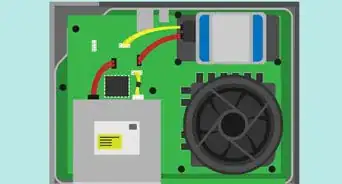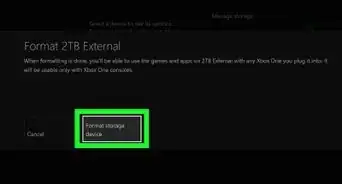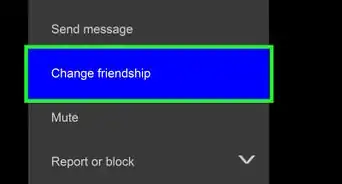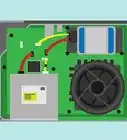This article was co-authored by wikiHow staff writer, Darlene Antonelli, MA. Darlene Antonelli is a Technology Writer and Editor for wikiHow. Darlene has experience teaching college courses, writing technology-related articles, and working hands-on in the technology field. She earned an MA in Writing from Rowan University in 2012 and wrote her thesis on online communities and the personalities curated in such communities.
This article has been viewed 117,340 times.
Learn more...
When someone buys you a gift on Xbox One, you'll get an Xbox Live message and an email that you have a gift waiting to be claimed. This wikiHow will show you how to redeem a gift on your Xbox One.
Steps
-
1Press the Xbox button on your controller. This button is the Xbox logo button you'll find centered at the top of your remote. Once you press this, the main menu will slide out from the right of your screen.
-
2Navigate to the Communication tab. This icon looks like two chat bubbles and may have a superscript number next to it that indicates there is an unread message.Advertisement
-
3Select Xbox Live Messages. This will open all your system messages including the code to your gift.
-
4Select Redeem Code. You'll find this button under the message.
- You can also click Redeem Code in the email, or copy the code and head to the Xbox Store link and redeem that code.
- Digital codes can only be redeemed in the country they were purchased in. For example, if your friend in Mexico gifts you a video game, and you live in England, you cannot redeem the code.[1]
-
5Launch the gifted game. Once you click Redeem Code, you'll see the game tile added to your Home screen where you can launch it. To make sure the game downloaded properly, you can launch and play the game.[2]
- If you received another month of a subscription, there will not be a game to launch, but you will see that you have more time added to your subscription.
Community Q&A
-
QuestionMy friend sent me a game gift, but I haven't received the message from Xbox Live to claim it.
 Reynaldo LopezCommunity AnswerYou must follow the steps on how to receive a gift from a friend or from Xbox Live or messages.
Reynaldo LopezCommunity AnswerYou must follow the steps on how to receive a gift from a friend or from Xbox Live or messages.
References
About This Article
1. Press the Xbox button on your controller.
2. Navigate to the Communication tab.
3. Select Xbox Live messages.
4. Select Redeem Code.
5. Launch the gifted game.