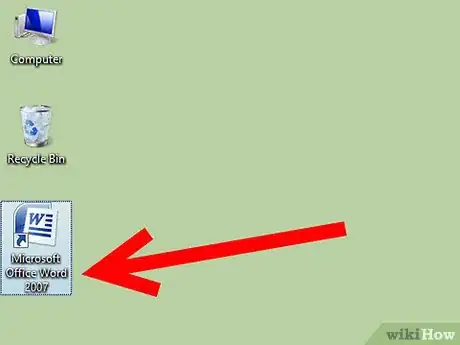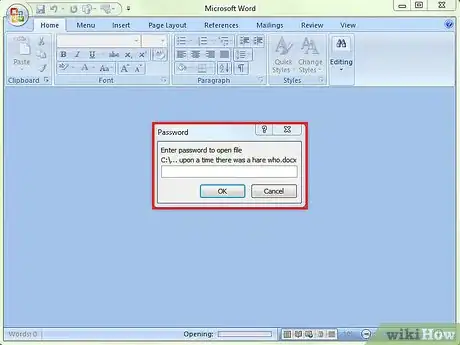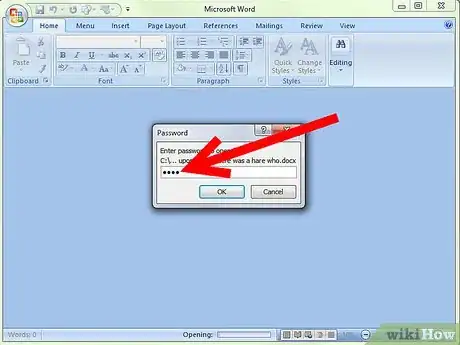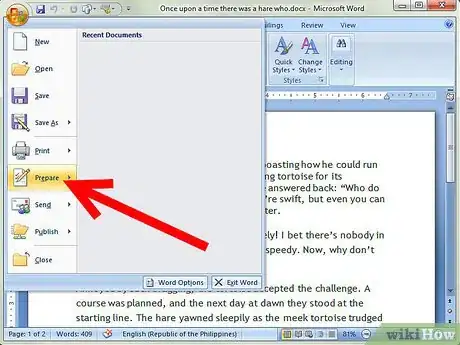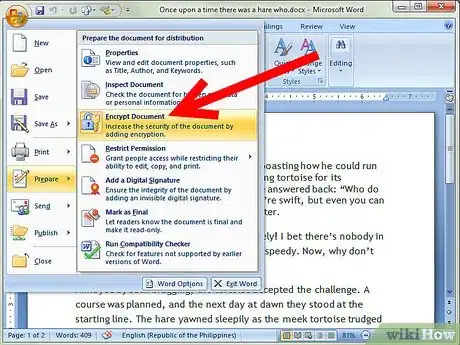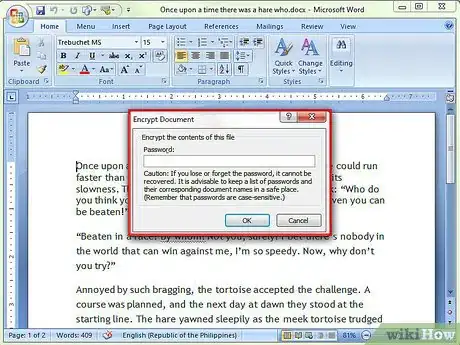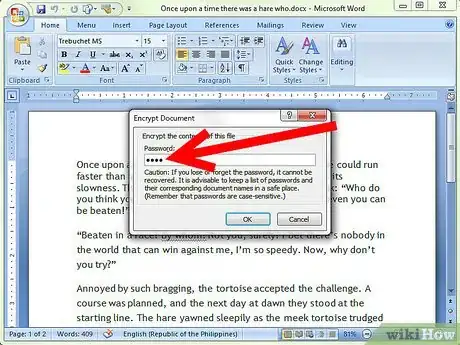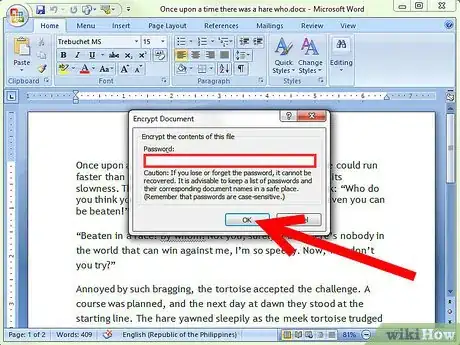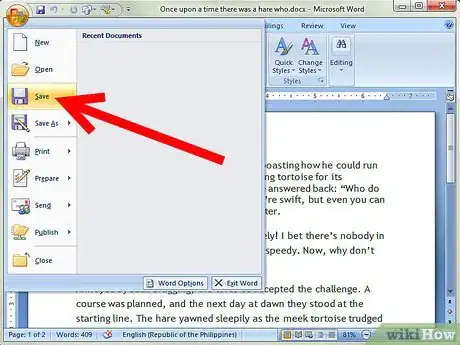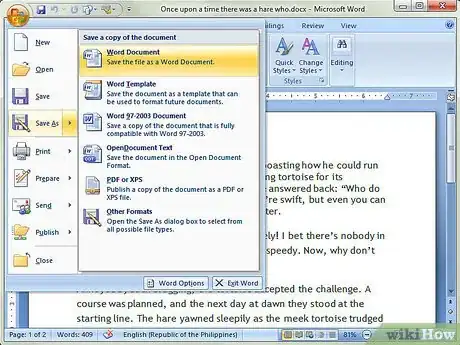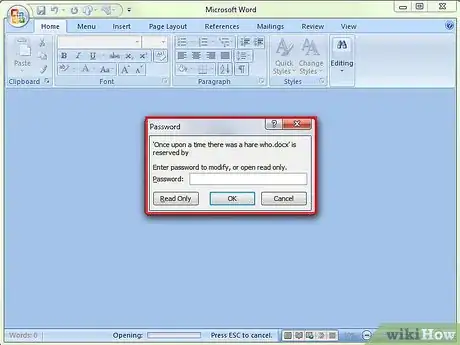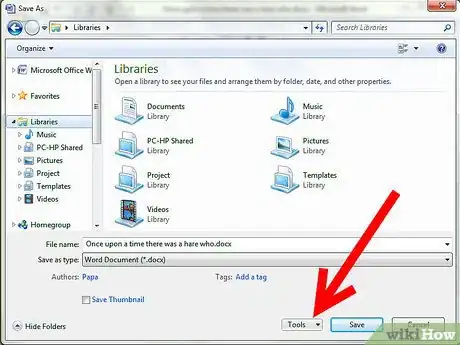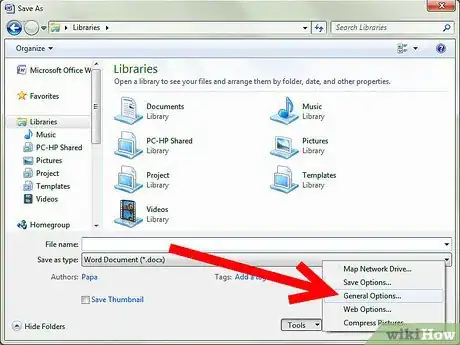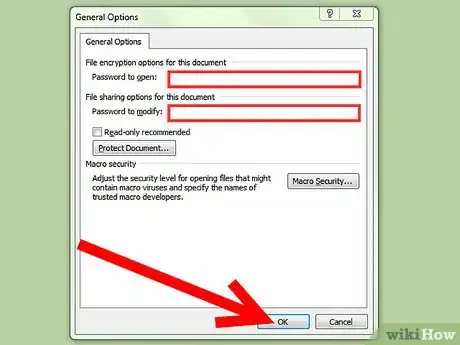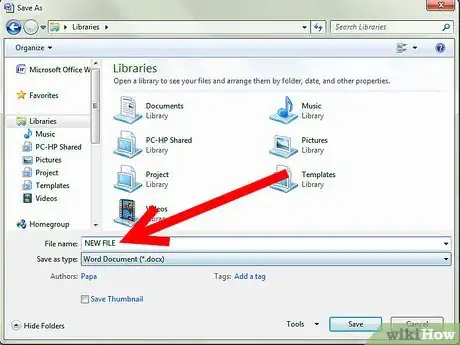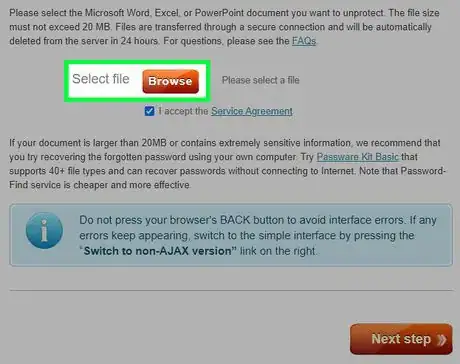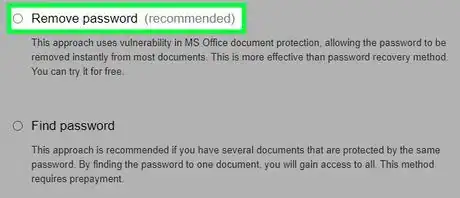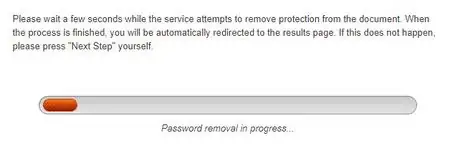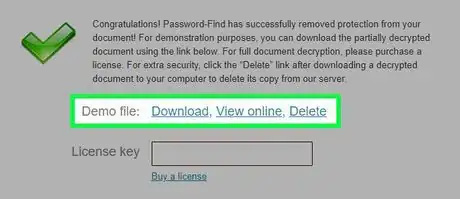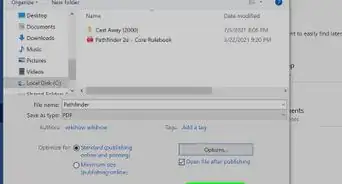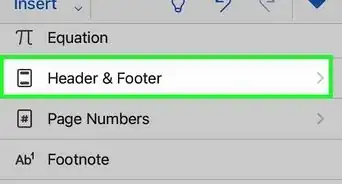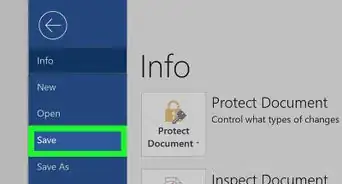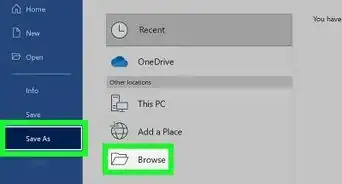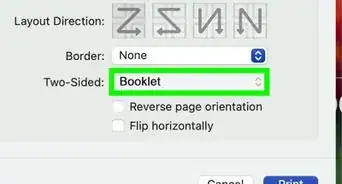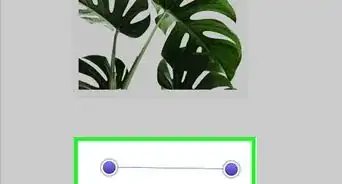wikiHow is a “wiki,” similar to Wikipedia, which means that many of our articles are co-written by multiple authors. To create this article, volunteer authors worked to edit and improve it over time.
This article has been viewed 142,107 times.
Learn more...
Microsoft Word 2007 can be useful for personal and business applications. You can create letters, flyers, mailing labels, greeting cards and documents of numerous types quickly and easily. Word 2007 also allows you to create passwords for opening and for editing your documents. There are occasions where you may need to remove those passwords, however, and that can be challenging if you don't know how.
If you forgot the password, see the Method 2 below for more information on how to remove passwords from Microsoft Word 2007 without destroying the text of the document in question.
Steps
Removing The Password You Know
-
1Launch Microsoft Word 2007.
-
2Attempt to open the document that has password protection.Advertisement
-
3Enter the password to open the document if prompted.
- You may need to recreate the file if you have forgotten your password.
-
4Click the Office button in the upper left corner of the window and mouse over the "Prepare" option.
-
5
-
6Clear the password field and then click "OK."
- This will remove the encryption.
-
7
-
8Remove the password required to edit the document.
- Password protection against editing a document only prevents users from saving the document with the same name and overwriting the original text.
- Click the "Tools" link from the save window and then select the "Save As" menu, which is at the bottom of the document.
- Choose "General Options" from the menu.
- Clear the passwords from all fields here and then click the "OK" button to close the window.
-
9Enter a new file name if you want to preserve the original document with modified password protection and then click the "Save" button.
Removing Password You Forgot
-
1Understand that if you lost or forgot the password to the document and can't open it without password, the only option to restore access is to use a password cracker.[1]
-
2Find an online password cracker in Google using query "password find online".
-
3Click on Unprotect your file.
-
4Click on Browse to choose the document you need to unprotect, then click Next Step.
-
5Select Remove password.
-
6Wait a few seconds while your password is being removed.
-
7Download your document with password removed.
-
8If your document is big, you’ll be able to see the first paragraphs of it. To get the full document, you’ll need to enter the license key.