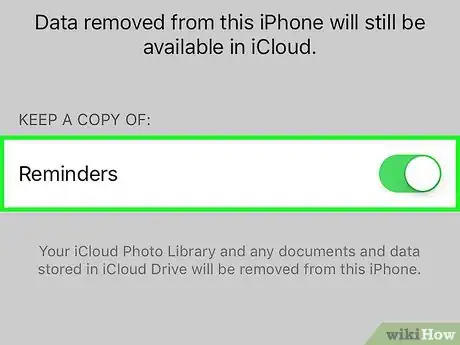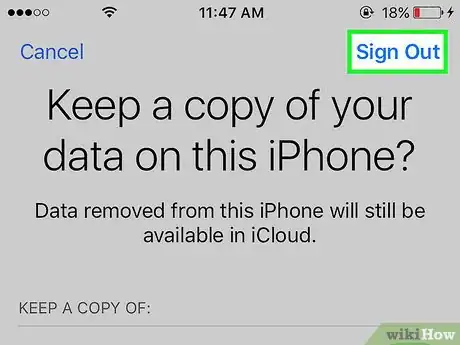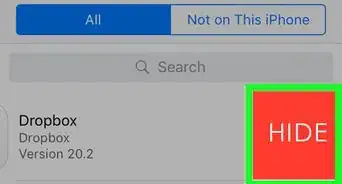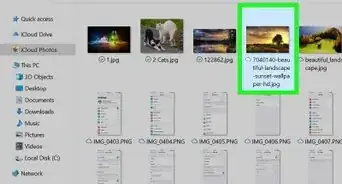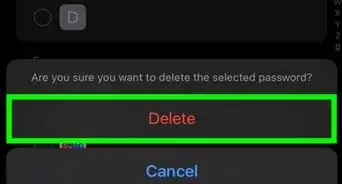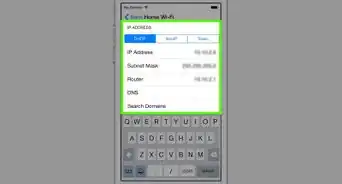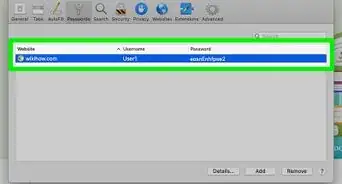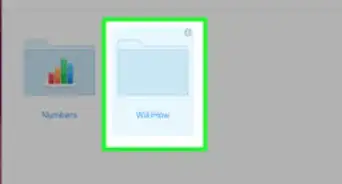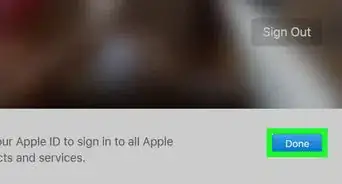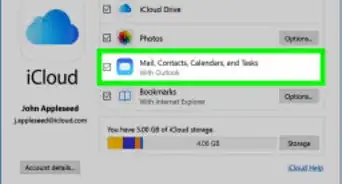X
This article was co-authored by wikiHow Staff. Our trained team of editors and researchers validate articles for accuracy and comprehensiveness. wikiHow's Content Management Team carefully monitors the work from our editorial staff to ensure that each article is backed by trusted research and meets our high quality standards.
The wikiHow Tech Team also followed the article's instructions and verified that they work.
This article has been viewed 68,257 times.
Learn more...
This wikiHow teaches you how to disable iCloud functions and delete the iCloud Drive app from your iPhone. Because iCloud is integrated into your iPhone's operating system, it cannot be removed altogether.
Steps
Part 1
Part 1 of 2:
Signing Out of iCloud
-
1Open Settings. It's a gray app that contains an image of gears (⚙️) and is typically located on your home screen.
-
2Tap your Apple ID. It's the section at the top of the screen that contains your name and image, if you've added one.
- If you are running an older version of iOS, instead tap iCloud.
Advertisement -
3Scroll down and tap Sign Out. It's at the bottom of the screen.
- If prompted, enter your Apple ID password and tap Turn Off.
- Signing out of iCloud will disable functions such as Keychain and Find My iPhone, if you had them enabled.
-
4Select data to keep on your iPhone. Slide Calendars, Contacts, News, Reminders, or Safari to the "On" (green) position if you'd like to keep a copy of such data on your iPhone.
-
5Tap Sign Out. It's in the upper-right corner. You've now disabled all iCloud functions on your iPhone.
Advertisement
Part 2
Part 2 of 2:
Deleting the iCloud Drive app
-
1Locate the iCloud Drive app. It's a white app that contains the image of a blue cloud.
-
2Tap and hold on the iCloud Drive app. Do so until all the apps on the screen begin to wiggle.
-
3Tap ⓧ. It's in the upper-left corner of the app.
-
4Tap Remove. The iCloud Drive app has now been removed from your iPhone.
Advertisement
Community Q&A
-
QuestionHow do I delete widgets that I no longer use?
 Community AnswerHold your finger down on the app icon until it begins shaking. Then, tap the "X" in the top left corner of the app icon. You'll be asked to confirm that you want to delete the app, and if you do, then you can tap "Delete."
Community AnswerHold your finger down on the app icon until it begins shaking. Then, tap the "X" in the top left corner of the app icon. You'll be asked to confirm that you want to delete the app, and if you do, then you can tap "Delete." -
QuestionHow do I remove all the files of images like photos and videos on the iCloud and store them on a hard drive?
 Community AnswerYou actually can't do that. That is practically impossible to do with the current IOS update.
Community AnswerYou actually can't do that. That is practically impossible to do with the current IOS update. -
QuestionI forgot my iCloud password. What can I do?
 Community AnswerYou can reset it at an Apple store. Give them your email address and they will guide you to what is best.
Community AnswerYou can reset it at an Apple store. Give them your email address and they will guide you to what is best.
Advertisement
About This Article
Advertisement