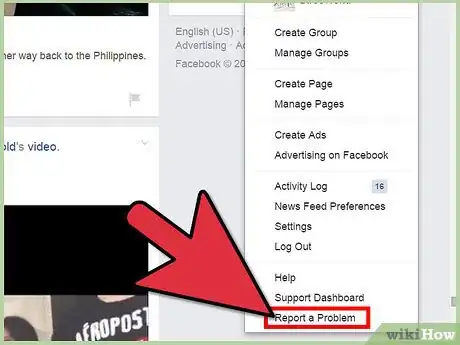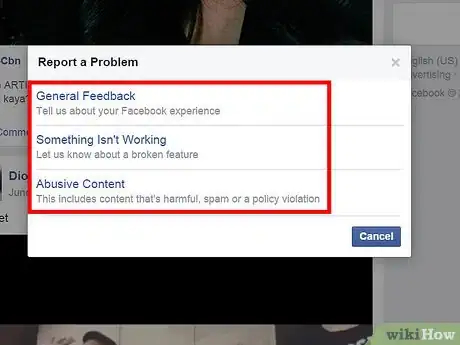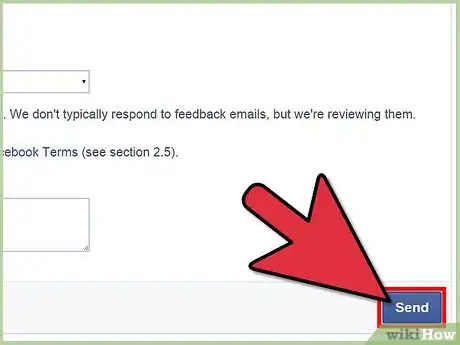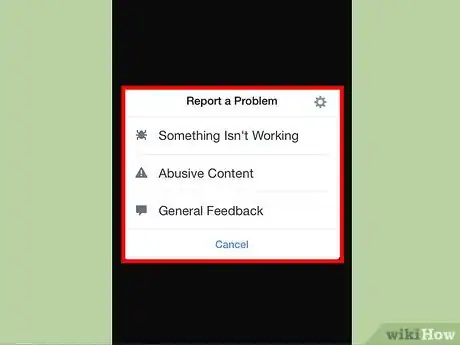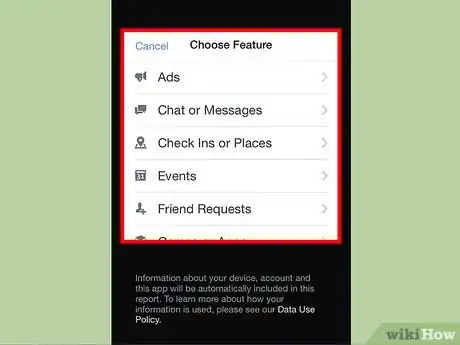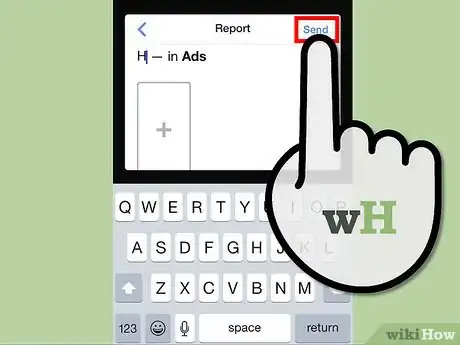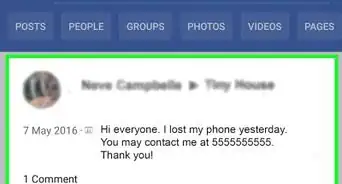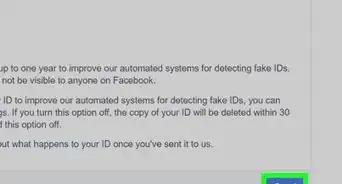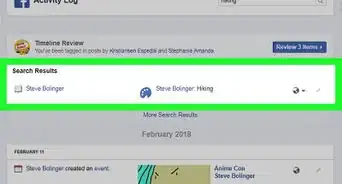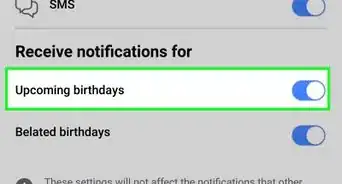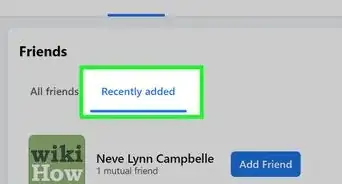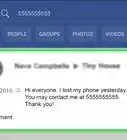X
wikiHow is a “wiki,” similar to Wikipedia, which means that many of our articles are co-written by multiple authors. To create this article, volunteer authors worked to edit and improve it over time.
This article has been viewed 40,391 times.
Learn more...
If you’ve encountered a bug, issue, or problem while using Facebook, you can report it so that it can be resolved as soon as possible. Problems you should report range from something not working, abusive content, or just general feedback. Whatever the case, you can easily report it to Facebook using your computer or the Facebook mobile app.
Steps
Method 1
Method 1 of 2:
Using a Computer
-
1Go to Facebook. Visit Facebook’s website using any web browser on your computer.
-
2Log in. Use your registered email address and password to log in. The login fields are found on the upper right corner of the page. Click the “Log in” button to proceed.Advertisement
-
3Open the Report a Problem window. Do this by clicking the down arrow on the rightmost part of the page header. This will bring down a menu. Click “Report a Problem” from here, and small Report a Problem window will pop up, displaying problem types.
-
4Select a problem type. On the window, you have three options for problem types. You can choose among: General Feedback, Something Isn’t Working, and Abusive Content.
- Use “General Feedback” for general comments or notes for Facebook. Click on the link for your choice.
- Use “Something Isn’t Working” if there’s a bug or issue with a Facebook feature or functionality.
- Use “Abusive Content” if you’ve found any content that can be harmful, spam, or a policy violation.
-
5Provide supporting data. Depending on your problem type, you will be shown different forms. Fill up the form with as much data as you have in order to help Facebook resolve the problem quickly.
-
6Send the report. Once done, click the “Send” button at the bottom of the form. Your report will be sent to Facebook.
Advertisement
Method 2
Method 2 of 2:
Using the Facebook Mobile App
-
1Launch the Facebook app. Look for the Facebook app on your mobile device. It’s the one with the app icon with the Facebook logo. Tap on the icon to launch the app.
-
2Open the Report a Problem window. Tap the menu button on the leftmost part of the header, and a menu will drop down. Swipe down through the menu and tap “Report a Problem” to open the Report a Problem window
-
3Select a problem type. The small window will display the problem types you can choose. You can choose among: Something Isn’t Working, Abusive Content, and General Feedback. Tap on your choice.
- Use “Something Isn’t Working” if there’s a bug or issue with a Facebook feature or tool.
- Use “Abusive Content” if you’ve found any content that is harmful, spam, or a policy violation.
- Use “General Feedback” for general comments or notes for Facebook.
-
4Provide supporting data. Depending on your problem type, you will be shown different forms. If you chose “Something Isn’t Working,” you will have to identify first the feature that you’re reporting before you get to the form. Fill up the form with as much data as you have in order to help Facebook resolve the problem quickly.
-
5Send the report. Once done, tap on the Send button at the top right corner of the form. Your report will be sent to Facebook.
Advertisement
Community Q&A
-
QuestionMy Facebook account is not working properly. I can't access on my account, what should I do?
 Community AnswerIf you can't access to your account, you need to make sure that you're using the right user and password when trying to log in. Maybe you're trying to access on a location where Facebook is blocked. The app opens as normal but you wouldn't be able to login. Besides that, there is a possibility that someone changed your password.
Community AnswerIf you can't access to your account, you need to make sure that you're using the right user and password when trying to log in. Maybe you're trying to access on a location where Facebook is blocked. The app opens as normal but you wouldn't be able to login. Besides that, there is a possibility that someone changed your password.
Advertisement
About This Article
Advertisement