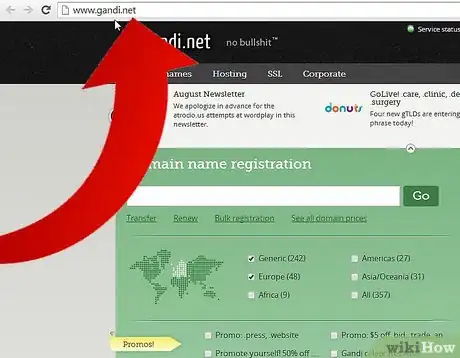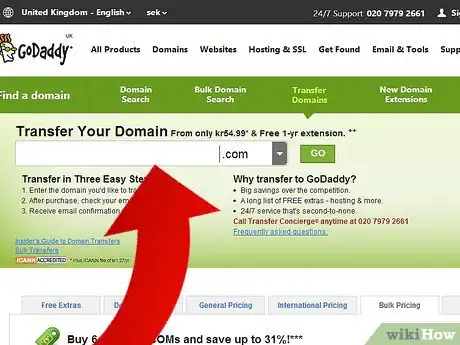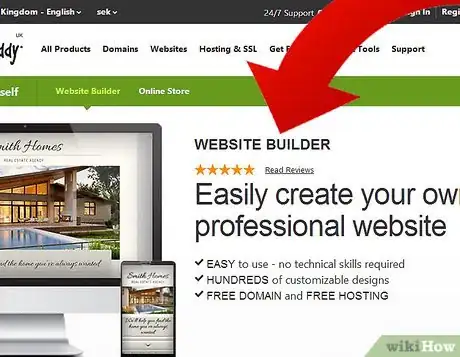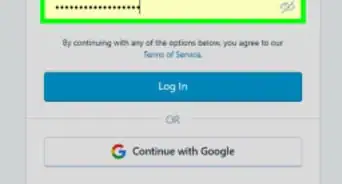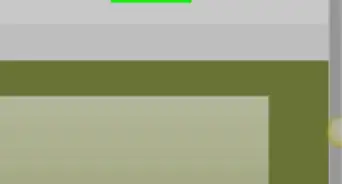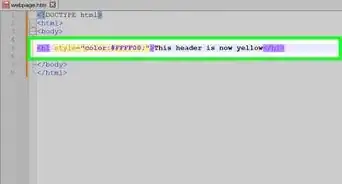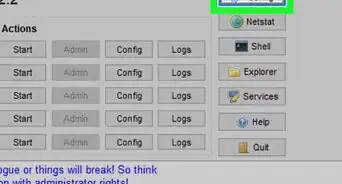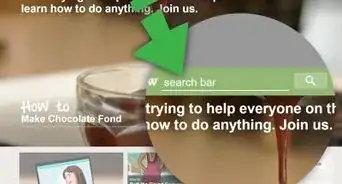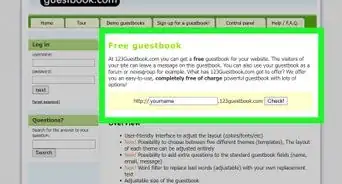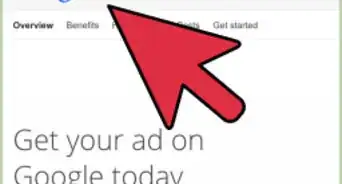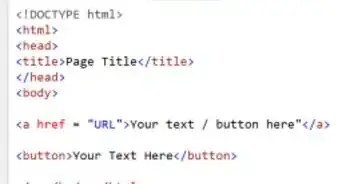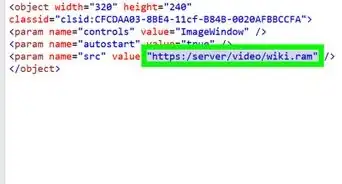X
wikiHow is a “wiki,” similar to Wikipedia, which means that many of our articles are co-written by multiple authors. To create this article, volunteer authors worked to edit and improve it over time.
This article has been viewed 26,019 times.
Learn more...
Whether the site is for an individual or a business, a website is always better off with an exclusive domain name. Having a domain name not only makes it easier for people to remember your site, it gives it that much more credibility. This article will outline the necessary steps to set up your very own domain name.
Steps
-
1Visit any domain name registrar, like Gandi.net or Domain.com, and type the domain name you have in mind into the search field to see if it is available.
-
2Choose a company to host your domain, the responsible party that keeps your website online each day (many will go with whatever company provides their in-home Internet service, or from a hosting company like FatCow or GoDaddy).Advertisement
-
3Buy (register) your domain name, which most people will do through their host company (or through a domain name registrar), and wait 1-2 days for it to be processed.
-
4Give your host company your new domain name to get the process started on transferring your domain to your host.
-
5Build your website, either using a website builder provided by your host or using a program like FrontPage, and your new site design will go live every time you hit “Save.”
Advertisement
Warnings
- Be careful when choosing a hosting plan, as many companies will put ads on your site as part of the hosting agreement.⧼thumbs_response⧽
Advertisement
About This Article
Advertisement