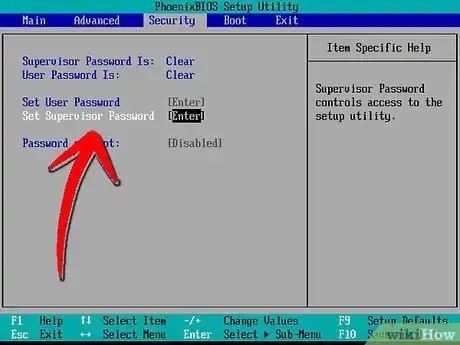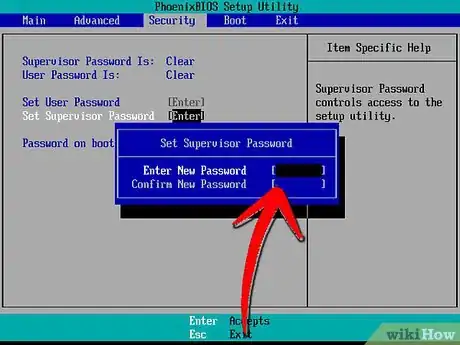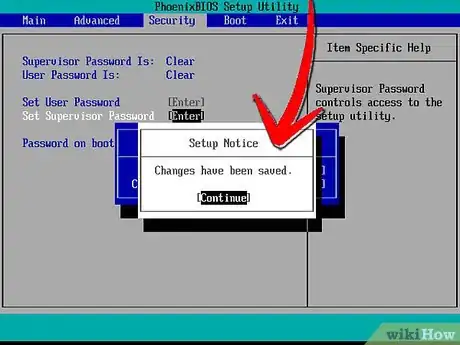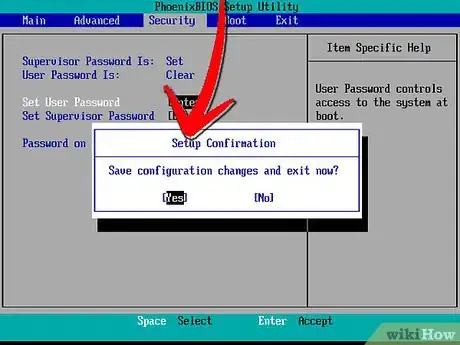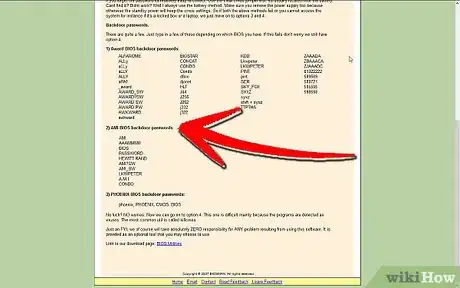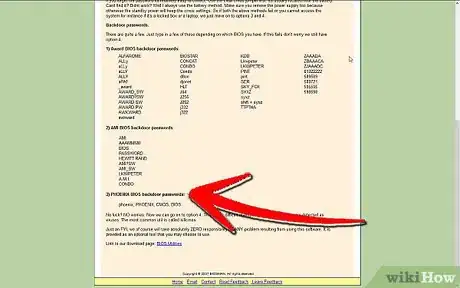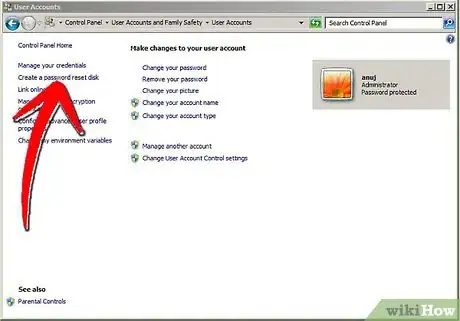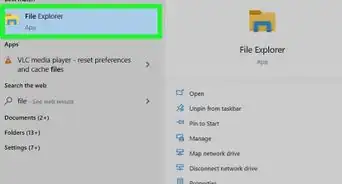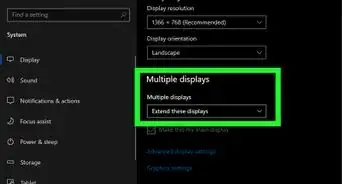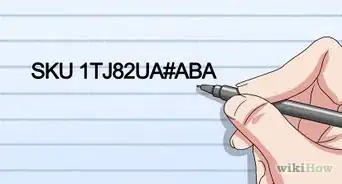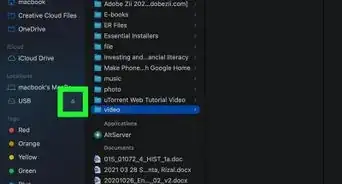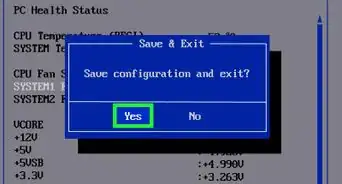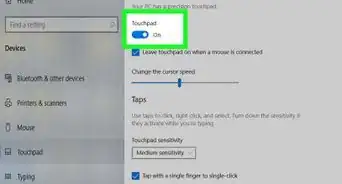X
wikiHow is a “wiki,” similar to Wikipedia, which means that many of our articles are co-written by multiple authors. To create this article, 17 people, some anonymous, worked to edit and improve it over time.
This article has been viewed 223,200 times.
Learn more...
According to an online survey, the statistics show that up to two out of three laptop users have not yet protected their laptop with a password. Is your PC password protected? If not, here are recommend two methods: creating BIOS passwords and Windows passwords.
Steps
-
1Protect your laptop with BIOS passwords. A BIOS password is the extremely strong password that locks up the hardware and makes the laptop completely unusable. Only logging with the password can you enter into the operating system.
-
2Create a BIOS password. Restart the laptop, and press F2 continuously to the following interface. Select the security with the cursor and choose "Set User" password or "Set User Password".
- Note: The difference between Set User Password and Set Supervisor Password: User password controls access to the system at boot; supervisor password controls access to the setup utility.
Advertisement -
3Press Enter, and fill the three blanks with your password.
-
4Press Enter and pop up Setup Notice, which means that you have reset BIOS password.
-
5Press F10 to save it and select Yes to exit, your laptop will log on automatically.
-
6Ensure a reset. It is challenging if you forget a BIOS password. Rest the BIOS password using standard BIOS backdoor passwords to reset BIOS password. A backdoor is one of the best way to protect BIOS password which is provided for users to access the BIOS when the hardware is being maintained. Note that some types of backdoor passwords will cease to work when entering the wrong password for more than three times. Here are some well-known backdoor passwords:
- AMI Backdoor BIOS Passwords: including A.M.I., AAAMMMIII, PASSWORD and so on.
- Phoenix Backdoor BIOS Passwords: such as BIOS, CMOS, PHOENIX.
- Award Backdoor BIOS Passwords: including ALLY, pint, SKY_FOX, 598598 and so on.
-
7Protect your laptop with Windows Password. A Windows password is the confirmation code that a PC user requesting access to the Windows system is really that particular user.
- Create an administrator password with which the owner can log on in to the Windows system. And then you can create a Windows password reset disk.
Advertisement
Community Q&A
-
QuestionHow can I reset a BIOS password on my laptop?
 Community AnswerThere are many third party apps for resetting the BIOS password, or you can try backdoor passwords for a particular brand.
Community AnswerThere are many third party apps for resetting the BIOS password, or you can try backdoor passwords for a particular brand. -
QuestionIf the BIOS is locked, what will I not be able to do?
 Aroly SevenCommunity AnswerIf is it admin password, you can't open BIOS. If is it user password, you can't boot.
Aroly SevenCommunity AnswerIf is it admin password, you can't open BIOS. If is it user password, you can't boot. -
QuestionHow can I change a BIOS password using cmd?
 Glitchmasta47Community AnswerThis is not possible, as BIOS is not accessible through your Operating System.
Glitchmasta47Community AnswerThis is not possible, as BIOS is not accessible through your Operating System.
Advertisement
About This Article
Advertisement