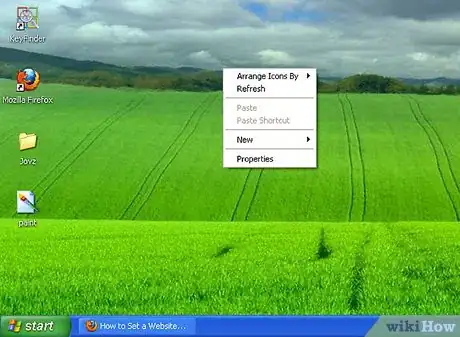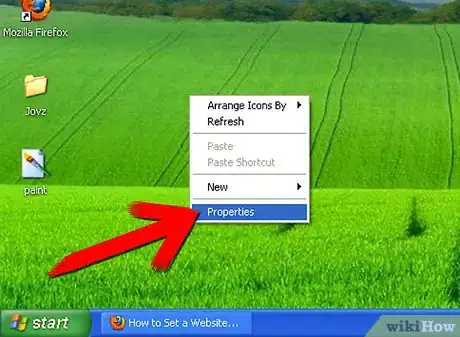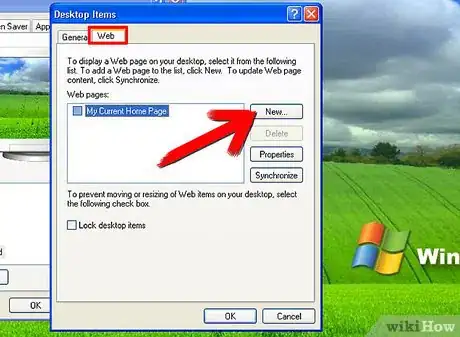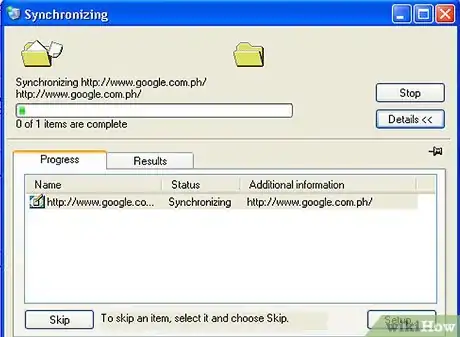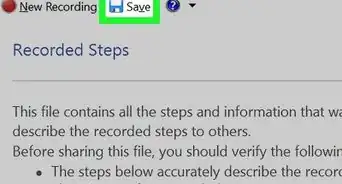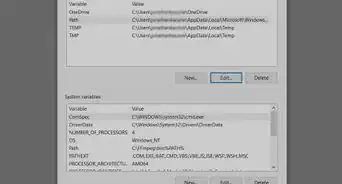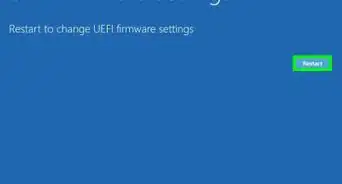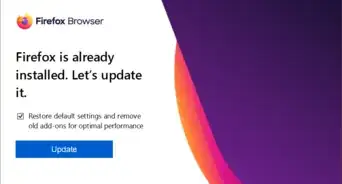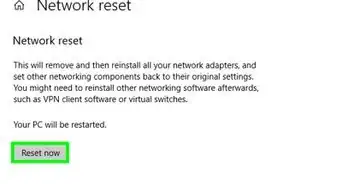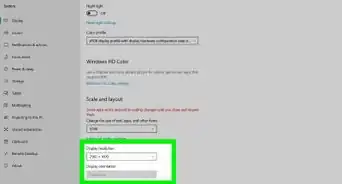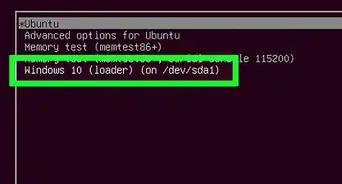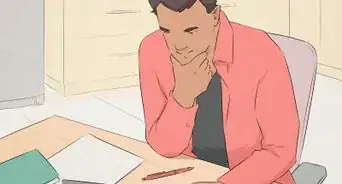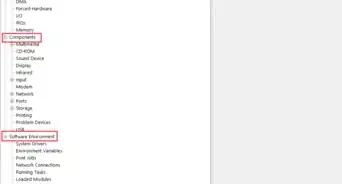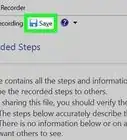X
wikiHow is a “wiki,” similar to Wikipedia, which means that many of our articles are co-written by multiple authors. To create this article, 16 people, some anonymous, worked to edit and improve it over time.
This article has been viewed 97,682 times.
Learn more...
Want to go to your favorite website without even having to log on to the Internet? Read on!
This method is written for Windows, and if you are not connected to the internet you will not see the most up-to-date version of the site.
Steps
-
1Go to your desktop and right-click anywhere.
-
2Click on Properties.Advertisement
-
3Click on the desktop tab. Then at the bottom of that window there should be a button that says Customize Desktop - click it.
-
4A new window should pop up. Click on the Web tab. Click where it says New to the right.
-
5Where it says location enter the URL of your favorite website or any website. A new window should pop up saying you have chosen to make this site available offline - click OK.
-
6It will then download the webpage you entered, including images and additional files, straight to your desktop.
Advertisement
Community Q&A
-
QuestionHow can I add a website to my wallpaper?
 Community AnswerYou can just drag and drop it.
Community AnswerYou can just drag and drop it.
Advertisement
About This Article
Advertisement