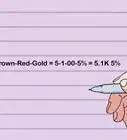X
This article was co-authored by Yaffet Meshesha. Yaffet Meshesha is a Computer Specialist and the Founder of Techy, a full-service computer pickup, repair, and delivery service. With over eight years of experience, Yaffet specializes in computer repairs and technical support. Techy has been featured on TechCrunch and Time.
This article has been viewed 45,261 times.
This article is on how to stress the processor and RAM of a computer.
Steps
-
1Close all open programs.
-
2Right click the bottom bar (taskbar) on a windows computer and select task manager.Advertisement
-
3If you have a slow internet connection and were looking to test a network intensive program, use the networking tab info; otherwise select the performance tab.
- Here are some live graphs of your computer, these will go up when we test it.
-
4Test your computer. Start opening as many programs and clicking as many things as you can, also be watching the task manager for the effect of your effect.
-
5Watch the just RAM/memory - the graph that is more straight and labeled as some sort of memory is RAM. RAM ranges from 256 MB to 512 MB to 1 GB to 2 GB and even 4 GB. Note: 512 MB is 1/2 GB. If you have KB's of RAM, it's time to upgrade. When you open a program and see the small box with the programs name while it is loading, the program is loading from the hard disk to the RAM. The more RAM you have, the more programs you can run at once. A common place to get more memory is crucial.com.
- Processor/CPU - the more spiky graph represents the processor or CPU of your computer. Do you have enough "Intel" inside? If the computer doesn't respond as fast as you like when you click something, you may consider a new computer with a faster processor. The processor is the brain of a computer, that is, the processor executes commands to open a program, whereas the RAM is the temporary memory to run a program. You will notice that whenever you click something, the CPU spikes.
-
6If you already tested your computer, you may wish to do so again if you did not read about RAM and CPU first. Close all programs and wait for the CPU to settle, then
- If you see that your processor of RAM maxes out and hits the top of the graph area under normal activity, you should definitely consider more RAM, or a new computer with a faster processor.
Advertisement
Warnings
- Make sure you don't click an unknown program when testing, it could be a virus.⧼thumbs_response⧽
Advertisement
About This Article
Advertisement
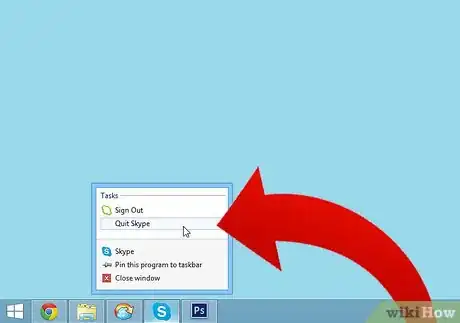
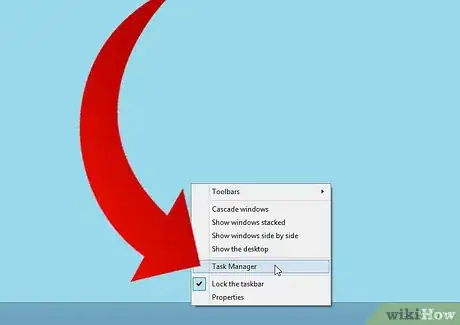
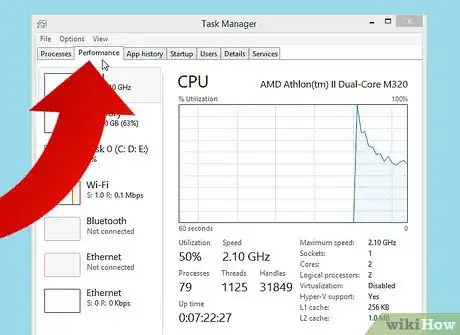

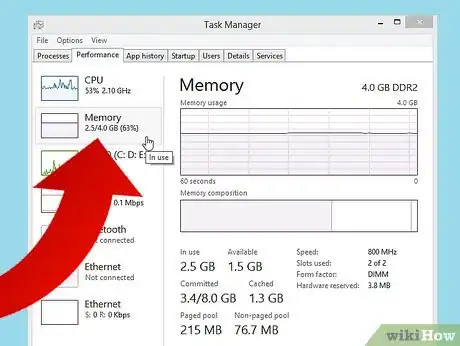
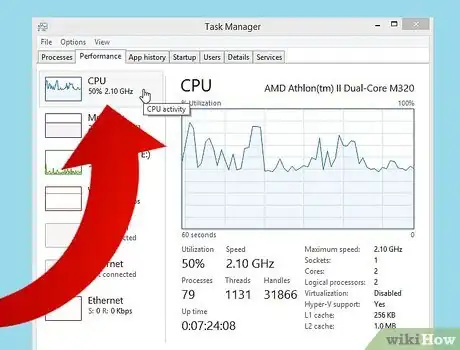
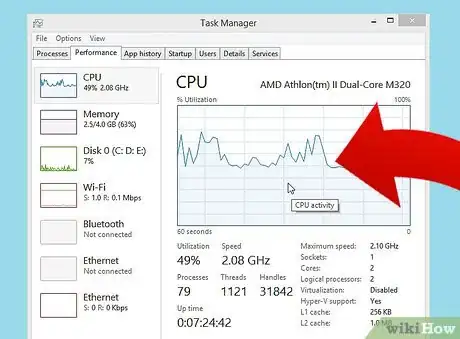
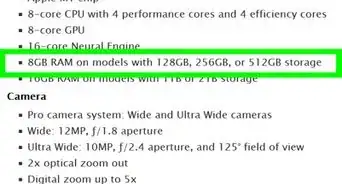
-Electric-Shock-Step-9.webp)






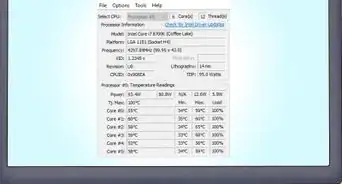

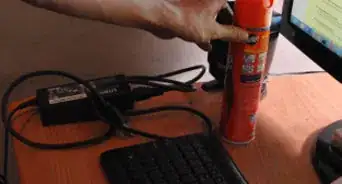

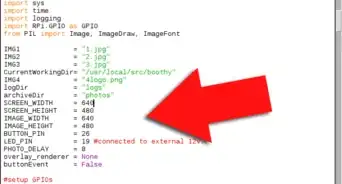









-Electric-Shock-Step-9.webp)