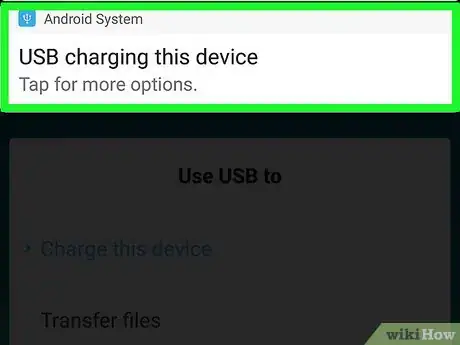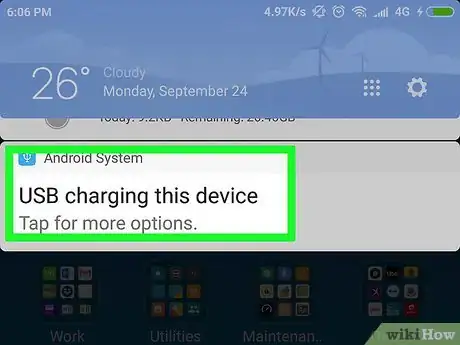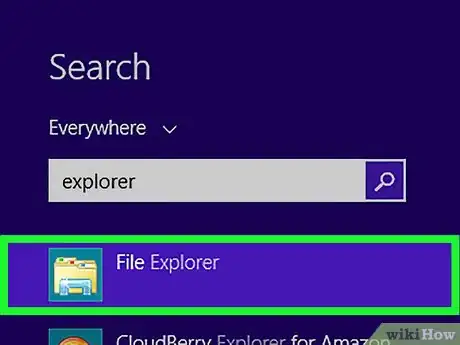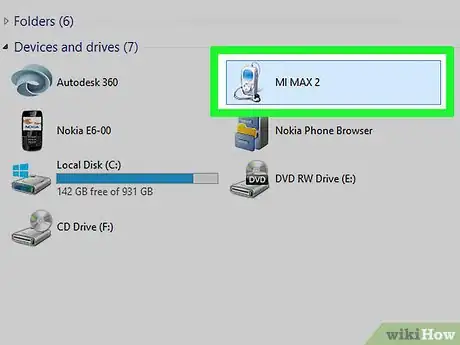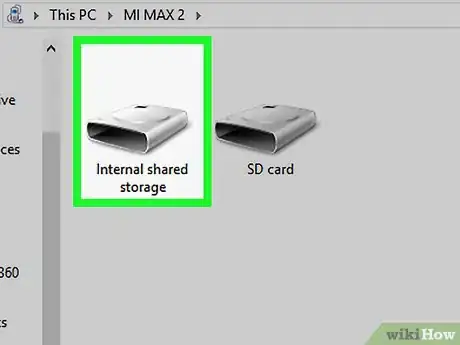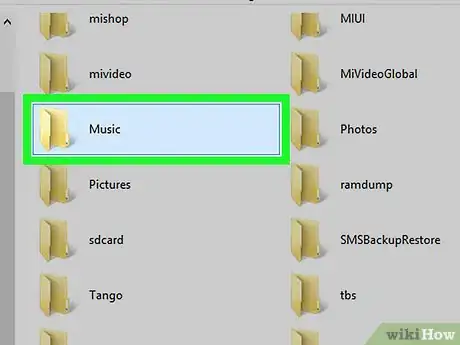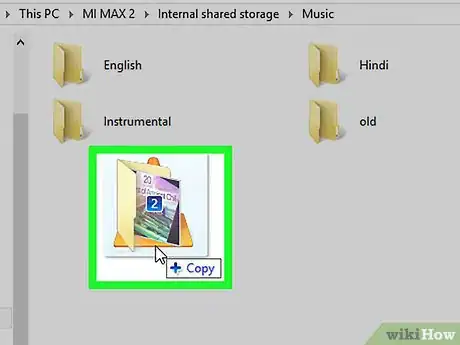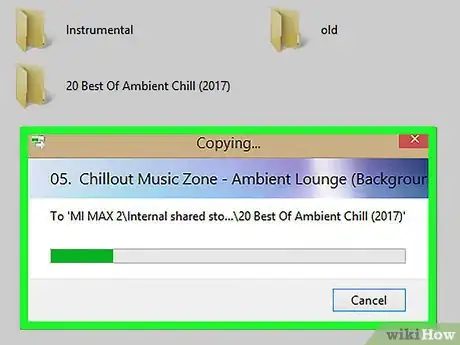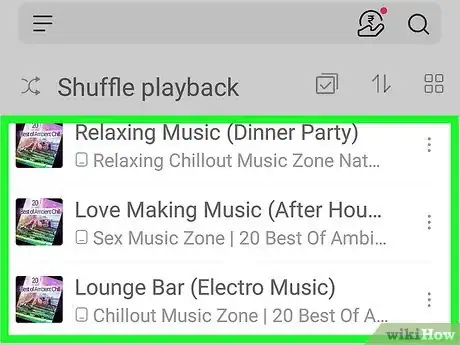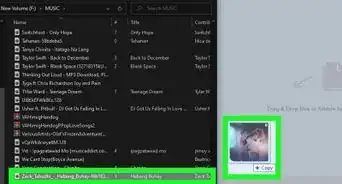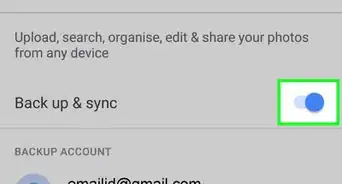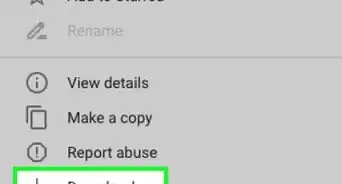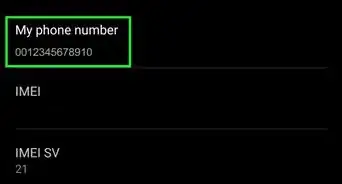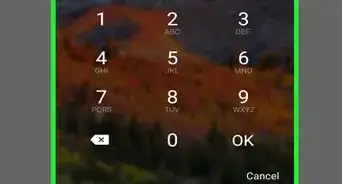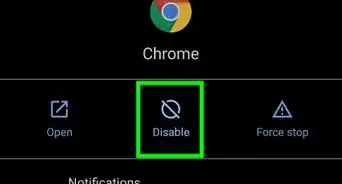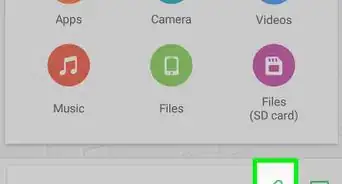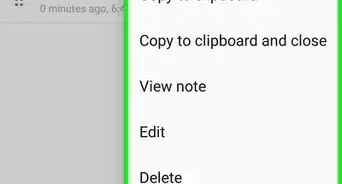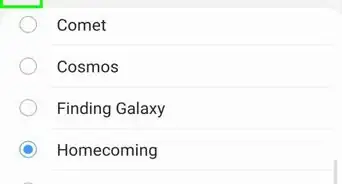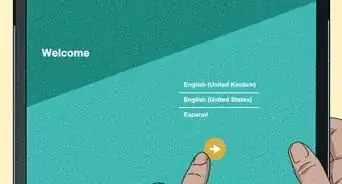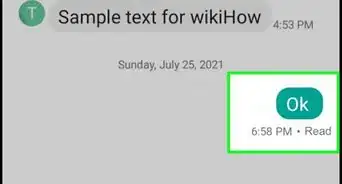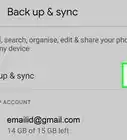X
This article was co-authored by wikiHow Staff. Our trained team of editors and researchers validate articles for accuracy and comprehensiveness. wikiHow's Content Management Team carefully monitors the work from our editorial staff to ensure that each article is backed by trusted research and meets our high quality standards.
This article has been viewed 46,114 times.
Learn more...
To add music from your computer to your Android device, you can use the Google Play Music service, which will allow you to upload up to 50,000 songs for free and then stream them at any time from your Android. You can also connect your Android to your computer via USB and copy files manually.
Steps
-
1Connect your Android to your computer via USB.
-
2Unlock your Android's screen.Advertisement
-
3Swipe down from the top of the Android's screen.
-
4Tap the USB notification.
-
5Tap Transfer Files or MTP.
-
6Click the Start button on your Windows computer.
-
7Click the Computer/File Explorer button. In Windows 10, this is button is just a folder along the left side of the Start menu.
-
8Double-click your Android device. This can be found in the "Devices" section. The label may just be your device's model number.
-
9Double-click Internal shared storage. This will open the Android's device storage.
- If you are adding music to your Android's SD card instead of the device storage, double-click the SD card after opening your Android device in Windows.
-
10Double-click the Music folder. It may take a few moments for all of the folders to appear.
-
11Drag and drop music files and folders into the open Music folder. You can drag and drop any music files from your computer into this folder to add them to your Android.
- To find music files from your Windows Media Player library, right-click on a file in your library and select "Open file location."
- To find music files from your iTunes library, right-click on a file in iTunes and select "Show in Windows Explorer."
-
12Wait while the files transfer. The transfer can take a long time, especially if you are copying a lot of files. Don't disconnect your Android while a file transfer is in progress.
-
13Tap the Music app on your Android. Different models will have different music apps. There are also lots of different music players available on the Google Play store. All Android devices come with a music app that can play your music files.
-
14Find and play your music files. You should be able to see all of the music files you added to your device once you open your music app. Tap a song to begin playing it.[1]
Advertisement
Community Q&A
-
QuestionI have an Android phone. How can I transfer my music from my phone to my Kia Soul? I connected a cord to the phone and the car but it didn't work.
 Community AnswerYou must use Android Auto. Your car may not have it. You can always try plugging in a USB stick of your music and your car should play music off of it.
Community AnswerYou must use Android Auto. Your car may not have it. You can always try plugging in a USB stick of your music and your car should play music off of it.
Advertisement
References
About This Article
Advertisement