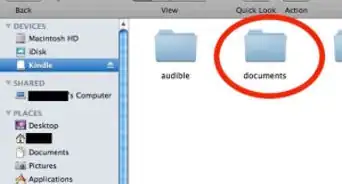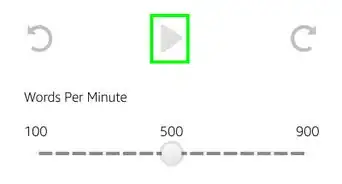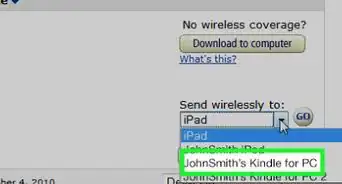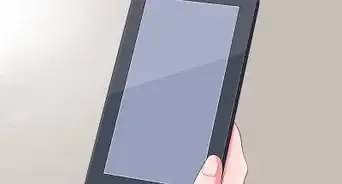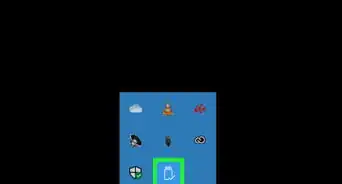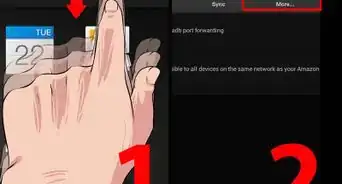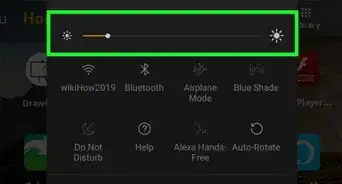X
wikiHow is a “wiki,” similar to Wikipedia, which means that many of our articles are co-written by multiple authors. To create this article, volunteer authors worked to edit and improve it over time.
This article has been viewed 38,385 times.
Learn more...
Do you want to transfer documents, but you're having trouble paying the fees to transfer your documents wirelessly to your Kindle? Try connecting your Kindle to your computer via the cord that was included in the box. If you'd like to learn how to transfer these files now, read and follow the steps in this article.
Steps
-
1Turn on and login to your account on your computer.
-
2Use the wire that is supplied with your Kindle, to connect your Kindle to your computer. Along with the normal AutoStart options and driver-loading your PC will do, when it sees your device, it will load the top-level folder.Advertisement
-
3Locate your My Documents folder, or the storage place of the document you'd like to transfer. Most PDFs along with TXT (Microsoft Word) documents will transfer easily and correctly without the need to convert to Kindle format (as long as you don't mind the inability to highlight and select single words to take notes or create highlights in the book/document). Open this folder as a separate process, in its own window on the screen, so you can later drag files between these two places.
-
4Select the files you'd like to copy over to your Kindle device.
-
5Copy or cut the files using the Copy (Ctrl+C) or Cut (Ctrl+X, to move) commands, to move these files between your computer and the device.
-
6Click the window that represents your Kindle device's imaginary drive.
-
7Right click anywhere on this window on your computer.
-
8Click the "Paste" command from the list that is displayed.
-
9Allow a few moments, for the folders to update, and to either move or copy the files between the selected storage locations.
-
10Disconnect the Kindle's cord from the computer, when the computer tells you that the process has been completed, whether that be with its own message, or the fact that there is no longer a box in plain sight.
Advertisement
Community Q&A
-
QuestionI used to send downloaded books to my kindle using windows live mail, but this has now finished and outlook.com won't do it, what do I do?
 Míhìr JïchkarCommunity AnswerEvery email service provider can send documents to your kindle no matter the domain you have chosen. This is under the condition that your domain is registered in the whitelist of your Kindle. You can check your whitelist in the 'Manage your Content and Devices' tab on whichever Amazon.com website you use in your region.
Míhìr JïchkarCommunity AnswerEvery email service provider can send documents to your kindle no matter the domain you have chosen. This is under the condition that your domain is registered in the whitelist of your Kindle. You can check your whitelist in the 'Manage your Content and Devices' tab on whichever Amazon.com website you use in your region.
Advertisement
Things You'll Need
- Amazon Kindle
- Amazon Kindle transfer cable (USB)
- PC or Macintosh computer
- applicable files to transmit
About This Article
Advertisement
-Step-1.webp)
-Step-2.webp)
-Step-3.webp)
-Step-4.webp)
-Step-5.webp)
-Step-6.webp)
-Step-7.webp)
-Step-8.webp)
-Step-9.webp)
-Step-10.webp)