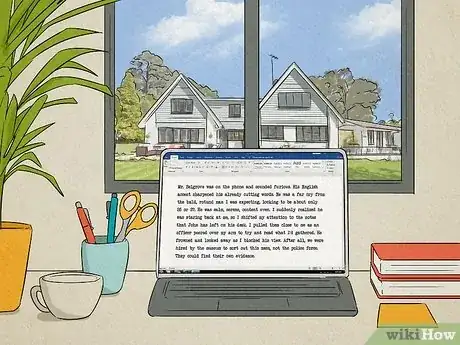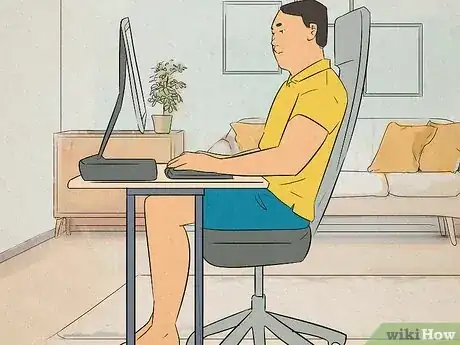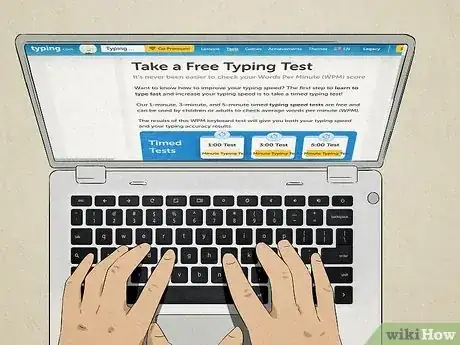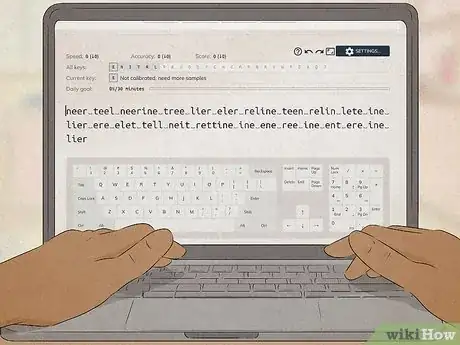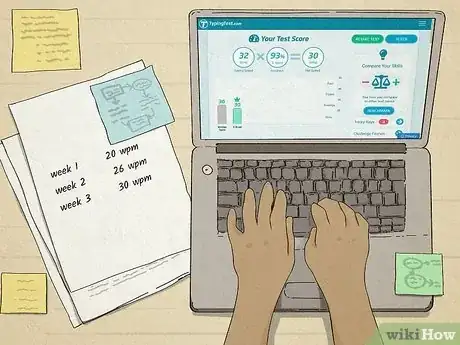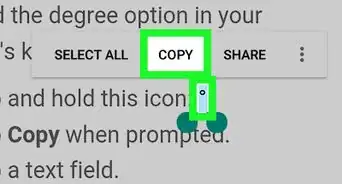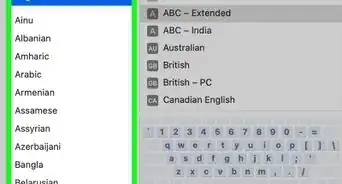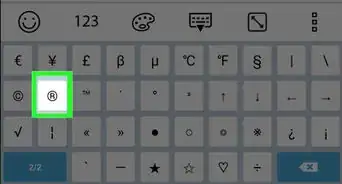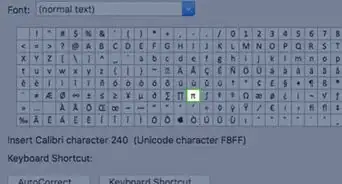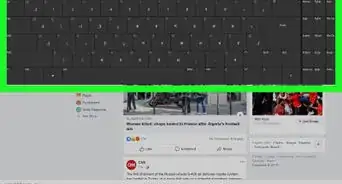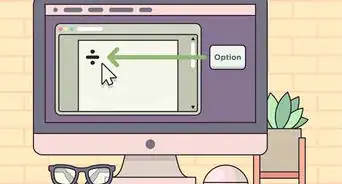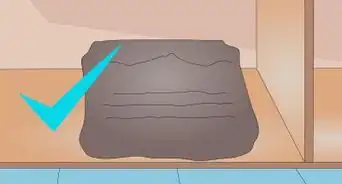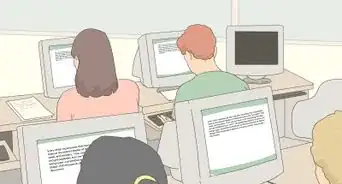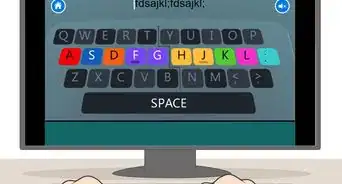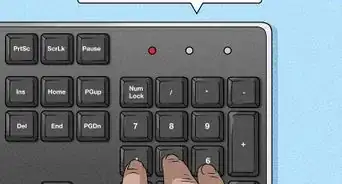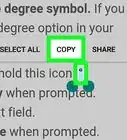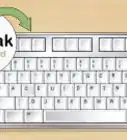This article was co-authored by Luigi Oppido and by wikiHow staff writer, Darlene Antonelli, MA. Luigi Oppido is the Owner and Operator of Pleasure Point Computers in Santa Cruz, California. Luigi has over 25 years of experience in general computer repair, data recovery, virus removal, and upgrades. He is also the host of the Computer Man Show! broadcasted on KSQD covering central California for over two years.
This article has been viewed 519,929 times.
Do you want to type faster? The average typing speed is around 40 WPM, but more productive typists can average around 70 WPM. There's no special secret to fast typing, and anyone can become a fast typist with patience and dedication. While it's not complicated, it does require correct posture and finger positioning. This wikiHow article gives you some tips and tricks to typing faster.
Things You Should Know
- Sit with your feet flat on the floor and your monitor level with your eyes. Don't slouch!
- Arch your fingers over the keys. Know that smaller movements are faster than bigger movements.
- There are plenty of free resources like typing games and tests online for you to practice with. Practice at least 10 minutes a day.
Steps
Practice and Improvement
-
1Get your baseline speed. You can estimate your typing speed in many ways. WPM (Words per minute) is a classic system to measure your typing speed. Just type “what is my WPM” into a search engine and click one of the top links for a test. Doing this will give you a starting point for your efforts.[7]
- Have a score as a benchmark to help you measure your progress over time. You want this number to be higher the longer you practice touch typing.
- Sometimes, you will see your score presented as WAM (words a minute) rather than WPM. These terms have no difference.
- Remember, a consistent time frame is best when gauging WPM. Typing for more or less time can change your WPM, so be consistent with the test you choose each time you check your progress.
-
2Practice touch typing online. There are thousands of online resources that will help you practice touch typing.
- A few are https://www.keybr.com/, https://www.typing.academy/, and https://www.turtlediary.com/typing-tutorials.html.
- Stick with it and do not look at your hands. Not looking at your hands will teach your fingers where the keys are through repetition. If you cannot look away from the keyboard, type with a light cloth such as a hand towel draped over your hands.
- You might find you are slower than at the start, but stick with it. Once you touch type, you will reach much higher speeds than with your original technique.[8]
-
3Practice, practice, practice. After you have mastered finger and body posture, the only way to improve is by practicing. Take some time every day to practice touch typing and improve your speed and accuracy. Over time, your WPM will steadily increase.[9]
- Set aside ten minutes a day when you can type without stopping. Soon you will notice you make fewer and fewer errors each time.[10]
- Practice with dictation when you can't get online. If you do not know what to type or can't access an online resource, one good way to practice is by listening to something and typing it out as you go. There is no end to what you can type, and this can be a great way to make practice engaging. Try listening to something that interests you. eBooks, lectures online, and radio talk shows are all good options.
- A TV show also works! Be imaginative and try to make practice enjoyable.
-
4Monitor your progress. Re-test yourself and keep track of your score each week. You will soon notice an upward trend! Do not get obsessed with your WPM score, rather think about how comfortable you are and how much easier you are finding it to type quicker.
-
5Consider formal training. Many specially designed programs can help you learn to touch type quickly. These include guided sessions and games in which your typing speed and accuracy control the outcome. If you are in a hurry to improve your typing, consider investing in one.
- You'll have to pay for these programs if you decide the free courses aren't helping you enough.
-
6Never give up. Stick with it, and you might be able to rival the fastest touch typists, who can easily top 150 WPM over sustained periods, and upwards of 200 in short bursts. Proficient typing skills can be useful both for work and for study. The quicker you can type accurately, the sooner you will get that element of your task done.
Community Q&A
-
QuestionHow long does it typically take for someone to get to a advanced typing speed, say like up to 40-45 WPM?
 Community AnswerThis really depends on so many things like where you are starting out, how much you practice and how long you've been typing. Try keybr.com as a training tool and spend 10 minutes a day. Clock yourself once a week on typingtest.com and you'll slowly increase. Follow the instructions above and you'll be well above 45 WPM in no time at all.
Community AnswerThis really depends on so many things like where you are starting out, how much you practice and how long you've been typing. Try keybr.com as a training tool and spend 10 minutes a day. Clock yourself once a week on typingtest.com and you'll slowly increase. Follow the instructions above and you'll be well above 45 WPM in no time at all. -
QuestionShould I cut my nails down to type faster?
 Community AnswerIf they are getting in your way, yes.
Community AnswerIf they are getting in your way, yes. -
QuestionI have difficulty with the letters R, T, and Y. How can I improve?
 Community AnswerFind or write sentences that feature those letters heavily and practice typing them again and again until your fingers are more comfortable swiftly locating those keys.
Community AnswerFind or write sentences that feature those letters heavily and practice typing them again and again until your fingers are more comfortable swiftly locating those keys.
Warnings
- Poor typing posture can cause a repetitive strain injury (RSI). This harms your muscles.⧼thumbs_response⧽
- Take regular breaks and stretch your arms, wrists, and fingers.⧼thumbs_response⧽
References
- ↑ Luigi Oppido. Computer & Tech Specialist. Expert Interview. 31 July 2019.
- ↑ http://www.how-to-type.com/touch-typing-lessons/how-to-type-home-keys/
- ↑ http://www.hongkiat.com/blog/faster-keyboard-typing/
- ↑ Luigi Oppido. Computer & Tech Specialist. Expert Interview. 31 July 2019.
- ↑ http://www.ratatype.com/learn/
- ↑ http://www.daskeyboard.com/blog/how-to-type-faster/
- ↑ Luigi Oppido. Computer & Tech Specialist. Expert Interview. 31 July 2019.
- ↑ http://www.hongkiat.com/blog/faster-keyboard-typing/
- ↑ Luigi Oppido. Computer & Tech Specialist. Expert Interview. 31 July 2019.